5 free things restaurants should set up on Yelp

It’s no surprise that restaurants are among some of the top local search categories on Yelp. Whether they’re looking to see what’s open for late-night tacos or trying to find a Thai spot that delivers, consumers are visiting Yelp to discover their next meal.
To enhance your restaurant marketing plan and ensure your restaurant is appearing when and where Yelp users are searching, use these five free tools to stand out and attract new customers. Start by claiming your free Yelp Business Page, then log in to update your listing.
1. Categories
You can select up to three categories that describe your business, which will then be displayed on your Yelp Business Page for consumers to see. For example, think about the specific foods you offer—whether it’s seafood, Hawaiian, or hot dogs. You can also choose categories that describe the type of dining space you have—from food trucks to venue spaces to pop-up restaurants. As a restaurant owner, there are dozens of food and restaurant categories to choose from (see the full list).
Besides just showing up on your Yelp Page, categories help potential customers easily and quickly search for the specific type of place they’re looking for on Yelp. If a user is looking for an ice cream shop nearby, you’ll appear in their search results if you’ve selected the “Ice Cream & Frozen Yogurt” category. Or maybe you run a deli and you want customers to know you also serve bagels—you’ll want to select both the “Deli” and “Bagels” categories.
How do I do this? Log in to your Yelp for Business account, click on the Business Information tab, then scroll down to Categories, and click Edit.
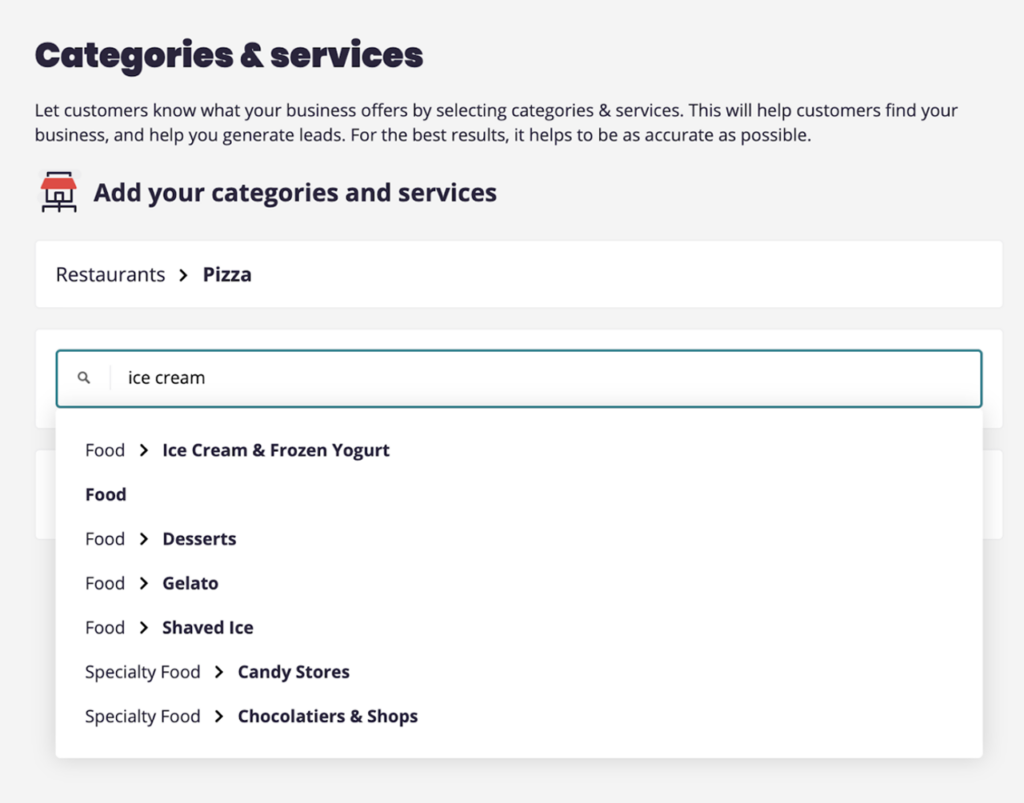
2. Menu link
You can add a URL on your Yelp Page that links directly to your menu on your website. This allows your customer base to see your menu directly from your Yelp Page without having to search around on your website. Using a direct link also ensures that your Yelp Page is displaying your most up-to-date menu (as long as your website menu is accurate).
Pro tip: On your Yelp Page, add photos of your menu items with their specific dish names so customers can match a [food] face to a name.
How do I do this? Log in to your Yelp for Business account, and click on the Business Information tab. Under Business info on the right side, click Menu and add a link.
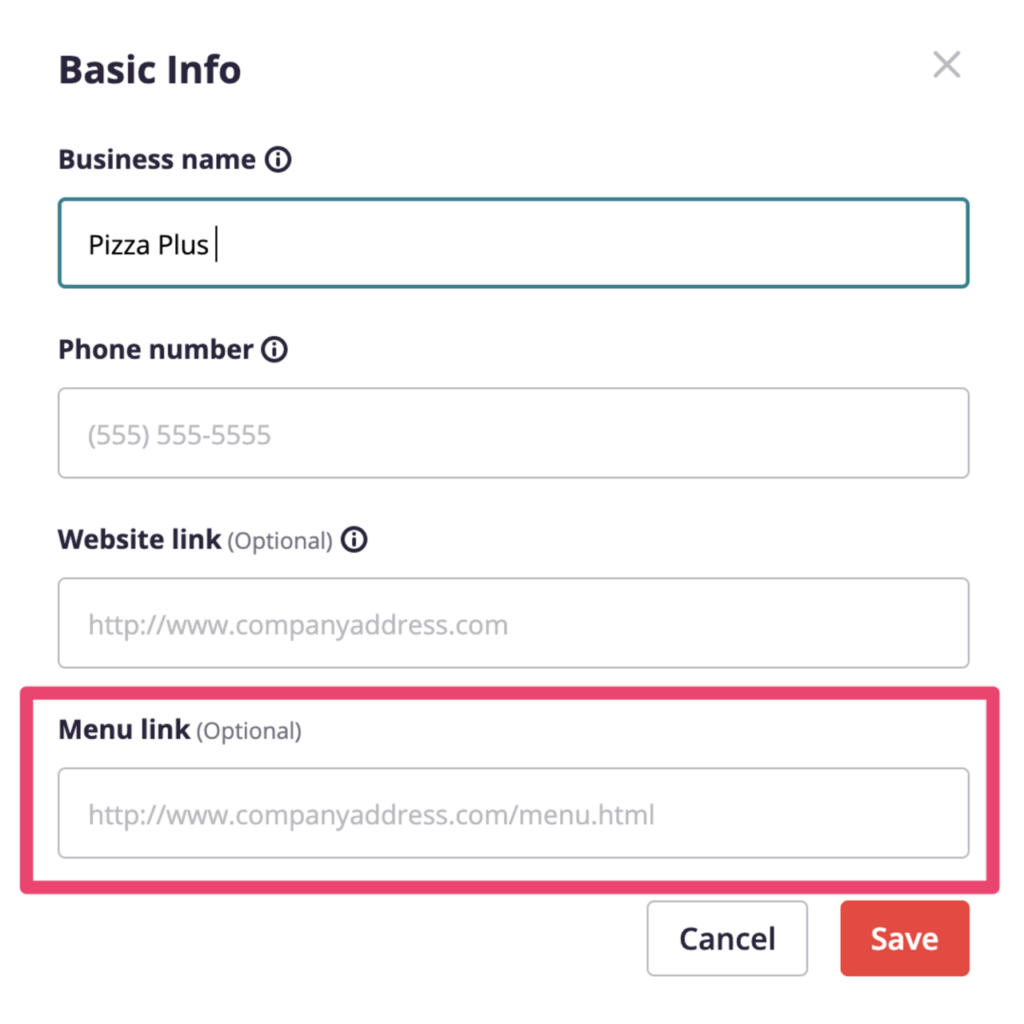
3. Food- and restaurant-related amenities
Your amenities—also called attributes—give consumers extra details about your business operations and availability. Certain amenities are searchable by Yelp users and can help them narrow down their search list when looking for a business that has certain features.
For example, food/restaurant-related amenities include (but are not limited to):
- Accepts Apple Pay
- Offers Delivery
- Caters
- Wi-Fi
- Wheelchair Accessible
- Dogs Allowed
- Accepts Credit Cards
- Vegetarian Options
- Disposable or Contactless Menu
- Heated Outdoor Seating
- Compostable Containers
- Kids Menu
Log in to your Yelp for Business account to see a full list of options available for your business, and keep checking back in as new amenities are always being added.
How do I do this? Log in to your Yelp for Business account, click on the Business Information tab, then scroll down to Amenities and more.
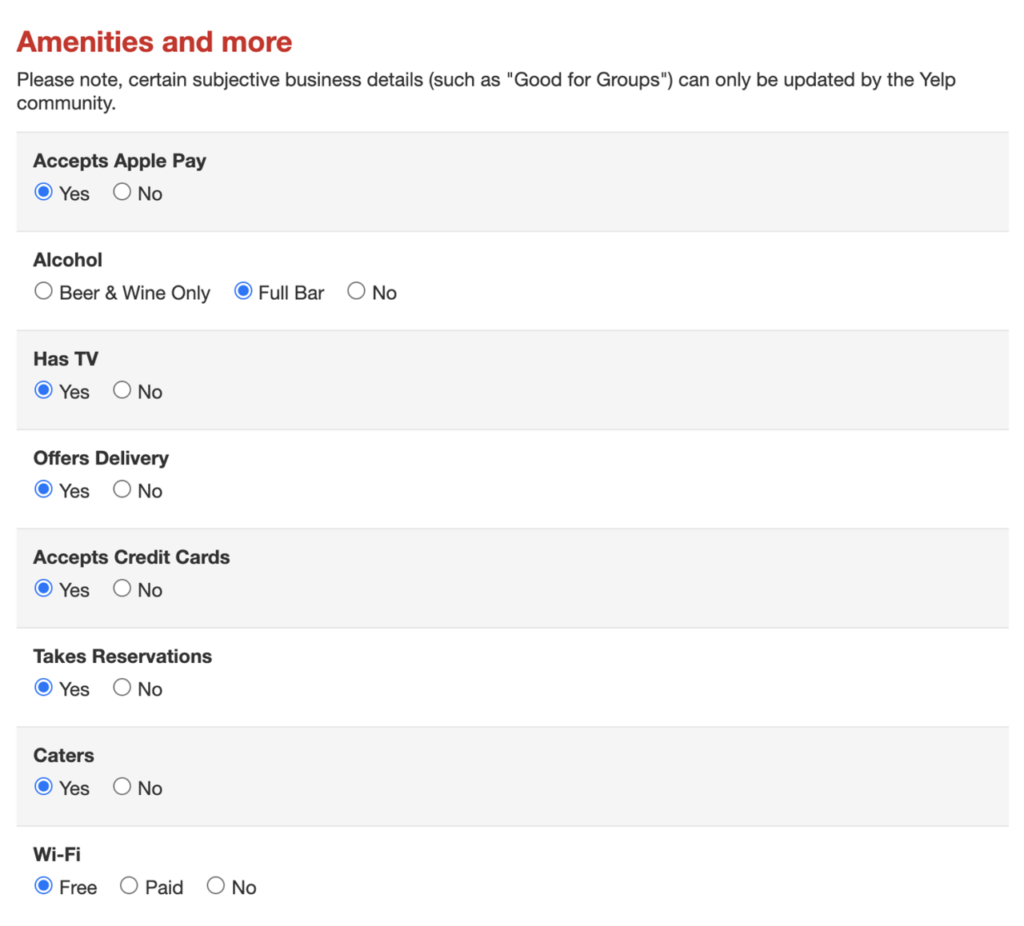
4. Photos and captions
When it comes to the restaurant industry, people eat with their eyes, so uploading the right photos of your food and space is crucial. An unlimited number of photos can be uploaded, serving as a digital storefront for your business as customers decide where they want to eat.
The photos page of your Yelp listing sorts images into six buckets: All, Food, Drink, Inside, Menu, and Outside. Be sure you’ve uploaded images that satisfy all these categories to give your customers a true look into your establishment. Everyone makes dining decisions differently—some want a swanky vibe while others may be interested in large-portioned meals—so choose high-quality pictures that showcase what you’re known for (you don’t need an expensive camera or pricey photoshoot to get those shots either).
You can also get creative with types of images you share. Upload photos of the front of your business, waiting area, or the parking lot. This helps potential guests become more familiar with your business before they even arrive.
Lastly, captioning your photos is critical. In addition to simply describing what is in the picture, captions help you get more visibility via Yelp search results—similar to the categories section mentioned above. Consumers can also search on your photos page specifically to filter results based on the captions. So if someone wants to see your signature tri tip sandwich, they’ll be able to find a picture of it if the photo has a caption of the dish name.
How do I do this? Log in to your Yelp for Business account, and click on the Photos and Videos tab.
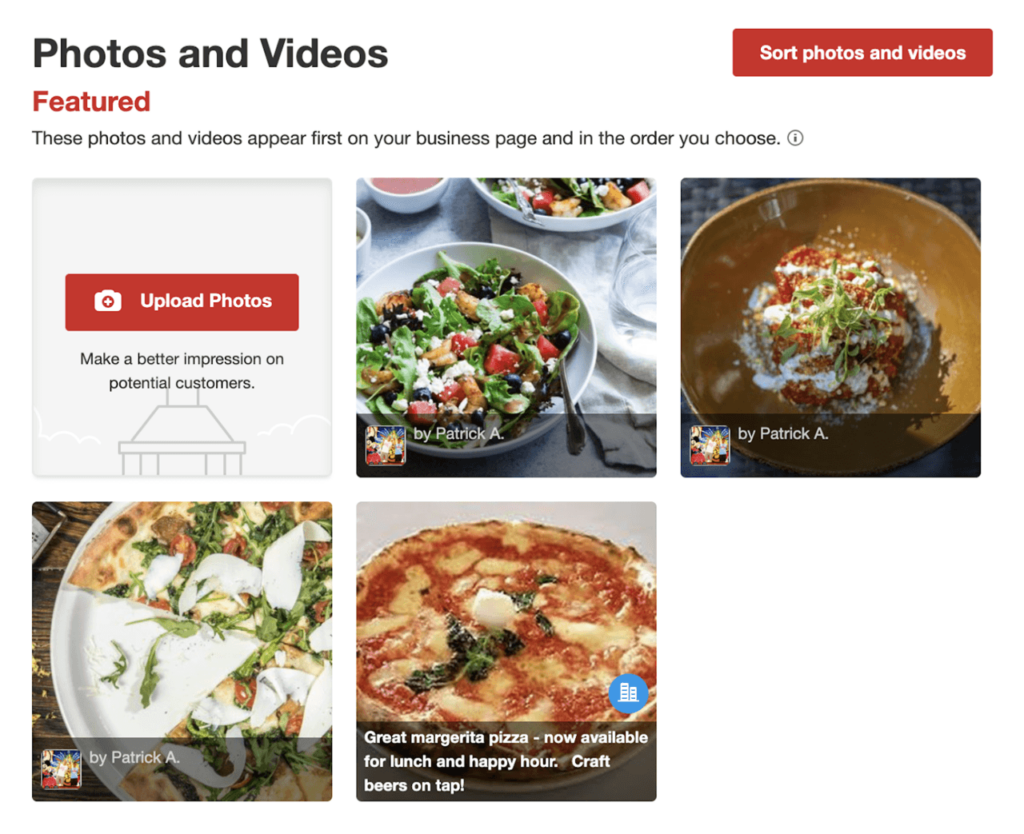
5. Yelp for Business app
Downloading the app allows you to manage your business from your smart device, so you can quickly and easily manage your Yelp Page while you’re on the go. Reply to job requests, read and respond to reviews, upload photos right from your job site, and more.
You can also set up push notifications so that you are notified in real time of events, such as when:
- Someone writes a review for your business
- Someone sends a lead, message, or request for a quote
- Someone posts a question about your business
How do I do this? Download the app for Android or iPhone. If you’re on desktop, enter your number to have a link sent to your phone for easy download.
After completing your Yelp Page with basic information and the above hidden gems, you can explore the paid upgrades that Yelp offers, such as Call to Action, Business Highlights, and Yelp Connect.

