Should you use a restaurant kiosk? Benefits & things to consider
As the inexorable rise of restaurant technology races ahead, restaurant kiosks have found their place in the pantheon of valuable tech tools. Self-service kiosks include self-order kiosks like those found at fast food restaurants as well as self-seating kiosks that can take a significant burden off a restaurant’s staff. Self-serve kiosk solutions can help restaurants save significantly on labor costs while improving order accuracy, leading to improved customer satisfaction and profitability.
In general, kiosks are steadily gaining popularity. Some 84% of Americans said they enjoy using self-service kiosks, with younger generations preferring them over older. The fast food and quick-service restaurant (QSR) sectors are particularly trending towards kiosk-based ordering systems to streamline operations.
So what can kiosks do for you? What’s the best way to use them? Let’s take a look.
Self-ordering kiosks

Self-ordering kiosks have made a huge splash in the fast food and QSR industry.
Restaurants can rely on kiosks to help upsell their products throughout the ordering process, as automated pop-ups or simple features can indicate additional suggested items to customers. If a fast food restaurant can upsell a dessert or other add-ons that a customer might not have originally ordered, sales go up and so does profitability.
Menu item pricing is also clearly communicated on the screen and can be changed in the kiosk software without much hassle. Data that’s collected in the kiosk is kept to be analyzed later.
Some restaurants allow multiple payment options, including contactless payment via credit card at the kiosk, while others send the check to a cashier or other point of sale (POS) for checkout.
Not all restaurants are suited for self-order kiosks, of course. Customers who visit fine dining restaurants, for example, expect quality tableside service from real people—human interaction is a feature of the dining experience, not a bug.
In general, the less formal a restaurant is, the more it can benefit from self-order kiosks: fast casual joints and coffee shops can pull it off, but traditional table-service restaurants usually can’t.
Benefits of self-ordering kiosks
- Flawless order accuracy: The orders are sent in real-time to the kitchen display system so cooks can see exactly what needs to be made, including special requests. Serving correct and consistent orders is one of the best ways restaurants can improve the customer experience.
- Easy ordering: Self-order kiosks show images of menu items, helping customers make decisions—especially if they’re unfamiliar with a restaurant’s offerings. They help customers through the ordering experience with an intuitive touchscreen design.
- Larger check sizes: Menu images can have a Pavlovian effect of making customers hungry, encouraging them to order more, which can lead to a larger check size in the end.
- Better bottom line: Outsourcing ordering to a machine saves restaurants a bundle in labor costs.
- Efficiency: A row of kiosks can make long lines move faster.
Check-in kiosks

Another valuable type of restaurant kiosk is a self-seating kiosk. These types of restaurant kiosk systems can be invaluable for sit-down restaurants, as they free up your hosts from the monotonous task of recording walk-in party information. Since many restaurants are already overstretched and understaffed, a system that automates seating can lift the burden of manning the entry and reduce staffing costs.
Take Yelp Kiosk for example. A customer-facing iPad on a stand allows guests to check themselves in while inputting any special requests, all in their preferred language. The kiosk automatically shows guests valuable information like how many people are in line ahead of them and how long wait times are expected to be. Customers can input their phone number and receive text messages to update them on wait times so they don’t have to sit around in a waiting room.
The kiosk is synced directly with your host’s iPad so there are no glitches in functionality. All parties in line and currently being served can be seen in one place, preventing confusion in the front of house (FOH).
Yelp Kiosk syncs directly with Guest Manager, Yelp’s FOH software suite, which allows for the seamless integration of reservations, waitlists, customer data, and table management.
Benefits of check-in kiosks
- Half the busywork for FOH staff: Less time creating a waitlist and answering questions of “how much longer?” means staff have more time to give every guest an incredible experience.
- Faster table turns: When hosts have more time on their hands, they can do more important tasks like run drinks and bus tables. This leads to faster table turns, happier servers, and improved customer lifetime value, like it did for Squeeze-In in Truckee, California. Their long wait times were impacting operations until Yelp Kiosk came along.
- Accurate waitlist times: No more guessing wait times! Software with AI-powered wait times ensure accurate and data-backed predictions, which leads to happier guests. Yelp Guest Manager quotes wait times with up to 92% accuracy.
- Seamless guest check-in: All information collected at check-in, like special requests, goes straight to the host’s iPad.
- Automated communication with guests: Walk-ins and online parties are all added to the queue automatically. Guests can see their wait time and get a text when their table is ready, so they don’t need to hover by the Kiosk—or your host stand.
Implementing a restaurant kiosk system
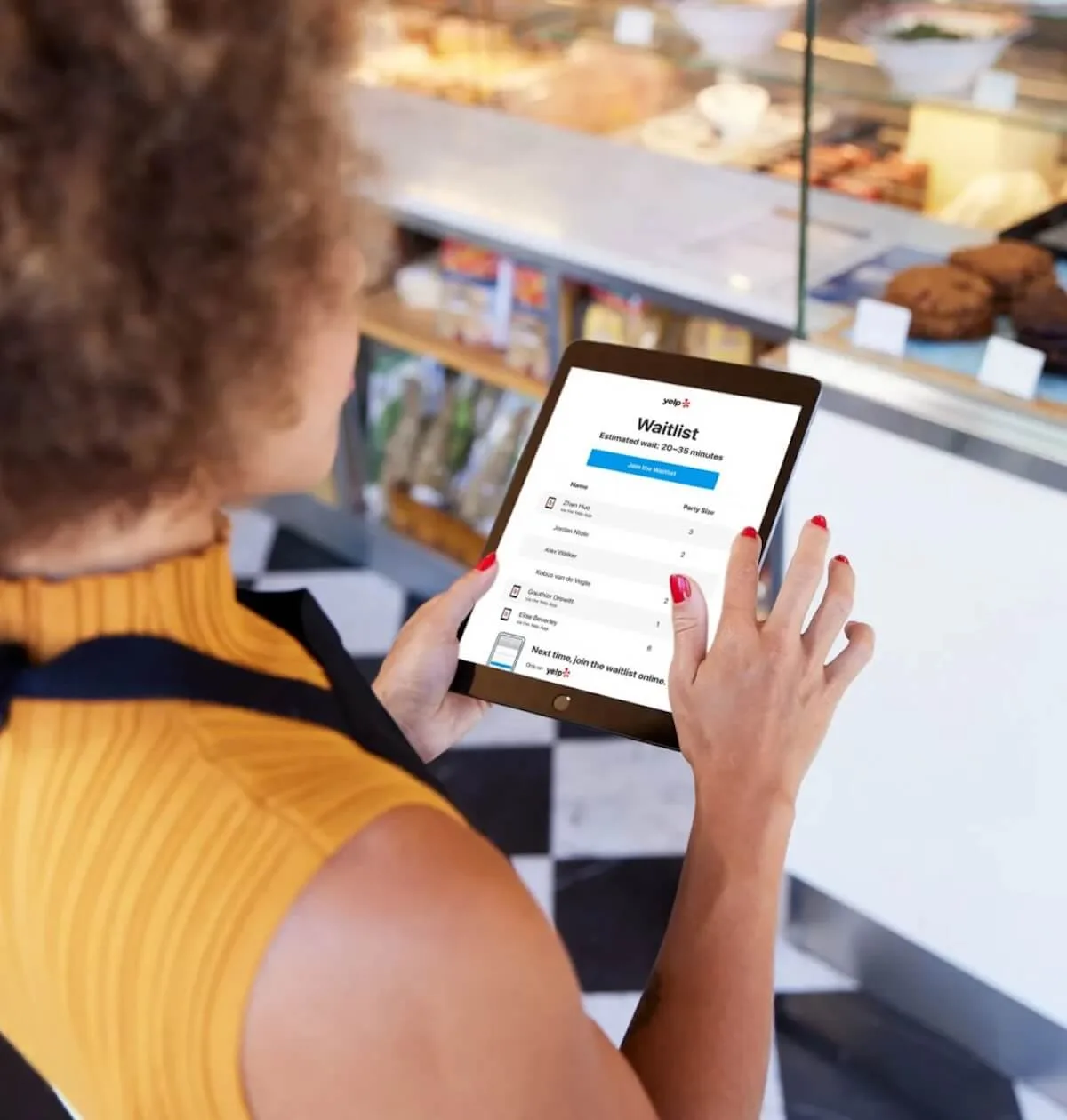
Putting together a kiosk system requires careful planning and integration. From selecting the right hardware and software to integrating the kiosks with existing systems, there are a few steps that restaurant owners need to take to ensure smooth sailing.
Choose hardware and software
First, a restaurant owner needs to choose the right hardware for the kiosk. This includes the touchscreen display, the processing unit, and any add-ons like payment terminals and printers. Consider screen size, durability, and the ease of use to ensure customers are satisfied.
For software, look for an intuitive, user-friendly program that integrates directly with your POS system, inventory management, loyalty program, online ordering platforms, and any other mission-critical software. You’ll want to look for software that’s easily customizable to fit your needs.
Pick a strategic location
Once you’ve got the hardware and software, you’ll need to carefully consider the placement of the kiosk. Strategic placement means putting the kiosks in places that are easily accessible to customers, with clear signage and instructions to help customers through the ordering or data input process. At the same time, the kiosks need to be placed so as to not block foot traffic and create bottlenecks in your FOH.
Train your employees
Finally, restaurants have to train their staff to know the kiosk system backwards and forwards so they can provide support to diners who may need help. Training should cover the kiosk’s functionality, troubleshooting common problems, and best practices for managing and maintaining the system (including cleaning off greasy fingerprints).
Should you use kiosks?
Just how automated a restaurant wants to go is up to the restaurant owner, who needs to know both the desires of their customers as well as how tech-savvy they are.
Some customers aren’t fully onboard with automated services yet, so having a human option is still important.
But trends are changing. Consider: More than a third of customers polled indicated they’d like kiosks to be more available. Customers feel less rushed to order and have more time to explore the menu, with some 59% of customers reporting being surprised by new items and customizable orders. Kiosks can also reduce ordering times, leading to shorter lines, which are a major complaint for customers.
With more opportunity to explore the menu, customers spend on average around 20% higher than in-person orders at fast food restaurants. Upselling offers from a kiosk likely make customers feel less pressured than from a person. Additionally, kiosks automatically upsell, while counter staff don’t.
There’s an additional benefit to kiosks: They don’t get tired, sick, or grumpy. So, restaurant owners can count on them to do their best at all times.
In short: If you think kiosks are appropriate for your restaurant, then go for it. They can help you sell more while keeping customers happy and supporting staff. We rely on tech in pretty much every aspect of our lives these days, so using customer-facing kiosks is not a stretch of the imagination.
The restaurant industry goes digital

Anyone in and around the restaurant industry has been witness to an amazing transformation in recent times as restaurants level up their tech. The benefits of doing so can be astonishing, leading to improved profitability, more satisfied customers, and more informed decision making.
Restaurants looking to automate their FOH services can look to Yelp Guest Manager, which provides a wide range of services. It makes online reservations and waitlists a breeze for customers, allows for table-management customizability, keeps track of data, and syncs with POS systems, inventory management tools, and third-party online ordering apps, and more. Combined with Yelp Kiosk, it can make your FOH run smoother than ever and give your staff the tools they need to do their job well.
Want to put your front-of-house on autopilot? Reach out to us for a free demo.