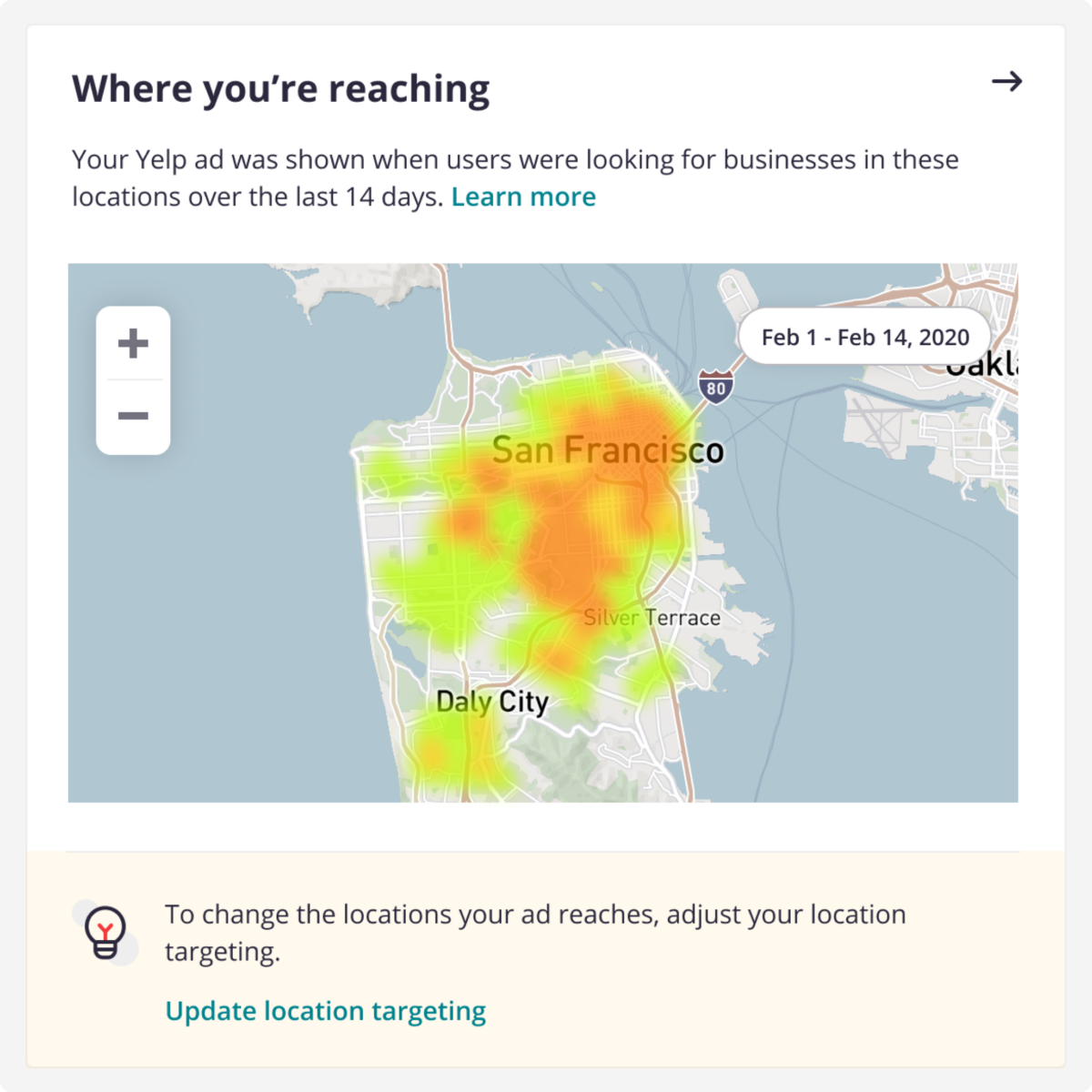Choose where your ad is shown with location targeting
Whether you need to expand your reach or focus on specific areas, the location targeting features in Yelp Ads let you define the perfect audience for your business.

Get specific with custom location targeting
Choose the specific locations to show your ad by zip, city, and county. Optimize your campaign by running ads in the areas where you do most of your business, rather than targeting a broad area around your physical location.
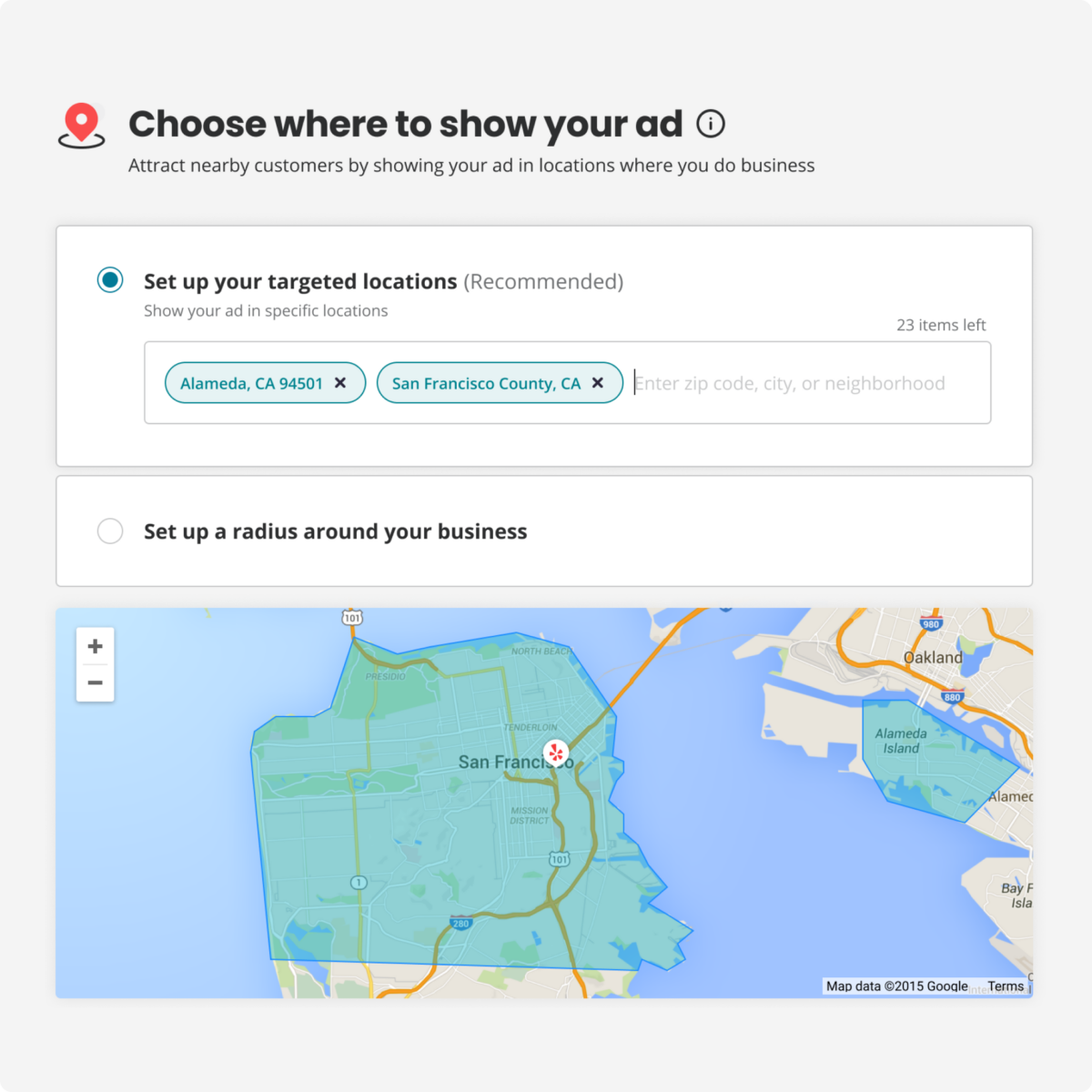
Set the reach of your ad with radius targeting
Target as wide or narrow of a geographic location as you like by setting a radius. You can also use the audience size estimator tool to make sure your target area is reaching enough people.
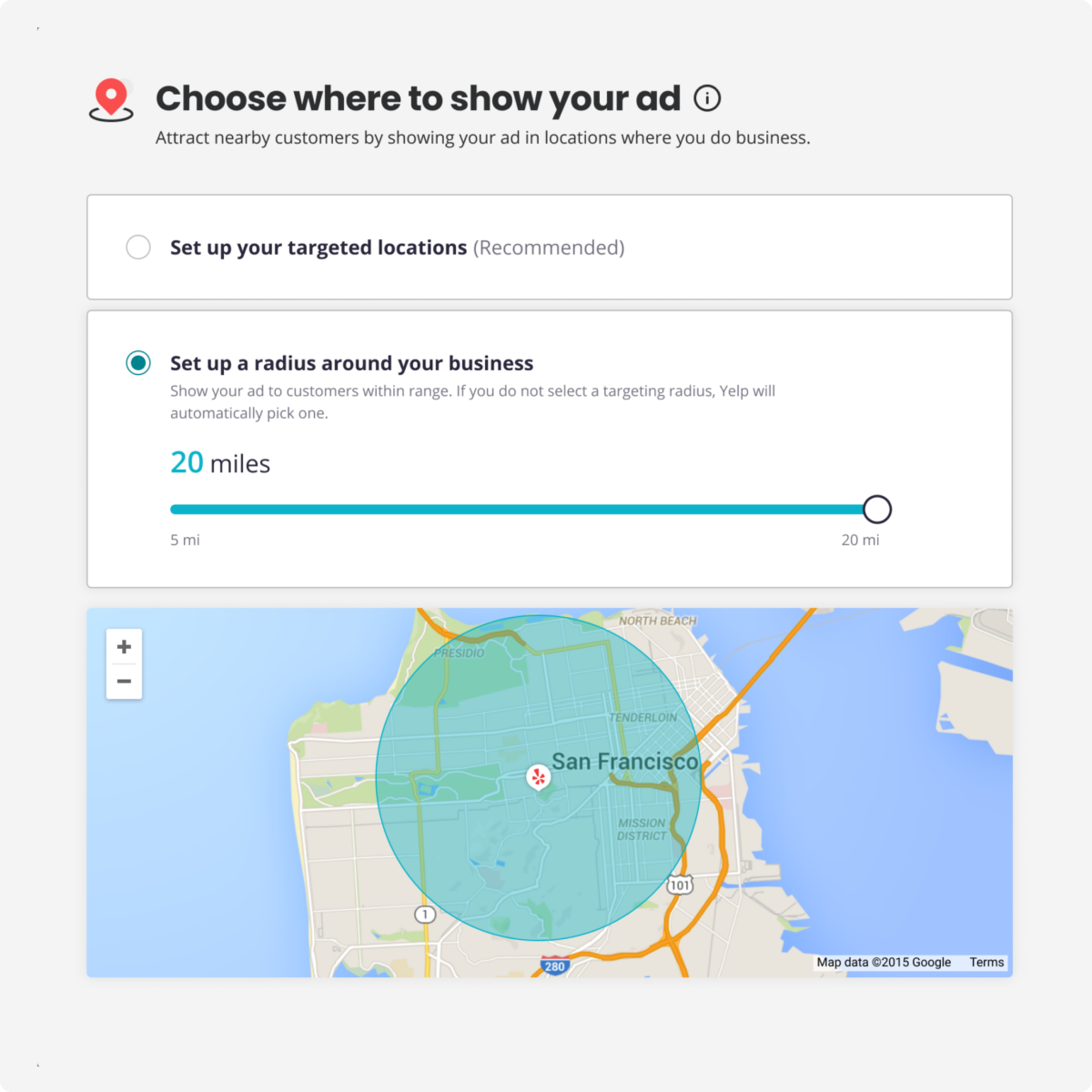
Find your hotspots with the impression heatmap
See the areas where your ad is being seen most frequently. This helpful metric lets you make more informed decisions about which areas to include in your targeted location.