Managing your Yelp Business Pages: 6 strategies for success
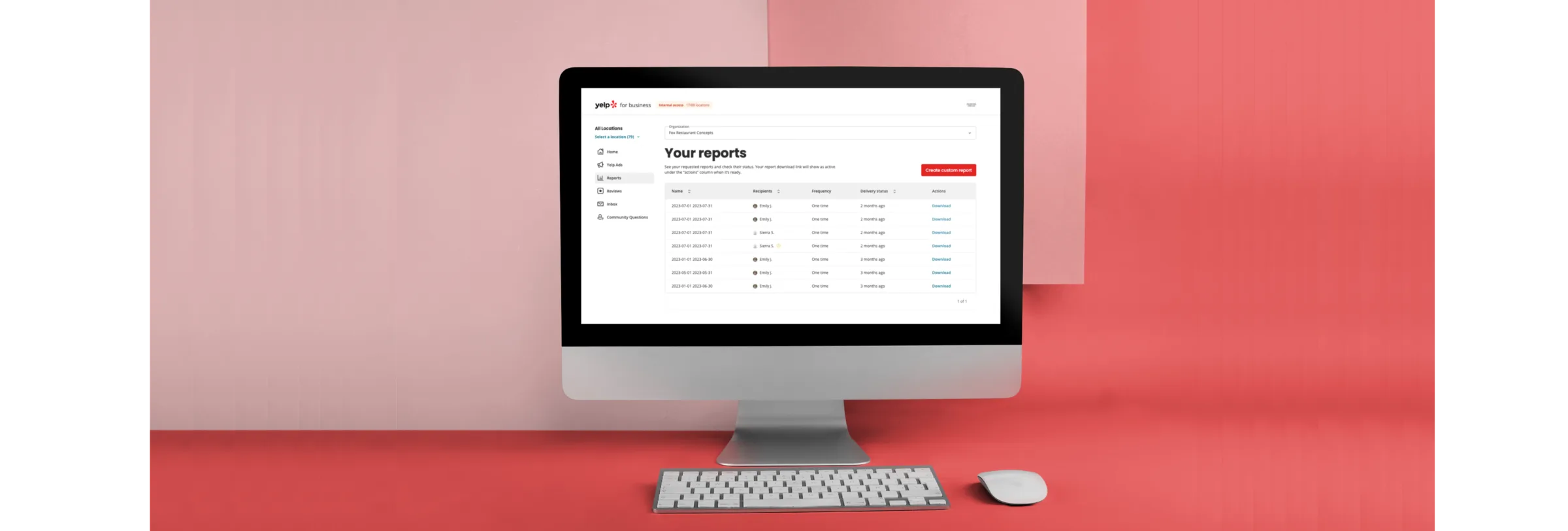
When consumers go looking for a nearby business to meet a need, many turn to Yelp. More than 76 million people visit Yelp each month to find home services, restaurants, & other businesses, and most come to the site ready to make a decision: 82% of users hire or buy from a business they found on Yelp within a week. If consumers looking for what you sell find a Yelp Business Page with missing or outdated information, you may lose them there.
Claiming and managing your Yelp Pages is essential if you want to earn the business and trust of local consumers. Even better, Yelp users tend to be engaged customers. They’ll typically go beyond just making a purchase—many will actively tell you what they think through Yelp reviews. An active Yelp Page encourages customer feedback you can use to improve your operations. Plus, every positive review functions as social proof, which can help you win over new customers.
To ensure you’re maximizing those benefits, the Yelp Page for each of your locations should be up-to-date and showcase your business in the best light. For businesses with multiple locations, here are six best practices to achieve that.
1. Claim your Yelp Pages and confirm they’re current
The first step to managing your listings is claiming them. For businesses with multiple locations, you have two main options for claiming and accessing your Yelp Pages:
- Decentralized access. Decentralized access is free and available to all businesses. You can claim each page individually, accessing up to nine pages in one account. If you have more than nine locations, you can claim additional pages by creating a new login.
- Aggregate access. Businesses with many locations may prefer aggregate access, which comes with an investment in the Yelp Upgrade Package or Yelp Ads. Aggregate access makes it easy to manage the pages for all your locations in one place and gain aggregate analytics for all of them.
Whichever option you choose, your first goal after claiming all your pages should be to make sure the information is current. You don’t want customers showing up to a closed storefront. Check that the addresses, contact information, and hours listed for each location are up to date. As a bonus, having consistent information across all your online listings is also good for SEO (search engine optimization).
Once you’ve checked each page for accuracy, you can move onto filling out all available sections on the page. You can select relevant services for each location, upload high-resolution photos, and more. Putting a little bit of work upfront into completing each page can make a big difference. In fact, the top three things consumers say are important when choosing a business on Yelp are the ratings and reviews, photos and videos, and critical business contact information (phone, website, address).
2. Create guidelines for managing Yelp Pages
Managing Yelp Pages isn’t a one-time task—it involves ongoing maintenance. Whoever your company puts in charge of that work will be representing your brand. Whether one main person manages all pages, or different employees take charge of individual ones, set them up for success with clear instructions.
Create a documented strategy that clarifies expectations and rules for managing Yelp Pages. Clear guidelines will help you apply consistency across all your Yelp Pages and keep your overall branding intact. And it helps you clarify and enforce the expected process for handling each page. This is especially important for brands that will have different people managing Yelp Pages, but it’s worth doing regardless.
To create useful guidelines for your team, some smart components to include are:
- Guidance on what information to add to the page. Specify what categories and services you want each location to list, as well as information on what kind of photos to include.
- Specific expectations and frequency. Clarify how often employees should monitor the page and what their responsibilities are. That may include providing review response guidelines and instructions on handling feedback (covered in more detail below).
- A process for handling ad campaigns. Think through how you want to handle local ad campaigns. Will you provide individual locations the autonomy to set up campaigns themselves, or should all ads be managed at the corporate level? If the former, put together clear guidelines for local campaigns to ensure they match the brand image you want to convey. You also have the option to work with Yelp for Brands to implement a national advertising program made up of multiple local campaigns that you manage on a corporate level.
3. Develop a process for managing permissions
Your Yelp Pages are a valuable brand asset so you want to be cautious about who you let access them. Think carefully about who should be given access to which pages and how to enable that access. If you intend to have one main employee managing all your Yelp Pages, this process may be simple. But if you want to give local managers access to their store pages, managing permissions will involve a more detailed strategy.
If you go with aggregate access, you gain more sophisticated features for managing permissions. You can set up hierarchical access that clearly defines who can make changes on each page. You could allow a corporate-level employee access to all pages, while providing specific regional managers access to just the locations under their purview. In addition to providing multiple users access to a page, you can limit who’s able to make specific types of changes.
You’ll also want to create a standard process for transitioning accounts when an employee moves on. Change the password for any accounts they had access to so they can no longer make changes after leaving their job. And have a plan in advance for who will take over their responsibilities until a new hire is found.
Pro tip: Consider creating a standard business email to use for managing your Yelp Pages. Having one main account makes providing access to relevant employees easier and vastly simplifies the transition process if an employee leaves. You don’t have to worry about any of your Yelp Pages being exclusively linked to the account of someone no longer with the company.
4. Create a review response strategy
Reviews aren’t just a great way to gain feedback about your brand, they’re also an opportunity to start a relationship with your most engaged customers. Responding to your reviews shows customers you care what they think—and not just the particular customer you’re responding to at that time. 88% of consumers say they’re more likely to use a business if they can see the business owner responds to all reviews.
For a multi-location business, it can be a challenge to respond to all reviews while keeping responses in line with your larger brand strategy. Start by clearly defining responsibilities. Determine who’s in charge of monitoring and responding to reviews for each page.
Some brands prefer to let regional managers handle the Yelp Page(s) for the location(s) they manage. Others prefer a more centralized approach with one employee at the corporate level handling all review responses. For accounts with aggregate access, consider an approach that combines the two: splitting the work between a corporate employee and local managers. That keeps the work more manageable for each, while allowing managers to apply their unique knowledge from working in the store.
Creating clear guidelines for review responses is valuable regardless of who’s tasked with the job. But if you’ll have multiple employees splitting the work, it’s crucial. Your review response instructions should include:
- Clarity on when to respond to reviews. How often should employees check for new reviews and write responses? Keep in mind that 53% of customers expect businesses to respond to critical reviews within a week; for around a third, that drops to under three days.
Also clarify if employees are expected to respond to all reviews. If not, how do they determine which require a response and which don’t? If possible, aim to respond to every review you receive, both positive and critical. - Instructions for handling positive versus critical reviews. Positive reviews are easy. You can simply take a couple minutes to provide a public thanks to show customers you hear and appreciate them. With critical reviews, you always want to keep your cool and respond in a measured, thoughtful way. Getting angry and defensive is never a good look for a brand. But if a review involves outright false information, you can do your best to correct that misinformation for other users. Start your response by thanking the reviewer for their feedback, then (calmly and politely) provide the accurate story.
- Guidance on style and tone. If you already have a style guide developed for your brand, you may already be covered. If not, take some time to clearly define the kind of style and tone employees should use to keep their responses in line with your overall brand voice.
- Templates with suggestions for personalizing them. Different reviews you receive will likely cover the same territory. You can give your team a head start by providing response templates for common scenarios. Prewritten response examples can save them time and help you maintain brand consistency. But make sure employees understand the templates are a starting point. You want every response to feel genuine and personalized. Offer suggestions for customizing each response, such as mentioning something specific the reviewer said (e.g., “we’re so glad you’re happy with your new backyard deck”).
5. Develop a workflow to share and act on feedback
Responding to reviews shouldn’t stop at providing a response on Yelp. Customers are providing valuable intel about what your business does well and where they see room for improvement. You can put that knowledge to use.
If the person monitoring and responding to reviews for a particular location doesn’t work there in person, there’s a risk that the feedback won’t make it to the people who need to hear it the most. Proactively address that by creating a workflow for collecting and passing along feedback for each location to the staff on the ground.
If reviews regularly rave about a particular employee, their manager should know to reward them. If you’re hearing a lot of complaints about a location’s cleanliness, staff needs to know about the problem to address it. Implementing a process for this will also ensure you can answer reviews with honesty. Telling a customer you’re working to solve the problem only works if you know someone is actually doing that work.
If local managers are in charge of review management, you’ll want to develop a workflow that works in the other direction. Clarify how they should provide feedback to the corporate office, so the company can track meaningful trends and make informed decisions for the larger brand. If a hair salon receives the same criticism across cities about a new shampoo they’ve begun using, they’ll know to switch to a different formula.
Pro tip: Make sure the workflow you develop accounts for information shared in private messages as well as public reviews. The additional details a customer shares in a direct message can be just as important as what’s in their review.
6. Pay attention to your analytics
The effort you put into managing your Yelp Pages isn’t for nothing, but you don’t have to assume it’s making a difference—you can measure the impact your Yelp Pages and ads have on your location(s).
You can see how often customers view and interact with your Yelp Page(s) and easily track the number of reviews and ratings you receive. You’ll also be able to track any trends or notable changes in your engagement metrics or ratings over time, which helps you measure the progress of your Yelp strategies. If you establish internal goals for responding to reviews, Yelp’s analytics will also help you track how well you’re meeting them.
Multi-location businesses that invest in Yelp Ads can also set up advanced analytics to better track how well your Yelp Pages are helping you meet your larger goals. The analytics Yelp for Brands provides allow you to directly link your efforts on Yelp to the amount of revenue generated. You can track how many online conversions, in-store visits, phone calls, and transactions come from Yelp visitors as a result of your ads.
Get more out of your Yelp Pages
Ensuring your Yelp Pages are active and accurate creates a better customer experience and helps you achieve better business outcomes. Positive reviews provide powerful social proof that can attract more customers. Thoughtful review responses help you build customer trust and encourage engagement. And listening to customer feedback and making improvements based on it will help your business find continued success over the long term.
To make sure you’re making the most of your Yelp Pages, the Yelp for Brands team can help. They can help you determine the best Yelp Page management and review response strategy for your business, determine if Yelp Ads are right for you, and get advanced analytics set up for your account. Reach out to get started.