Business Guide for Small Businesses
Whether you’re still in the planning phase or looking to expand and scale your business, this guide features hundreds of resources designed to help you succeed. Explore the four sections—plan, start, grow, and advertise—with topics like how to write a business plan, low-cost advertising tips, and lead generation tactics.
Plan
Start
Grow
Yelp for Business has resources to help you plan, start, grow, and advertise your small business
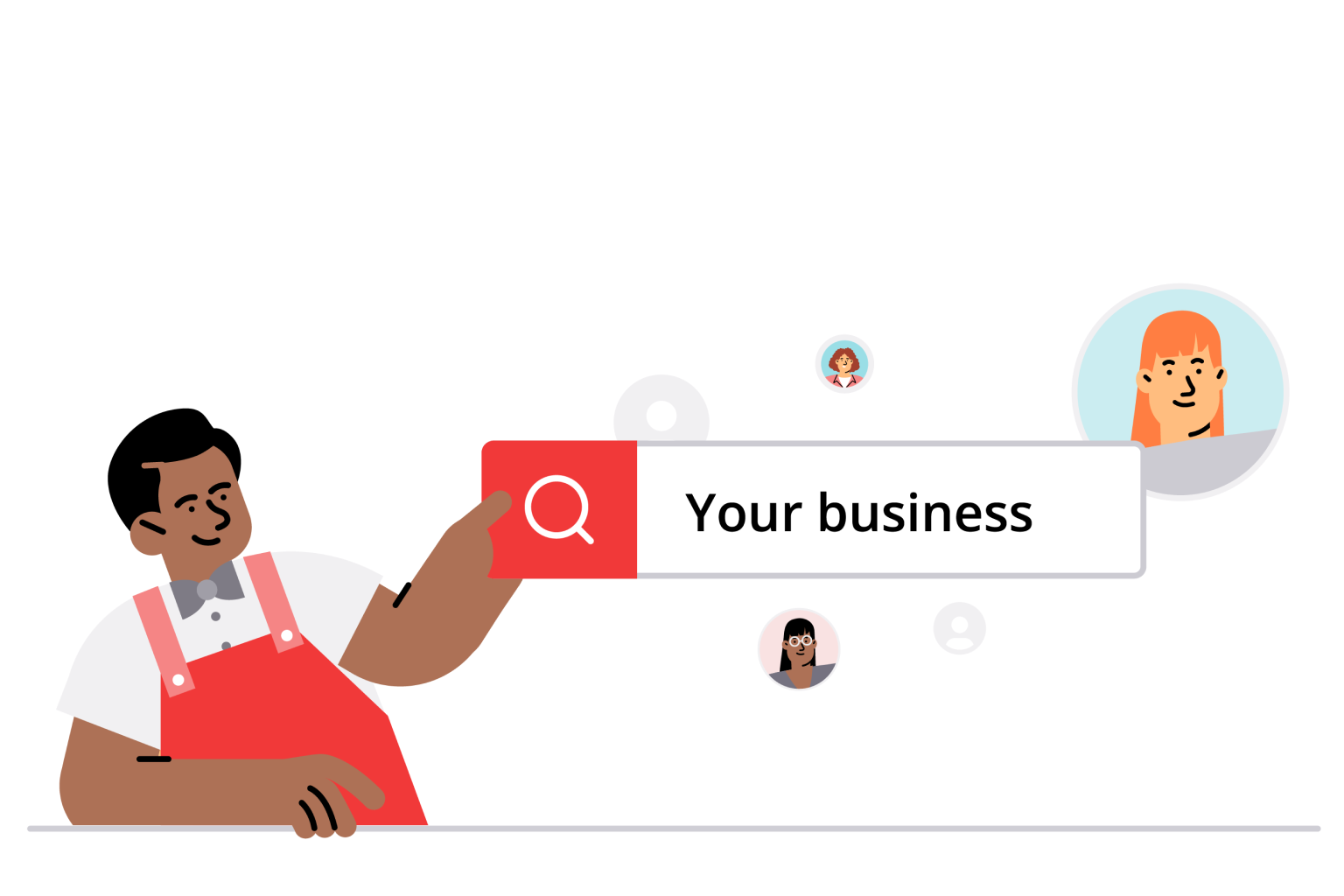
80+ million people
visit Yelp each month to find restaurants, home services, and more1
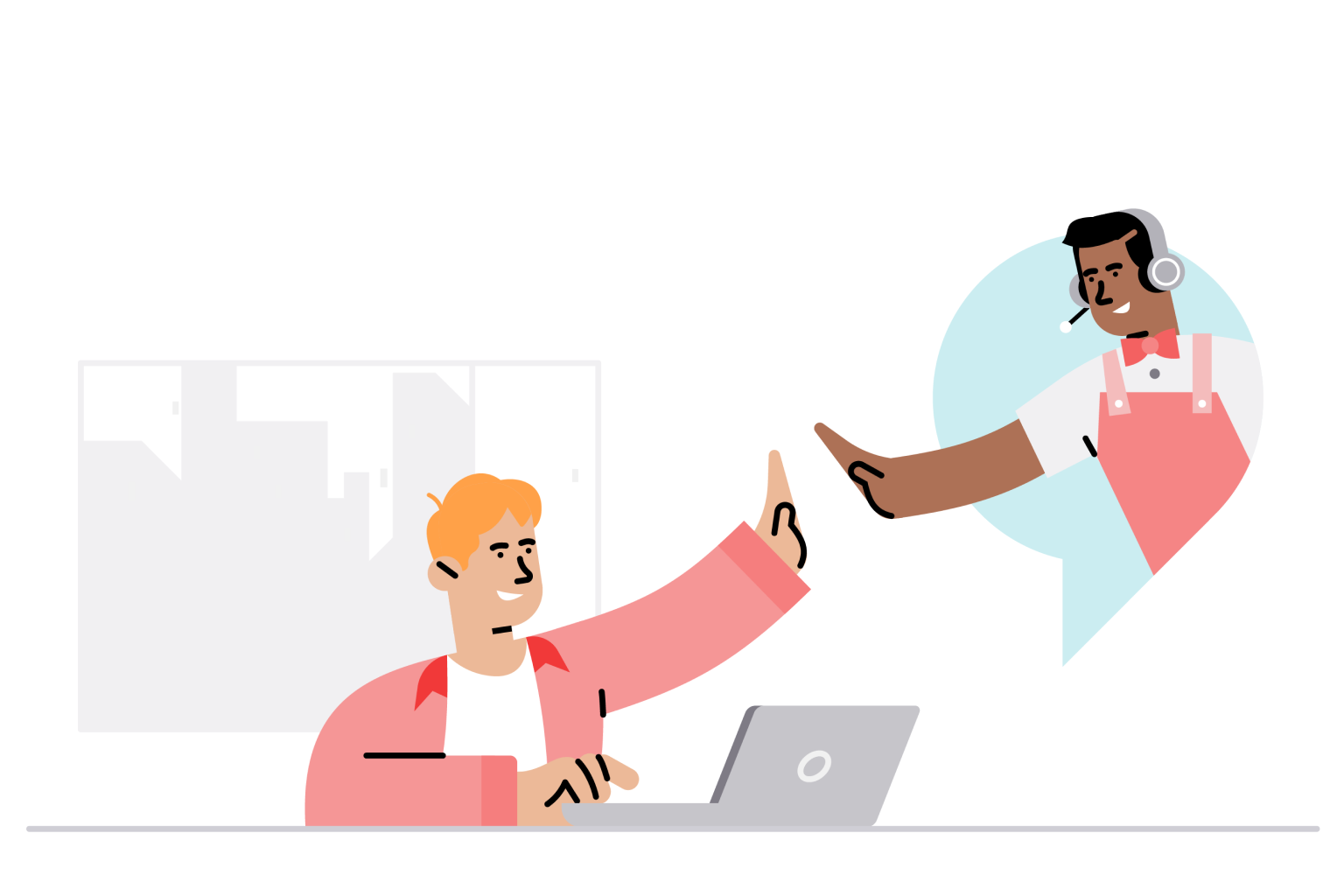
83% of users
hire or buy from a business they
found on Yelp2
1Comscore Media Metrix®, as of March 2022
2Based on a survey conducted by Yelp in August 2022. Methodology used: ComScore demographics and people who reported having used Yelp in the prior 3 months
2Based on a survey conducted by Yelp in August 2022. Methodology used: ComScore demographics and people who reported having used Yelp in the prior 3 months