Top 4 mobile marketing strategies for small businesses
Want to attract new customers? You may not have to look further than your smartphone. Over the past 10 years, mobile web traffic has grown steadily—from just 31% of global traffic in 2015 to nearly 55% in 2023.
While the ratio of mobile-to-desktop traffic varies depending upon your target audience, location, and industry, one thing is certain: More consumers today are engaging with businesses on their phones than on a computer screen. If your entire digital strategy has revolved around desktop devices, you may have an untapped market waiting at your fingertips.
Mobile engagement takes place across many platforms, from your website and social channels to email campaigns. This means you have ample opportunities to interact with current customers and attract potential customers through their smartphones.
Learn how to take charge of this growing opportunity by conducting a mobile business audit and implementing mobile marketing strategies for your small businesses.

Conduct a mobile audit for your small business
Implementing an effective mobile marketing strategy for your small business can help you attract new customers and encourage them to make a purchase. To maximize your impact, start by conducting an audit of your current mobile performance.
This three-step audit process ensures your websites, ecommerce platforms, and digital marketing campaigns are optimized for mobile:
1. Find your mobile user stats on Google Analytics
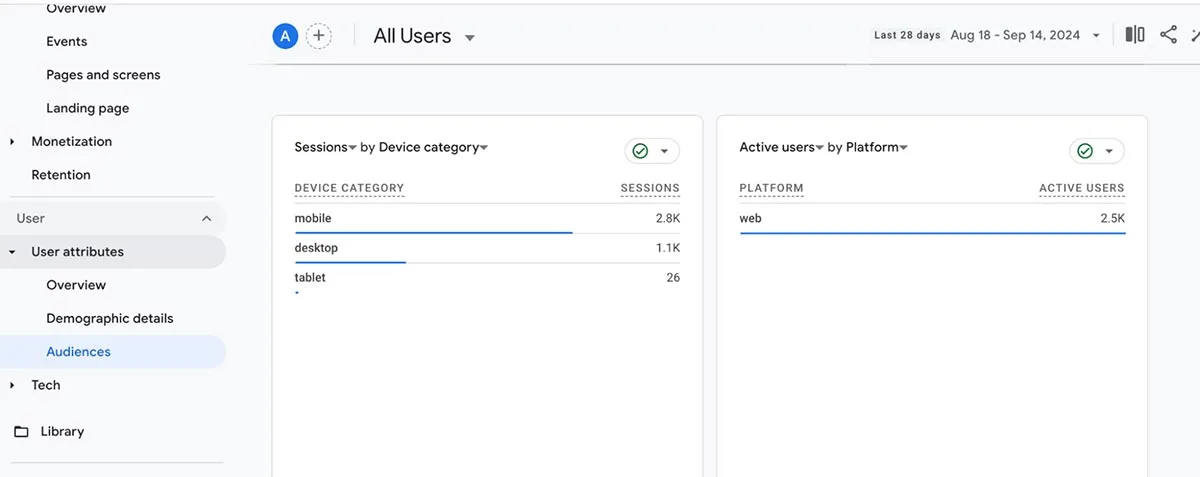
Google Analytics makes it easy for small business owners to understand their target audience. Follow these learns to learn how many mobile users visit your website:
- On the left side bar, scroll down until you find the “User” tab.
- Click the User dropdown menu, click “User attributes,” and finally click “Audiences.”
- On the center screen, you’ll see a chart showing how many active users, sessions, engaged sessions, and key events your site received, broken out by device (including desktop, mobile, and tablet).
- Look under “sessions” to find the number of mobile visitors to your site in a given period. Continue to track this number as you implement mobile marketing strategies.
You might be surprised to discover you have more mobile visitors than desktop ones. For example, in the screenshot above, the business received 2,800 mobile visitors and 1,100 desktop visitors in the past 28 days. In other words, 2.5x more people visited the site on their phones than on their computers.
Pro tip: Don’t have Google Analytics installed? Many web platforms, such as Squarespace and Webflow, have built-in analytics tools allowing you to understand user behavior without leaving your site.
2. Optimize your mobile website for smartphone users
When mobile visitors land on your website, you want them to have a good experience—so try putting yourself in their position. View each of your landing pages from your phone and watch out for common errors, including:
- Cut-off text
- Oversized or incorrectly cropped photos (for example, the focal point of the image is off center or cut-off entirely)
- Skewed column layouts
You might be surprised to find that your mobile website doesn’t always align with your desktop design. Most website platforms detect mobile visitors and automatically resize your content to fit their devices, but following these best practices for mobile can help you ensure a seamless experience:
- Keep your pages under 5 MB
- Set letter spacing to 0px or higher
- Use single-column layout (multiple columns will be stacked on mobile)
For more information, check out Squarespace’s tips for keeping your site mobile-friendly.
Platforms like Wix, Squarespace, and some WordPress plugins also have a built-in device view to help you test out different designs on mobile. Make any necessary changes to the mobile version of the backend of your website so you can see how they will translate and improve the mobile experience.
3. Read your email campaigns on mobile
Once you’ve conducted an audit on your website, shift your focus to optimizing your existing digital marketing efforts, such as email marketing campaigns. Just like in step two, view each email from your phone to see how mobile users experience your campaigns. Then, improve the overall user experience with these tips:
- Place call-to-action (CTA) buttons further up in your emails. Mobile devices make text boxes longer, meaning readers have to scroll farther—so put crucial info up top.
- Ensure all images are clear, cropped, and optimized for mobile. If the platform allows, consider choosing separate images for desktop and mobile.
- Break up text to prevent overwhelming readers. Headers, horizontal line breaks, and padding between sections can make the email easier to digest.
Email marketing platforms like Mailchimp, ConvertKit, and Drip offer built-in, real-time reports that tell you how many people open your emails on desktop versus mobile. Keep tabs on this number as you implement your marketing strategies.
4 must-have mobile marketing strategies for small businesses
Once the audit is complete, you’re ready to revamp your marketing tactics to target users on mobile devices. Explore these easy-to-use mobile marketing strategies for small businesses.
1. Create a social media calendar
Social media is not just a powerful tool to boost brand awareness. Today, many people use these platforms to browse products and services, discover new businesses, and make purchases on digital storefronts—all from their phones. According to recent data, more than 98% of Facebook users accessed the platform on mobile, with less than 2% on desktop.
Since most social media platforms are mobile-first (meaning the majority of their users are on mobile and the experience is already optimized for mobile), this is one of the best places to focus your mobile marketing efforts as a small business owner. Although you may not have a full-time marketing team, you can take advantage of tools intended to help small businesses capture mobile traffic.
Rather than making one post at a time, consider creating a social media calendar. At the end of every month, plan out a month’s worth of static and video content for the upcoming month. Be sure to make note of upcoming holidays, sales, or events and schedule content around those dates.
The number one thing I hear from founders is, ‘I don’t have time.’ What I say is: Be smart about it. You don’t have to post every day. Start by creating two videos a week and spreading that across platforms and see where it goes.
— Esther Lee, founder and CEO of Asian Founded
Read more: Social media experts share what every small business owner should know
Learn more about creating a social media calendar for your small business, and check out these mobile marketing tools to help organize your content calendar:
- Planoly helps you schedule social media content in advance and allows you to see your future feed before you post.
- Buffer is a great option for social media beginners and allows you to draft, edit, and schedule posts in advance.
- Hootsuite provides a deeper dive into social media strategy, allowing you to analyze campaign performance, schedule posts, and understand your audience.
2. Optimize email campaigns for mobile devices
Almost 1.7 billion people around the world access email on their phones: In fact, mobile devices and tablets account for 60% of all opened email, compared to 39% on desktop, according to TechReport. That makes email another strong contender for mobile marketing campaigns.
You may have already made changes to your email campaigns based on your audit findings, but optimizing for mobile is an ongoing process. There’s much more you can do to make sure your messaging reaches and resonates with your ideal target audience on mobile.
Consider using the following tactics:
- Run an A/B test: If you’re not sure what image, CTA, or subject line works best for mobile, run an A/B test. Send out two versions of the same campaign, then see which template gets more engagement from your audience. You can always test more—just make sure to change one factor at a time, so you know what’s impacting your conversion rates.
- Segment your audience: Divide your email list into smaller segments based on shared characteristics, such as geographic location or age, so you can send targeted campaigns. For example, you might send a campaign optimized for mobile to a group of Gen Z and Millennial customers, who are more likely to open email on their mobile first when compared to other age groups.
- Rethink your email capture: Collecting new email subscribers can take place on mobile too. Consider adding QR codes throughout your storefront (or on printed materials, like flyers or menus) so prospects can sign up for your list through their phone.
Platforms like Mailchimp and Brevo can help you automate aspects of the email marketing process, including email segmentation, A/B testing, and tracking key metrics. The same tools can help you build an email list and generate sign-ups from your website, social media, and more.
3. Leverage SMS marketing campaigns

Text message campaigns have exploded in popularity in recent years. According to the 2023 SMS Marketing Benchmarks Report by Attentive, 79% of marketers use SMS (or text message marketing) as a retention channel. In fact, research shows text messages result in higher open rates and customer engagement than email.
An SMS campaign can alert potential customers of new launches, remind shoppers about an abandoned cart, or let people know when a sold-out item is back in stock. It’s also a good tool for boosting customer loyalty, since you can let returning customers know about upcoming flash sales or other events they might be interested in.
If you’re looking to get started with SMS messaging, consider these cost-effective platforms:
- Mailchimp is a popular email marketing tool that allows you to design automated workflows and launch SMS campaigns.
- Textedly is a user-friendly SMS marketing platform that allows business owners to send personalized messages and collect mobile payments.
- Bird is an SMS platform with more advanced functionality, offering chatbots, WhatsApp messaging, automated SMS campaigns, and easy-to-use templates.
4. Invest in mobile ads with location-based marketing tools
Mobile advertising is one of the most invaluable marketing tools for small businesses, helping you turn smartphone users into repeat customers. Most online advertising platforms offer mobile options and allow you to tailor your ad copy and images to fit these devices. For example, Google Ads tailors the customer experience for people using search engines on their phones—which make up more than half of searches on Google.com.
There are plenty of advertising platforms available that can help you improve your rankings on search engines and other platforms. Just make sure that you choose one with location-based targeting, which allows you to create ads that are catered to each individual based on their geographic location.
This strategy, also called geo-targeting or geo-fencing, is especially effective on mobile: Potential customers are constantly using their phones to search for products or services near them—and you want your business to be the first and most relevant one they find.
With Yelp Ads, you can target high-potential and high-intent customers by both location and keyword (phrases that potential customers are searching for and describe the services you provide). Your business page will also show up in a number of key places on the site and mobile app, including above relevant search results in the “Sponsored Results” section and on your competitors’ pages.
Follow these easy steps to create your Yelp ad:
- Set a goal for your ad campaign, such receiving as more phone calls or website clicks
- Choose your ad photo—or let Yelp choose for you
- Write ad copy that shares what’s special about your business
- Select keywords to boost, meaning your ad will be more likely to be seen by customers searching for these keywords and related searches
- Choose the map area where your ad will be shown
- Set your daily average budget, which you’ll never exceed
Get more leads
Reach more customers with placements on search and competitors' pages.

Empower your marketing team by going mobile
When you think about effective mobile marketing strategies for small businesses, you most likely think of the consumer. However, the best mobile marketing strategies don’t just appeal to consumers—they also make things easier for your team.
Successful small businesses can close sales, provide status updates, and edit deliverables from any location. To grow an agile business, equip your team to work remotely from their phones, using the following strategies:
- Make marketing assets readily accessible any time, anywhere: Apps like Dropbox and Google Drive allow your team to access documents, videos, and visuals on-the-go, so they can quickly make a social media post or share case studies with prospective customers.
- Get serious about project management: Project management tools like Asana or Monday help employees stay productive while away from their desks. From their mobile phones, they can comment on projects, receive push notifications on deadlines, or provide status updates.
- Invest in a top-notch CRM platform: Salespeople often travel more than other team members. Platforms like Salesforce and Zoho CRM allow your sales team to email prospects, submit proposals for approval, and gather intel on new leads from their phones.
- Make content creation more efficient with AI: Tools like ChatGPT can help your team members brainstorm ideas for social content, summarize proposals, add SEO keywords to blog content, or even draft new product descriptions. Learn how to use ChatGPT responsibly for your small business, and get more inspiration from GoDaddy’s AI Prompt Library.
Utilize mobile marketing tools for small businesses to reach new consumers

More than half of global web traffic comes from mobile devices. As a small business owner, it’s your responsibility to make every digital touchpoint mobile-friendly—from your business website to your marketing and advertising channels.
However, implementing mobile marketing strategies for small businesses doesn’t mean overhauling your entire marketing plan. Start by conducting an audit of your current marketing campaigns and analyzing your website and email metrics. From there, supplement your marketing efforts with mobile strategies like creating a social media calendar, experimenting with SMS campaigns, or investing in ads with geo-targeting.
And when you’re ready to level up your small business marketing efforts, discover how to attract new customers both online and in-person.