Creating a check-in offer on Yelp

Note: The check-in offers program is ending soon. Businesses can no longer create a new check-in offer, and the last day to save a check-in offer is November 14, 2024. For more information, visit the Deals, Gift Certificates and Check-In Offers FAQ page.
A Yelp check-in offer is a free tool that helps your business stand out from the competition and brings more traffic to your door. Check-in offers are free to set up, easy to create, and a fun incentive for customers.
Consumers are using their cell phones when they’re on the go, and a check-in offer is a great way to capture that business—in fact, more than 33 million unique mobile devices are using the Yelp mobile app (monthly average in 2022).
Check-in offers are also a unique way to recognize your loyal customers for consistently doing business with you. When a new or returning customer clicks on your free offer or discount, they are able to redeem it immediately while at your business. Check-in offers are not only free to create—they’re interchangeable, trackable, flexible, and encourage customers to rave about your business.
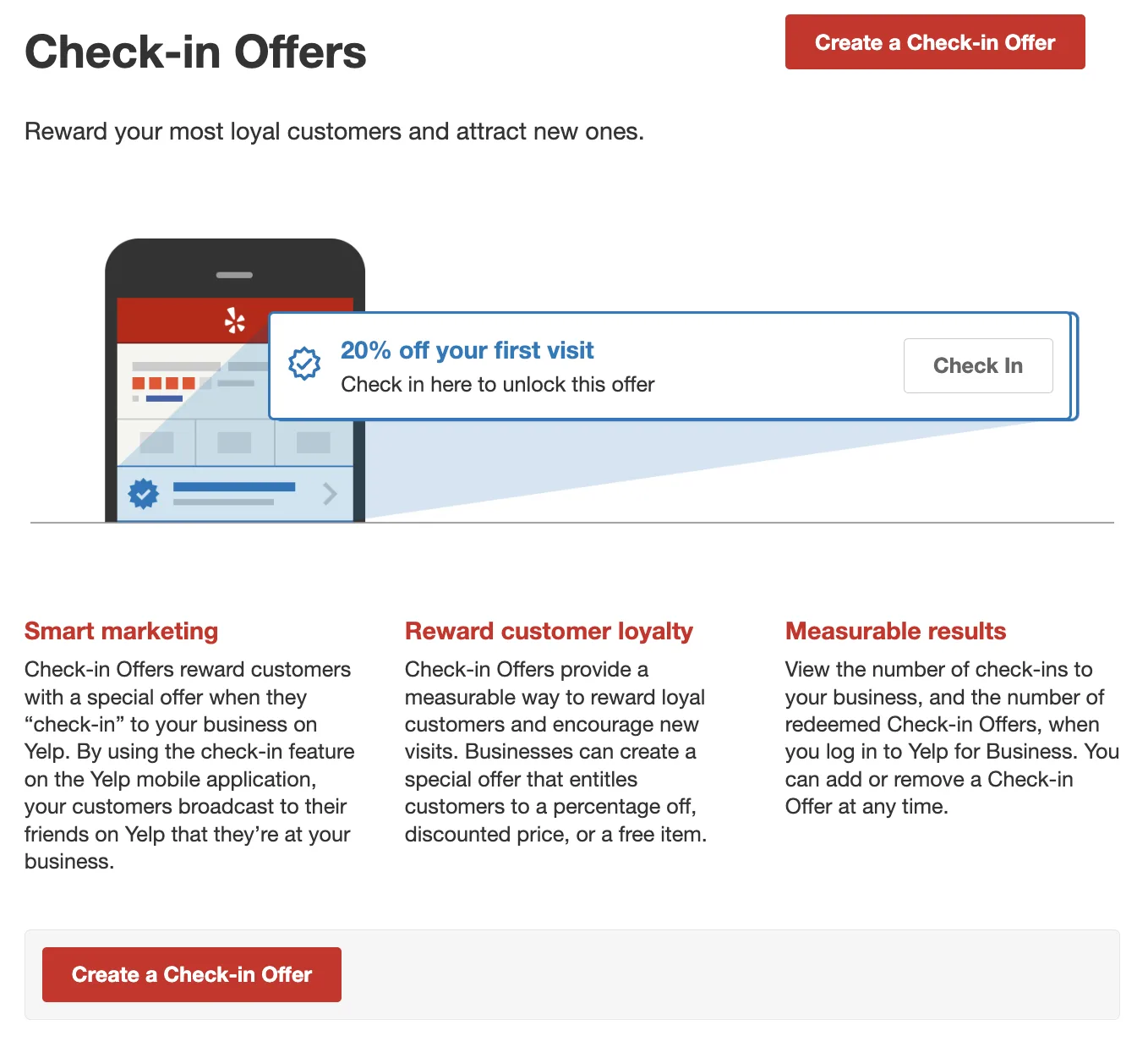
How to set up a check-in offer
Whether it’s a discount on a purchase at a clothing store or a free dessert at a restaurant, these offers attract customers and set you apart from similar businesses. To get started, log in to your Yelp for Business account, and click on the “Check-in Offers” tab.
Click “Create a Check-in Offer,” and choose your offer type from the dropdown and add the relevant details. Offer types include percent off, price off, fixed price, and free item free.
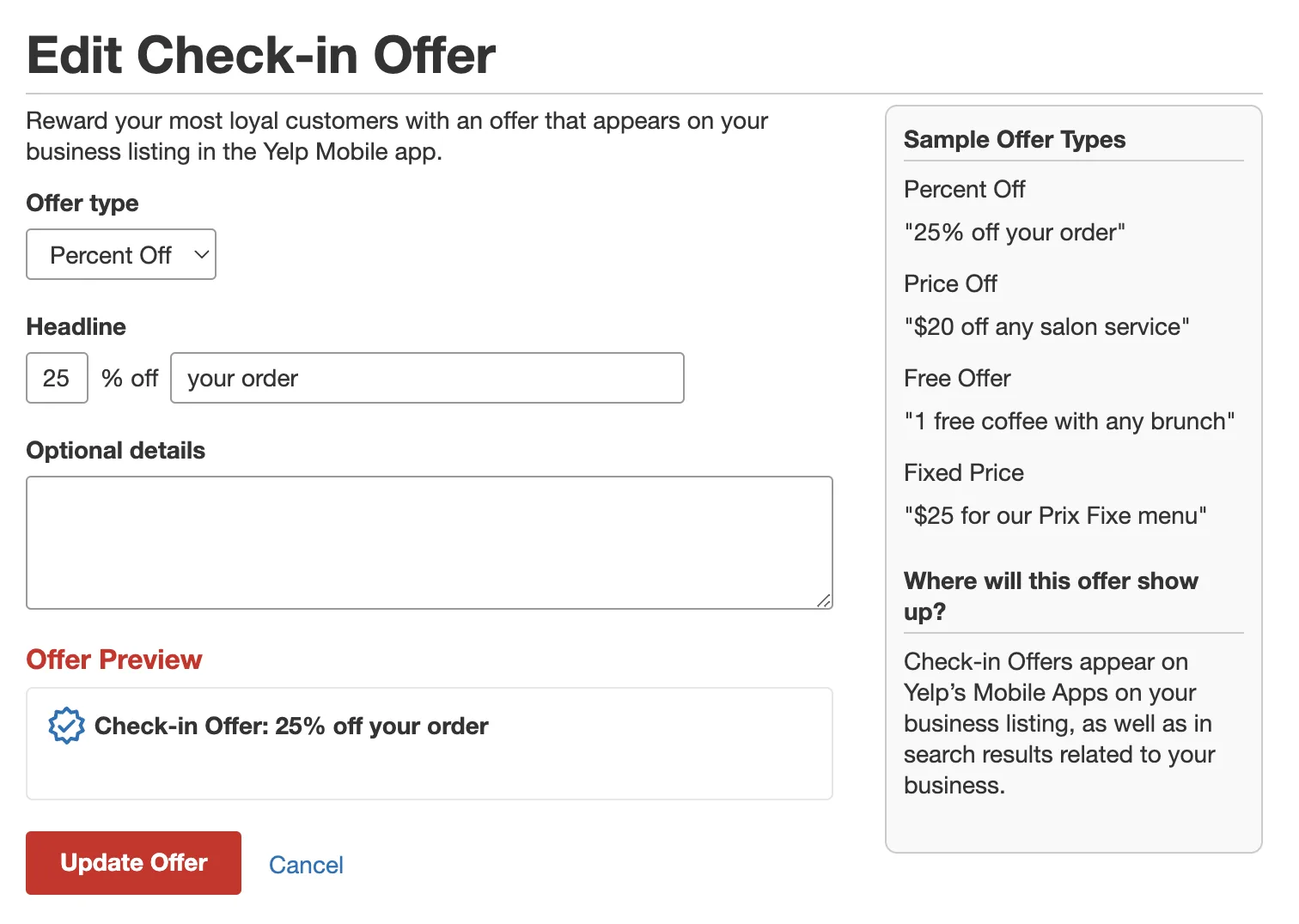
How the process works
Now that you’ve created your check-in offer, watch it work. When a customer visits your page, they’ll see your new check-in offer in the Info section. You can track your check-in offer to see exactly how many people redeemed it that day, month, or year.
Plus when a user activates your offer, Yelp automatically notifies their Yelp network about where they are and what service they are using. Additionally, Yelp prompts the user to promote their activation on other social media sites, driving even more brand awareness for your business.
What the customer does
1. The customer taps on your offer, and Yelp prompts them to type up a blurb to let their followers know where they are checking in.
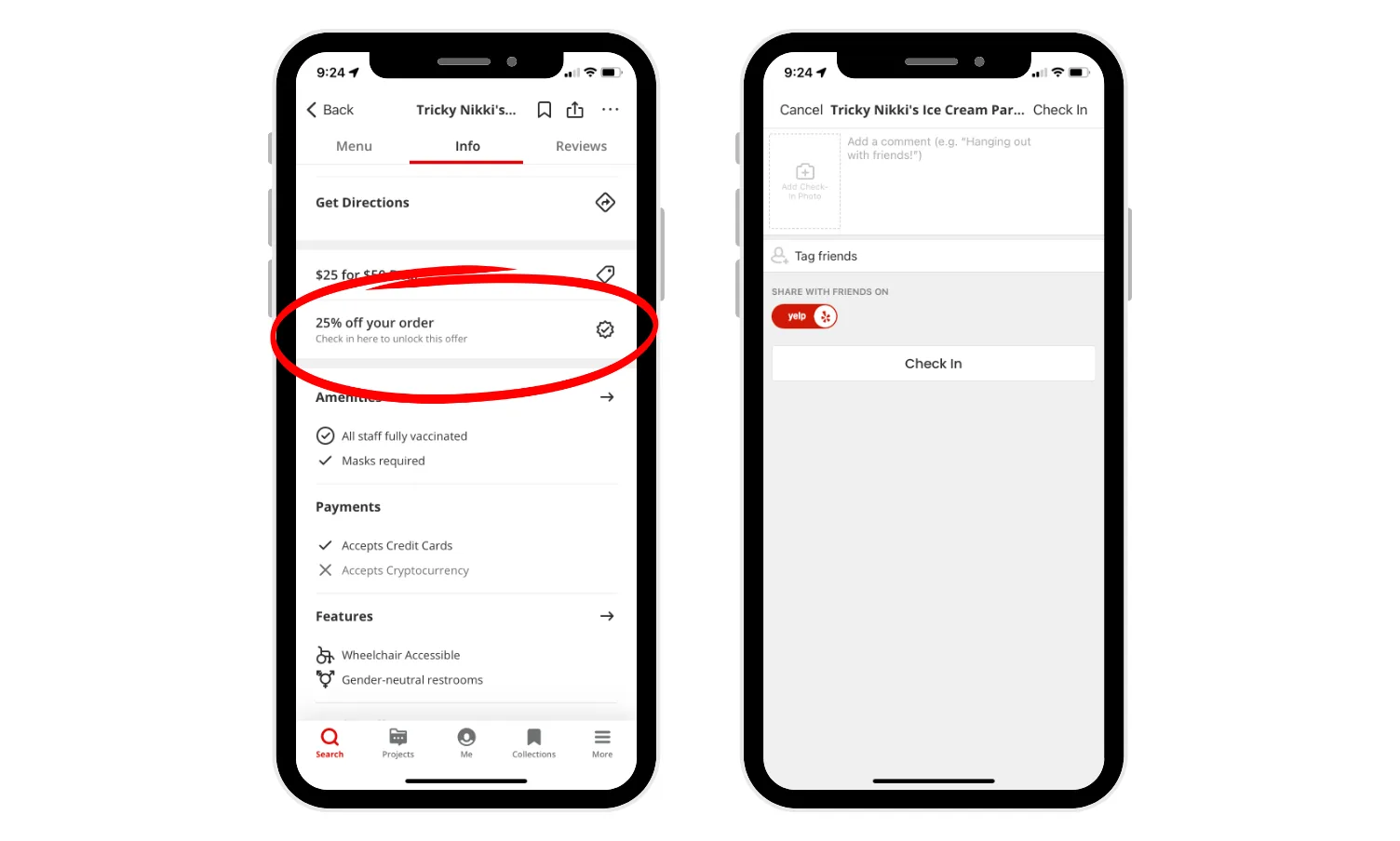
2. They confirm with you that they have checked in and redeemed your offer.
3. Then you mark the offer as used and provide them with the reward you created.