Accessibility Resource Hub: new Yelp attributes, tools for businesses, and more

 With up to one in four (28.7%) adults in the United States living with some type of disability, creating an inclusive environment at your business is not just a compassionate choice but a strategic one. By making your business accessible, you open the doors to a wider audience, helping to boost customer satisfaction and foster a community that values inclusivity and respect.
With up to one in four (28.7%) adults in the United States living with some type of disability, creating an inclusive environment at your business is not just a compassionate choice but a strategic one. By making your business accessible, you open the doors to a wider audience, helping to boost customer satisfaction and foster a community that values inclusivity and respect.
To help you learn about and implement inclusive practices for consumers with disabilities, explore this resource hub full of tools and resources. Plus, get tips for communicating your efforts on Yelp, inspirational stories from businesses committed to creating an accessible environment, and more.
Explore the hub:
Accessibility business attributes
To help businesses showcase their accessibility practices, Yelp has launched a series of free, searchable accessibility attributes. In addition to the existing “wheelchair accessible” attribute—which is among the most popular attributes on Yelp Business Pages—these accessibility attributes make it easier for users to find and support businesses that meet specific mobility, hearing, and vision accessibility needs.
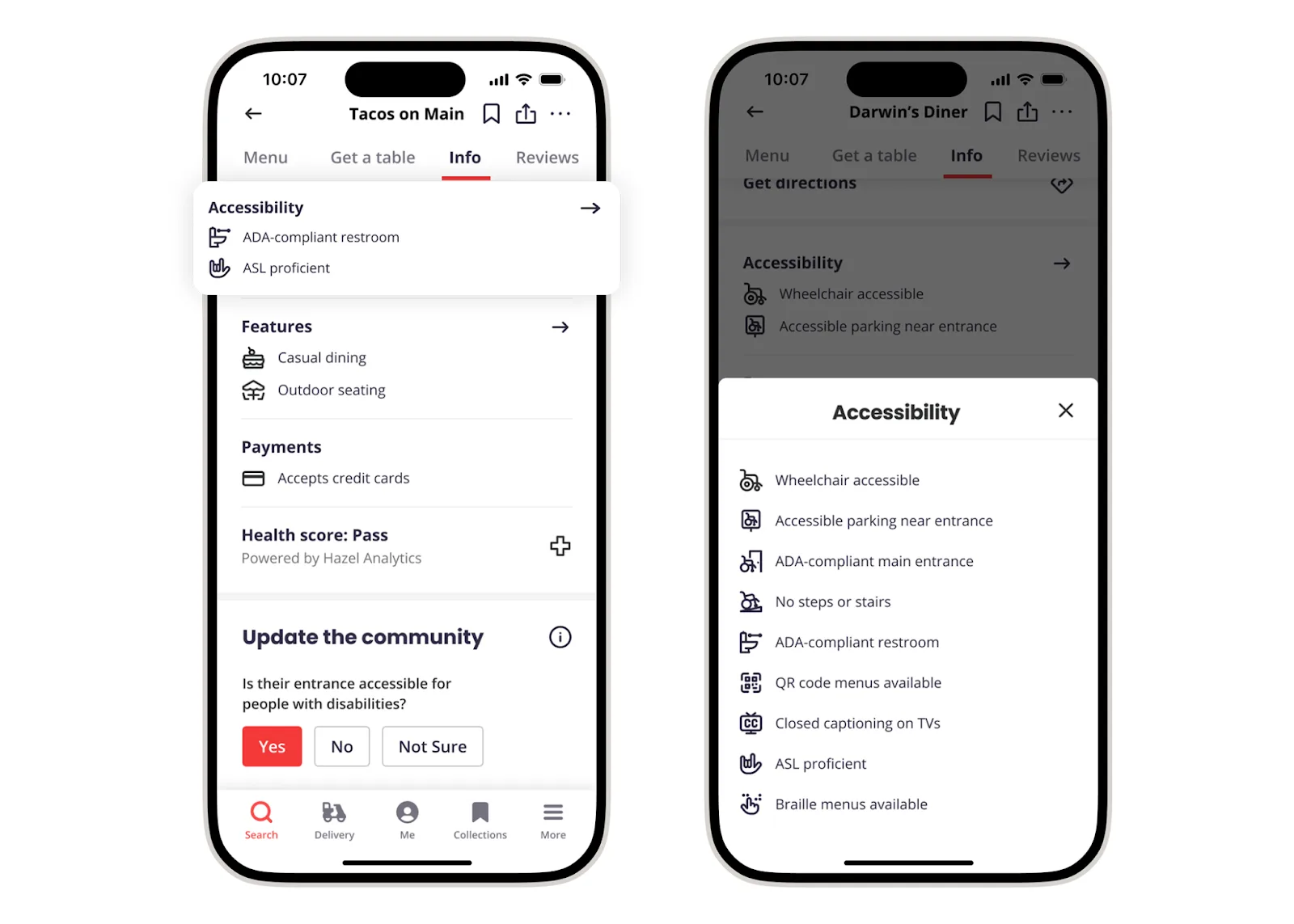
After a business selects the attributes, they’ll be displayed on the business’s Yelp Page in a new Accessibility section. Users can also search on Yelp for related terms to find businesses that have adopted accessibility attributes.
Mobility accessibility attributes
- Accessible parking near entrance
- ADA-compliant main entrance
- ADA-compliant restroom
- No steps or stairs
Hearing accessibility attributes
- ASL proficient
- Closed captioning on TVs
Vision accessibility attributes
- Braille menus available
- QR code menus available
Note that each attribute is available for applicable categories. For example, “Braille menus available” is available to restaurant, food, and nightlife businesses, and “ASL proficient” is available to a wider variety of categories, including services businesses.
How are these attributes defined?
View this post on Instagram
- Accessible parking near entrance: These businesses must have accessible parking spaces, as defined by the Americans with Disabilities Act of 1990 (ADA), that allow individuals with mobility disabilities to easily access the business without needing to go a significant distance.
- ADA-compliant main entrance: According to ADA standards, these businesses must have a ramp, elevators, or no steps/stairs at their entrance as well as a door with a clear opening width of at least 32 inches when the door is opened to 90 degrees.
- ADA-compliant restroom: As defined by the ADA, restrooms at these businesses must have an accessible path, grab bars, turning space of at least 60 inches in diameter, and dispensers that don’t exceed a maximum height of 48 inches.
- No steps or stairs: These businesses do not have steps or stairs at their entrance or inside the business itself.
- ASL proficient: These businesses have at least one staff member who is ASL proficient and available to customers during their hours of operation.
- Closed captioning on TVs: These restaurant, food, and nightlife businesses provide closed captioning on at least one TV in their establishment.
- Braille menus available: These restaurant, food, and nightlife businesses provide Braille menus to customers upon request.
- QR code menus available: These restaurant, food, and nightlife businesses offer diners the option to use a QR code to access their menus. This enables people with visual impairments to access information from their devices, allowing them to enlarge content or use assistive technologies like screen readers.
How to add the accessibility attributes to your Yelp Page
- Log in to Yelp for Business (Business Information tab)
- In the Amenities section, click Add or Edit
- Select Yes next to to each applicable attribute
- Click Save
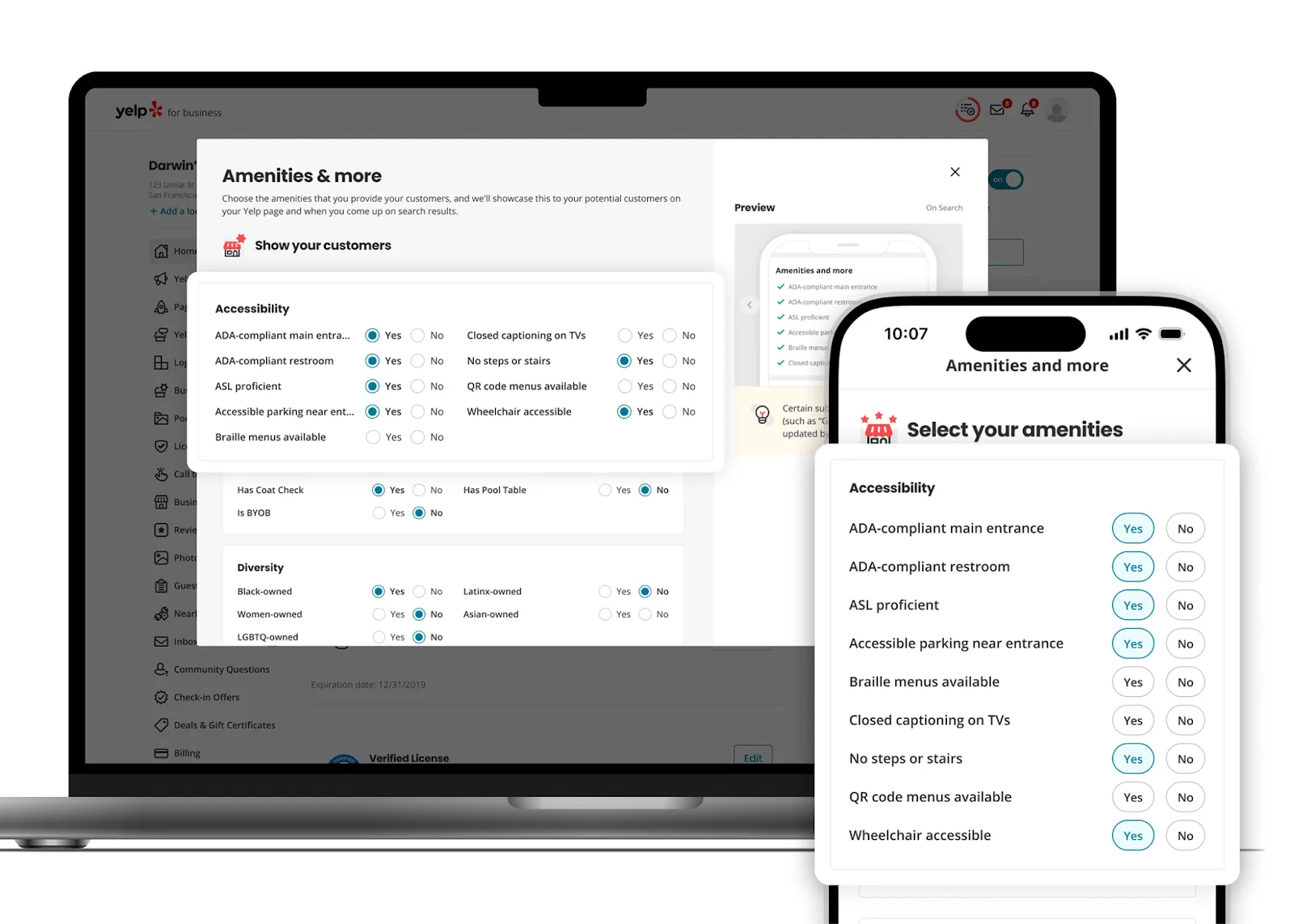
Businesses can also share their accessibility efforts on Yelp by uploading relevant photos and filling out the “From this business” section.
How were these attributes chosen?
View this post on Instagram
Yelp sought out third-party disability inclusion partners—including the American Association of People with Disabilities (AAPD), Disability:IN, Open to All, and The Arc—to help determine the accessibility attributes that would be most helpful to those with mobility, vision, and hearing disabilities. These partners were able to lend their deeply rooted expertise in these specific areas to help craft attributes meaningful to the community.
Business resources
Explore these accessibility resources for businesses, curated with help of the American Association of People with Disabilities (AAPD), Disability:IN, Open to All, The Arc, and more.
ADA Checklists for Existing Facilities | The New England ADA Center
Checklists to conduct onsite accessibility surveys for compliance with the ADA; this includes measurements like the space available within parking spots and the height of countertops
- Disability etiquette
Best practices for speaking to and interacting with people with disabilities - Calendar of disability-related dates
Downloadable 2024 calendars with occasions, holidays, and awareness dates - Accessible social media
7 tips for creating inclusive and accessible social media content - Inclusive design best practices
The five essential elements of inclusive design - Applicants and candidates reasonable accommodation support
A high-level process map for accommodation during the interview process
Yelp tip: Add the “Open to all” attribute to your Yelp Page to show you’re committed to creating safe, welcoming, and inclusive spaces for all customers, employees, and communities.
Ask ADA Questions | ADA National Network
Informal guidance by phone or email on the ADA and other disability-related laws; referrals to local and state/territory resources for disability issues can also be provided
Tax incentives for providing business accessibility | Office of Disability Employment Policy
Information on how small businesses can take an annual tax credit for making their businesses accessible to people with disabilities
5 accessibility tips every company should implement | Braille Works
10 tips for an accessible website | Employer Assistance and Resource Network on Disability Inclusion
An introduction to accessible signage | VistaPrint
Workplace accessibility for small business owners (checklist)| Small Business BC (Canada)
Section508.gov | The U.S. General Services Administration
Guidance, tools, training, and other related materials to help federal employees and the public “Build, Buy, and Be Accessible”
From the Yelp Blog


