Online marketing for small businesses: how to increase sales
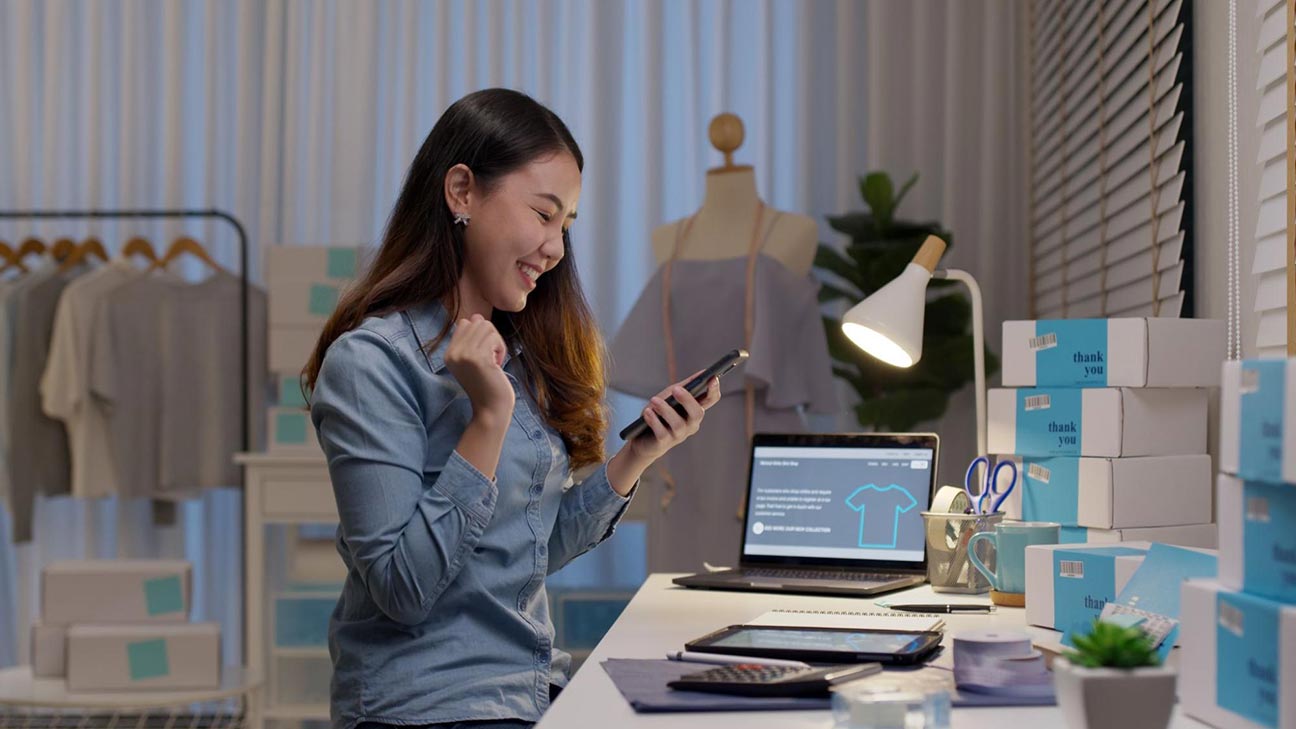
Figuring out the best online marketing strategies for your small business can feel daunting. Many online marketing guides cover strategies like search engine optimization (SEO) and pay-per-click advertising (PPC)—both of which are important strategies to market your small business online—but they do so at a surface level or fail to explain how these strategies can be used to increase sales.
The goal with this article is to create an easy roadmap to help you get started with online marketing with a sales-first perspective.
You’ll find tactics to:
- Focus on online marketing strategies designed to bring you high-intent customers. Some marketing strategies focus more on brand awareness and recognition. Those strategies have their merit, but this post will focus on online marketing strategies that are designed to help you increase sales.
- Categorize the strategies based on required effort and skill level. Some of these online marketing efforts can be set up in an afternoon (such as listing your small business on online business directories). Others, like developing and executing a content strategy, will take time.
Further, some strategies may benefit from skills you yourself don’t necessarily have (keyword research, content writing, etc). This means you may want to use outside help, like freelancers or local marketing agencies.
You can navigate to the strategies you’re most interested in or continue on to read them all:
- Online business listings. This marketing strategy is quick to set up, with no specific skill set required.
- Local SEO. Local SEO is generally quick to set up, though it can get a little more time-consuming if you’re also planning to optimize your business website.
- Online ads. Running ads isn’t necessarily time-consuming (though it can be depending on the type of ads you’re creating), but having some experience in ad management can help you see results faster.
- Content marketing. Content marketing is creating content that helps showcase your expertise—such as blog content, social media posts, videos, and more. It can be a bit more labor intensive if you don’t have the right skillset, so experience (or hiring someone with experience) in different social media platforms, blogging, and SEO is very helpful.
1. Marketing your small business with online business listings
There are several types of sites where you can add and manage an online business listing. There are more niche listing sites–such as Zocdoc for healthcare providers—and more general sites like Yelp that cover a wider range, including home services, restaurants, and more. Some sites charge you to list or advertise your business or interact with your leads (like HomeAdvisor and Thumbtack), while others are free and offer paid options or upgrades.
This section looks at Yelp as an example of how online business listings can help you get new customers.
How Yelp can connect you with your target customers
First, some facts about Yelp’s high-intent audience base.
- 4 out of 5 users hire or buy from a business they found on Yelp within a week.
- 57% of users contact a business they researched on Yelp within a day.
Yelp is used by people to find all types of businesses. It isn’t a niche-specific listing platform. This means no matter what kind of business you’re marketing, Yelp likely has an audience looking for your services.
Here are just some of the business categories available.
- Heating & Air Conditioning/HVAC
- Painters
- Auto Detailing
- Contractors
- Masonry/Concrete
- Electricians
- Tree Services
- Auto Repair
- Roofing
- Pressure Washers
- Plumbing
- Home Healthcare
- Counseling & Mental Health
- Landscaping
- Tax Services
- Hair Stylists
(See the full list of business categories on Yelp.)
How to get started with Yelp (for free)
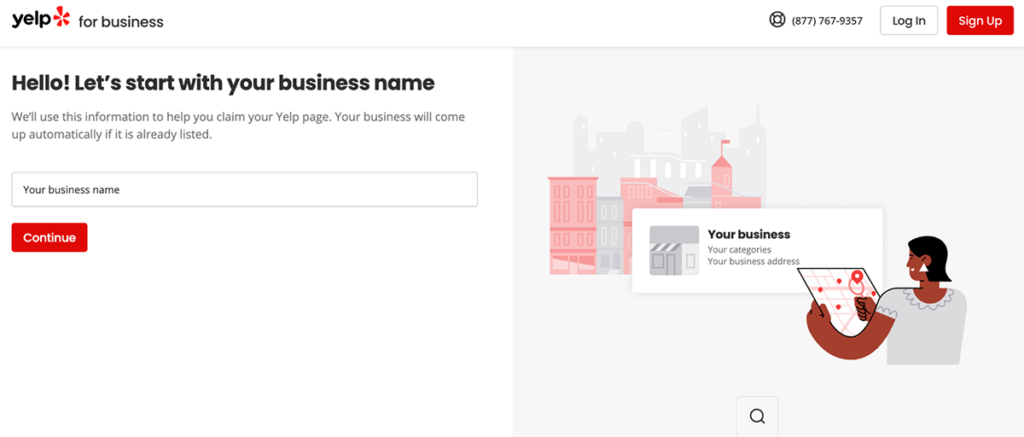
You can list your business on Yelp for free. There’s no charge for attracting and interacting with customers. You can customize your Yelp Page (more on this below), respond to customer reviews, and receive messages or requests for quotes from your customers, all for free.
Customizing your free Yelp Page to help you attract your target audience
The goal of using Yelp in your online marketing is to get found by customers who are actively looking for your type of business. This means not only showing them the services/products you offer, but making sure you’re in their local area, open during times that work for them, and that you have the business values they’re looking for.
You can customize your free Yelp Page to help potential customers see if you’re the right business for them. Here are just some of the free features you can use:
- Up to three relevant categories. Selecting the right categories helps ensure your business appears when people are searching for your services on Yelp. For example, an HVAC company would select the “Heating & Air Conditioning/HVAC” category. A landscaping company might select both “Landscaping” and “Irrigation.”
- All the services your business offers. Services are more niche than categories. HVAC companies can offer A/C repair, heater installation, etc. You always want to list every service you offer (there’s no limit), as this tells your potential customers if you offer the service they’re looking for and helps you appear in relevant search results.
- Your service area. Defining your service area lets potential customers know how far you’re willing to travel for a job and if you’re able to service their area. It also helps you appear in the right search results for people searching in your area.
- Your business hours. Listing accurate business hours lets your potential customer know when you’re open or closed. Make sure to keep your hours updated for holidays, staff meetings, or any other change to your normal business hours.
- Photos. You and your customers can add photos of your business. These can be photos of your food, products, services, establishment, awards, ongoing promotions, etc.
Get found for free
Show up for any of the millions of customers on Yelp searching for a business like yours.

Yelp is a customer-focused, review-sourced platform. This means your Yelp Page is also a place where past and current customers can post reviews about your business. These reviews can be a great asset to your online marketing, as they help prospective customers learn about your business—and from an unbiased, third-party source.
It’s recommended that you respond to all of your reviews on Yelp, regardless of whether the review is positive or more critical. Responding to each review helps show that your business is active. Plus, it shows that you value customer feedback and continue to engage with your customers, even after a sale.
It can be tricky to know how to respond to reviews. For tips on how to respond to all types of reviews, check out:
- Review response strategies from five small business leaders
- Tips for responding to reviews on Yelp
- Why are review responses so important? Hear from five customers
How to increase the number of leads your small business gets with Yelp
If you want to boost the number of leads you get and enhance the look of your page, you can use Yelp Ads and/or the Upgrade Package.
Advertise on Yelp to get more leads
Yelp Ads are pay-per-click (so you only pay when someone clicks on your Yelp ad), easy to set up and manage, and you can adjust your budget or cancel at any time.
Plus, they’re effective. Businesses that use Yelp Ads get 4x more leads than those who don’t.
With Yelp Ads, your business page is placed in key places on Yelp.com and the Yelp mobile app, such as above or below relevant search results in the “Sponsored Results” sections and on your competitors’ pages. These prominent placements help you reach more customers who are looking for businesses like yours.
Other perks of Yelp Ads:
- Target the leads you want most by both location and keyword
- Set a budget that works for you—you’ll never go over the monthly budget you set
- Customize your ad design and settings to your liking or let Yelp use machine learning to optimize it on your behalf
- View performance tracking in your Yelp Ads dashboard at any time, from any device
To make sure your ad is as effective as possible, be sure your Yelp Page is optimized to attract your target audience by fully filling out your Yelp Page before running Yelp Ads.
Get more leads
Reach more customers with placements on search and competitors' pages.

Upgrading your Yelp Page for more customizable features
When you upgrade, you get even more control over your Yelp Page. Here are just some of the features you get when you get the Upgrade Package.
Business Highlights, which are icons that call out unique aspects of your business, such as whether it’s “locally owned & operated” or you have “certified professionals.”
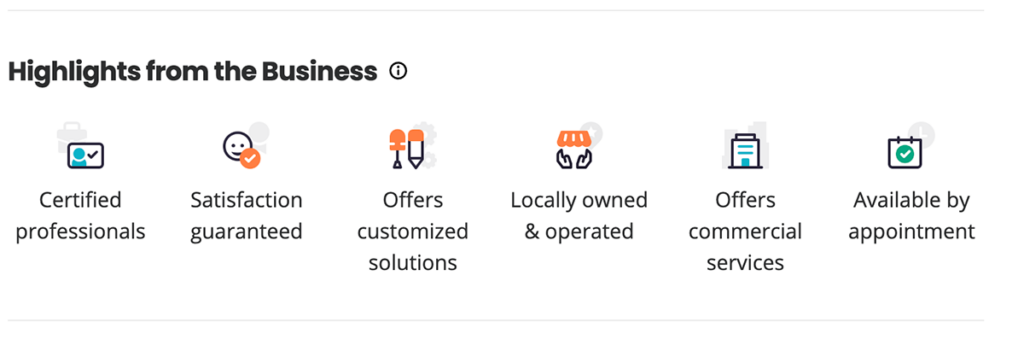
Your logo, which helps with branding and also gives your Yelp Page a more professional look and feel.
Slideshow, so you can choose which photos appear first on your page. This lets you make a great first impression by leading with your best photos.
See everything that’s included with the Upgrade Package.
2. Marketing your small business with local SEO
Another way to market your small business online is to use local SEO, and as the term suggests, there are two parts to it.
The first part is SEO. SEO stands for search engine optimization, and it refers to strategies and best practices that can help you appear higher on search engine result pages. Local SEO means focusing specifically on local search queries.
For example, if someone is looking for a cafe in Albany, New York, then a good search engine marketing strategy would be putting together a plan to increase the chances that the user finds your cafe when typing in local queries such as “cafes in Albany” in their preferred search engine (Google Search, Google Maps Bing, Apple Maps, etc.).
There are several ways to do this, but first, keep in mind that trying to appear higher up in local organic search results is different than placing an ad. When you pay for an ad, you’re essentially paying for your ad to be displayed in a specific, prominent place(s) (even if you’re only charged by the click, you’re still charged based on the ad placement itself). It’s more of a straightforward transaction between your business and the platform you’re advertising on.
But appearing in organic search results works differently. Search engines have several different ranking factors (sometimes hundreds of factors, the importance of which are debated upon by professionals) they consider when choosing which businesses to feature prominently. SEO is all about employing the best strategies and tactics to help increase the chances that your business is shown to your target audience.
Here are several best practices you can put into place (that don’t require a lot of upfront work) that can help increase the chances of your small business appearing closer to the top of local search results.
- Tip #1: Update your business listings across all relevant search engines. The section above referenced your Yelp Business Page, where you can update your business name, address, phone number, email, website, and more. You should have this information updated and uniform across all of your business listings.
- Tip #2: Respond to reviews. If you can respond to a review on any given platform, you should. This helps show that your business is active, which search engines may factor in when deciding whether or not to show your business to searchers.
- Tip #3: Create “local specific” pages on your website. For example, if your small business has more than one location, you can create a local-specific landing page for each location. So if you’re a hair salon with studios in Tuscon, Sedona, and Phoenix, then you’d have separate landing pages on your website for each location.
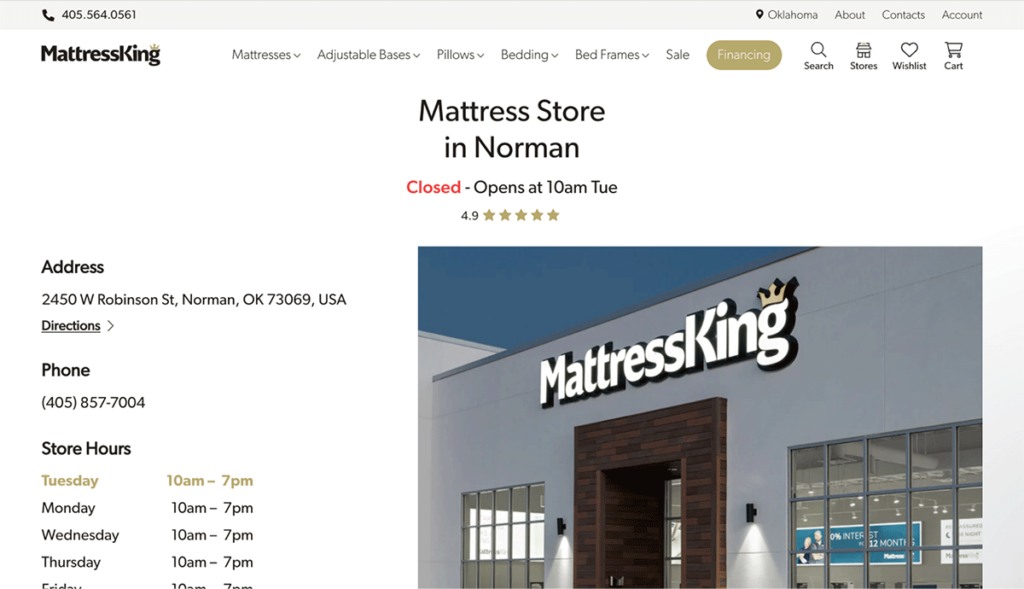
Above is an example of a location-specific landing page for an Oklahoma-based mattress store that’s optimized for search engines.
The page has:
- The business type and city name in the page’s header
- The business address
- Business contact info
- Business hours
3. Marketing your small business with online ads
You can market your small business by running ads online, such as on search engines and social media platforms.
Here are some of the more commonly used platforms:
- Yelp
Each site has its own specific ad management platform with varying characteristics. Here are some general tips to help you get started with executing ad campaigns for your small business.
Tip #1: Target your audience
Any ad platform will have tools available that can help you target your audience. This can mean geographic targeting and customizing demographics by age, gender, salary, interests, etc.
Ideally, you would have this information based on your current customer base. Then you can make an educated guess as to who your target audience is online.
If you already have active users on your website or social media platforms, you can use that data to create a “lookalike audience.” This means you take the data available to you and have your ad platform target similar audiences.
Clearly defining your audience also helps you write ad copy that will get people to click on your ad. The ad itself should be catered towards your target ad word and its target audience.
For example, here’s an ad that shows up in Google search when you’re looking for “personal trainer mesa.”
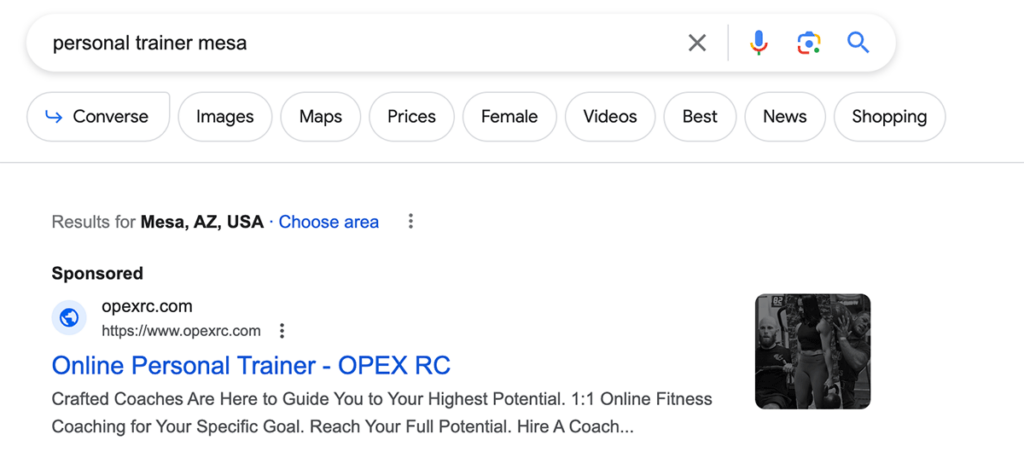
This ad targets people looking for a personal trainer, so the copy is focused on how their coaches help you reach your potential and specific goals.
Here’s another example of three different ads for landscaping services in Phoenix.
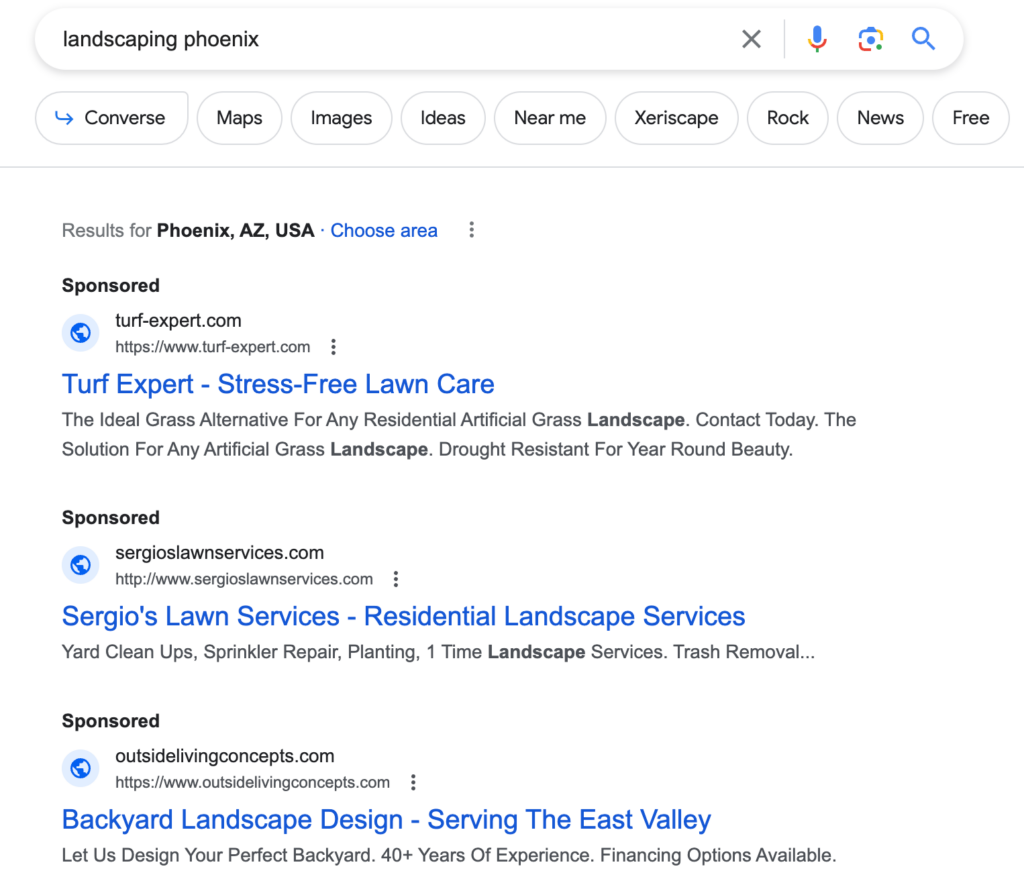
These three businesses are targeting this ad word (“landscaping phoenix”) yet they each focus on significantly different services within the world of landscaping.
One ad is promoting its artificial grass, another is promoting its lawn services (specifically one-time yard clean-ups and sprinkler repair), and the last is promoting complete landscape design.
These ads were written this way because those companies know what will attract their target audience’s attention—and that there’s a mixed intent of what customers are looking for when they search for “landscaping phoenix.”
When you’re running an ad, it’s this type of targeting that should be considered—from ideation to execution.
Tip #2: Monitor and optimize your ad
As your ads run, you can see through your platform’s reporting dashboard how the ads are performing.
There are several metrics to consider, but generally, keep a close eye on:
- How many people click on your ad (your CTR, which stands for your click-through rate)
- How many people become a customer after clicking on your ad
- Your cost per click (CPC)
When you have this info, you can see whether or not your current ad campaign is profitable for your business. If you’re not making a profit, you can diagnose the problem.
For example, if your ad is getting viewed a lot (has a lot of ad impressions) but has a very low click-through rate, then you can reason that you’re either targeting the wrong audience or your ad itself (copy and image) is not working. You can try changing the copy and image, and if that doesn’t improve results, you can try changing your audience—or you can start first by adjusting your audience and then eventually changing your copy and image.
In that same vein, you may have a very high click-through rate but a very low convert-to-customer rate. So people are clicking on your ad, but when they get to your website, they’re not making a buying decision (whether that’s purchasing a product, scheduling a consultation, etc.). In this case, the issue can be as simple as a poorly optimized landing page or a landing page with a poor user experience (UX). For example, perhaps your landing page has:
- An unclear call to action (CTA). When someone gets to your landing page, do they know where to click? Or do they have to look all over your landing page to find out where to buy your services or contact your business?
- Too many competing CTAs. Sometimes the best landing page is a simple one. If you try to get someone to a) sign up for your newsletter, b) watch a demo video, and c) buy a product all on the same page, you could be muddling your landing page’s message. If you have several competing CTAs on the same page, you can try reducing down to one or designing your page so the main CTA clearly stands out.
- Bad mobile and desktop experience. Your landing page should be optimized for both desktop and mobile users. If your optimized landing page looks broken and poorly formatted on mobile, you’re risking all of your mobile users quickly leaving your landing page due to its lack of usability. This can be buttons that are impossible to click, broken text, images that are too large and don’t load, broken gifs, etc.
Knowing when and how to optimize an ad will help you achieve the best results, but even with that experience, a lot of the process is just making adjustments until the right ad strategy, image, and copy combination is found, so continue testing and give it time until you get it right.
4. Marketing your small business with content marketing and social media marketing
Content marketing is when you create helpful content for your target customer. You can host this content on your website’s blog, send it out as an email newsletter, post it on social media, put it on a YouTube channel, and more. Test out written content, videos, infographics, and more to see what resonates with your audience best.
Here’s an example of how to use content marketing to advertise your small business and work toward getting more leads and customers.
Let’s say you manage a local gym that specializes in helping with weight loss through high-intensity training and carefully calibrated meal plans. Your gym has a professional website and Facebook and Instagram accounts. You can increase the size of your audience by posting helpful content across your social media channels.
For example, you can create short videos where you and your trainers show people a high-intensity workout routine they can do at home. Similarly, you can post healthy recipes that are designed to help your customers feel full while still making sure they hit their daily caloric intake goals.
The more helpful your content is, the more likely your audience will engage with it. This can mean someone liking it, re-posting it, sharing it, or following your account.
As you cultivate an engaged audience, you can then continue to work them down the customer’s buying funnel toward whatever service you offer—whether it’s online personal training or custom meal plans.
Next steps: choosing your online marketing strategy
This article looked at the following online marketing strategies for small business owners:
- Listing your business on Yelp
- Local SEO
- Using online ads
- Content marketing
Some of these strategies can be set up today (like setting up and customizing your Yelp Page). Others, like content marketing, may take longer.
The next steps are to figure out your bandwidth, budget, and overall marketing goals. Then you can pick the right online marketing strategy for you. But keep in mind that none of these strategies work against each other–your business can do all of the above at the same time.
FAQs
How do small businesses use online marketing?
How do I promote my business online for free?
How does online marketing help small businesses?
What is the best online marketing strategy for your business?