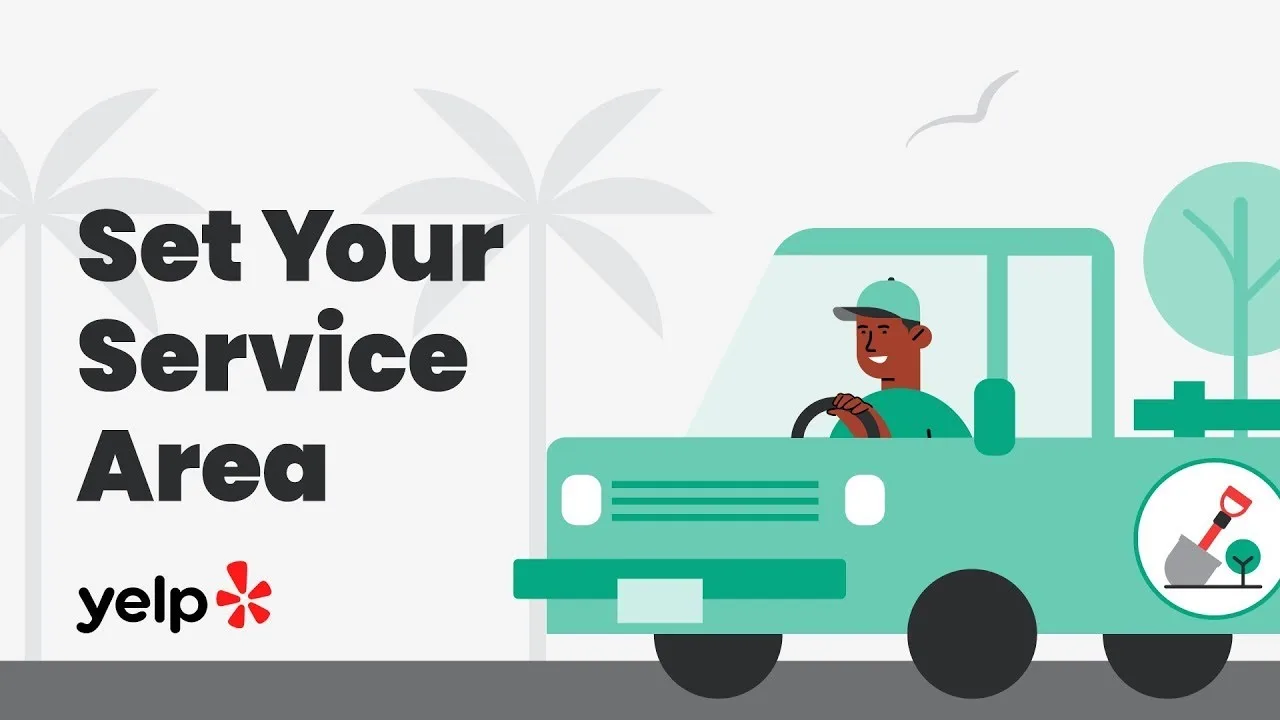Get quality leads by setting your service area on Yelp
Get quality, “close-to-home” leads by setting your service area on Yelp using city, county, or zip codes. This helps you show potential customers how far you’re willing to travel for a job. Setting your service area is free, easy, and helps you attract nearby leads who are in need of your services.
To set your service area on your Yelp Page, follow these steps:
- Log in to Yelp for Business
- Go to the Business Information section (on the Yelp for Business app, tap “Biz Info” at the bottom of the screen; on desktop, look for the tab on the left side menu).
- Tap “Service area.”
- Add up to six cities, counties, or zip codes. Note that the service area points must be within 100 miles of each other, and any cities between the specified locations will be included automatically.
- Tap “Save.”
Additional resources:
Get found for free
Show up for any of the millions of customers on Yelp searching for a business like yours.