HomeAdvisor vs. Thumbtack vs. Yelp: an in-depth review for business owners (2023)

This post looks at three popular sites contractors and business owners can use to connect with customers looking for their services.
- HomeAdvisor
- Thumbtack
- Yelp
Here’s a quick, at-a-glance comparison of the three.
HomeAdvisor vs. Thumbtack vs. Yelp: at a glance comparison
- HomeAdvisor is a site where homeowners can connect with local businesses for jobs like roofing, A/C repair, flooring, and much more. As a business owner, you pay an annual membership fee to get your business listed on the website, and then you pay for every lead you get (regardless of whether or not the lead turns into an actual sale).
- Thumbtack is a website where customers can search for and hire local service providers. Thumbtack offers home services, along with other categories you won’t find on HomeAdvisor, such as legal services and event planners. You’re not charged to list your services on Thumbtack, but there is a fee for every lead you get.
- Yelp is a trusted, crowd-sourced review platform where businesses can list their services for free. From your Yelp Business Page, customers can request a quote or schedule a call with your business. They can also reach out directly to you via your phone number or by clicking on your website.
With Yelp, you’re not charged when you get a lead, like receiving a phone call from your Yelp Page or getting a job quote request from a potential customer (does not apply to leads generated by Nearby Jobs). You can, however, pay to upgrade your Yelp Page with the Upgrade Package, which gives you more control over how your page looks and helps your business stand out, and/or invest in Yelp Ads, which increases the number of customers who will see your Yelp Page (and you only pay when someone clicks on your ad).
Let’s look at each platform in more detail, starting with Yelp.
How Yelp can connect you with your target customers
80+ million people visit Yelp each month, and 83% of users hire or buy from a business they find on Yelp. 57% of users contact a business they found on Yelp within one day.
This makes Yelp a great site for growing your online presence and getting quality leads.
Here are just some of the types of businesses that customers are looking for on Yelp.
- Heating & Air Conditioning/HVAC
- Painters
- Auto Detailing
- Contractors
- Masonry/Concrete
- Electricians
- Tree Services
- Auto Repair
- Roofing
- Pressure Washers
- Plumbing
- Home Healthcare
- Counseling & Mental Health
- Landscaping
- Tax Services
- Hair Stylists
See the full list of business categories on Yelp.
When you use Yelp, you can:
- List your business on Yelp for free. There’s no cost to list your business on Yelp. There’s no charge even when customers interact with your page, such as requesting a quote, calling your business number, visiting your website, or leaving a review. All Yelp Pages come with 20+ free features—such as specifying which services your business offers and adding photos—which are covered in detail below. (Get started with your free Yelp Page.)
- Customize your Yelp Page with the Upgrade Package. When you upgrade, you get more control over how your business page looks so you can make a strong impression. For example, you can place your logo on your page, add Business Highlights (which emphasize unique aspects of your business), and customize which of your uploaded photos appear first on your page with Slideshow. (Read more about Yelp’s Upgrade Package.)
- Advertise on Yelp to get more leads. Businesses that advertise on Yelp see 2.5x more leads on average than businesses that do not. Yelp Ads work by placing your page in a number of key places on the site and app, including above relevant search results and on your competitors’ pages. This helps you reach more customers who are looking for businesses like yours.
When you run Yelp Ads, you’re paying per click, so you only pay when someone has clicked on your Yelp ad. (Learn more about Yelp Ads.)
1. List your business for free on Yelp
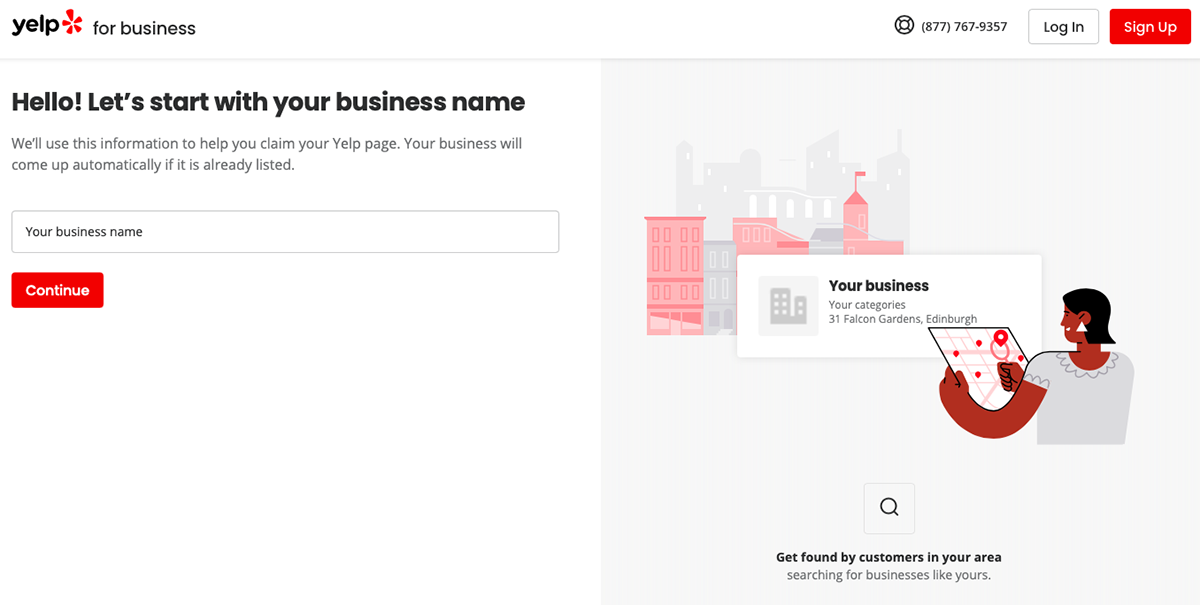
If you haven’t created a Yelp Page yet, just go to Yelp for Business and type in your business name. If your business already has a Yelp Page, create your free Yelp for Business account, then follow the instructions to verify your information and claim your business.
After verifying your business, you can fill out your free Yelp Page, including but not limited to:
- Adding up to three relevant categories. Categories help the right people find your business when they’re searching on Yelp. For example, if you’re an HVAC company, you would likely select the “Heating & Air Conditioning/HVAC” category.
- Adding all the services your business offers. Services are more niche than categories, so you can be listed as an HVAC company that provides A/C repair, heater installation, etc. There’s no limit to how many services you can add, so choose as many as your business offers. This helps let your potential customer know whether you’re the right company for them.
- Setting up your service area. You can set up a service area, letting customers know whether or not you work within their zip code or neighborhood. This saves you time on having to tell customers you’re unable to serve them if they reach out but are nowhere near your business.
- Adding business hours. Yelp users can filter their results to only show businesses “Open now” when searching on Yelp. So keep your business hours accurate and updated—especially during holidays, staff meeting days, and whenever there’s a disruption to your normal business hours. (See the guide for setting holiday and special hours.)
- Adding photos. For service-based companies (like electricians, plumbers, and general contractors), it’s recommended that you upload photos of awards your service has won, any ongoing promotions, and your service vehicle. (Read more about how to effectively use photos.)
- Adding your business website. You can link from your free Yelp Page to your business website. This is a great way to increase traffic to your website. (Learn more about how to build your business website here.)
All of those features combine to make a helpful and informative Yelp Page for your potential clients.
Here’s an example of a free Yelp Page below. Note: This is a real business on Yelp that was found by searching for HVAC businesses in Mesa, Arizona.
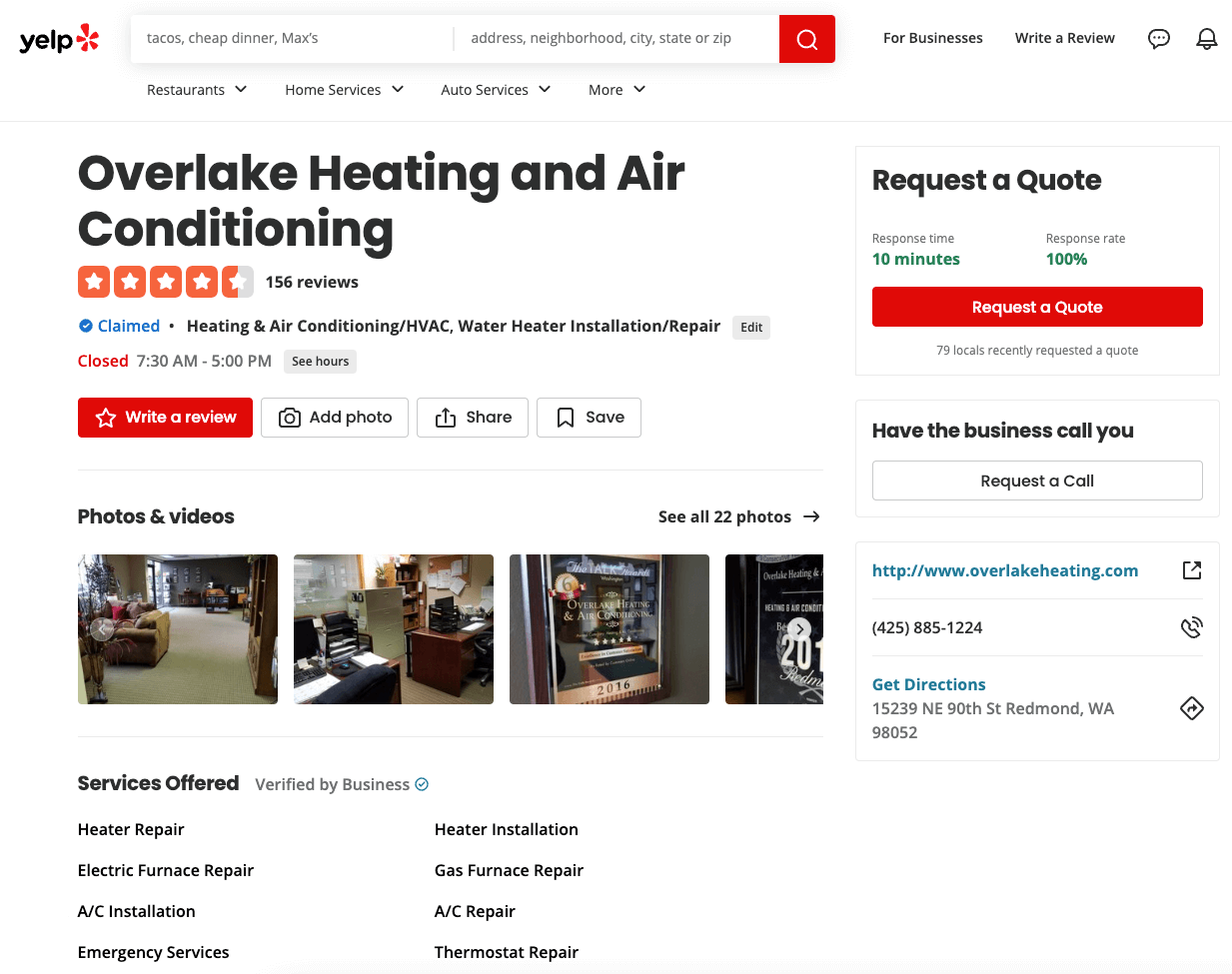
On Overlake Heating and Air Conditioning’s Yelp Page, you can see the features discussed above, plus Yelp’s free Request a Quote tool. This lead generation feature makes it easy for your customers to reach out to you directly, letting you know what type of service they’re interested in. Customers can also request a call from you.
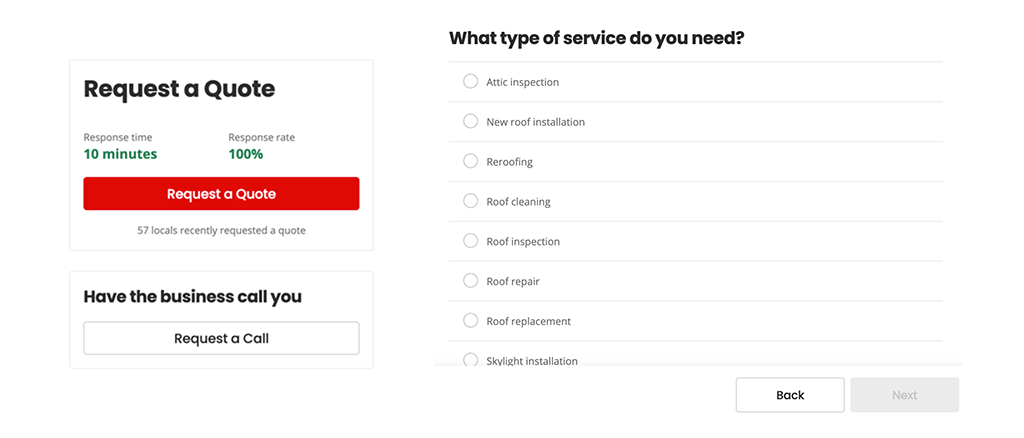
You can also customize an additional call-to-action (CTA) button on your Yelp Page using the Call to Action feature (part of the Upgrade Package). In the example below, ProSkill Services added a CTA that offers prospective customers $2k off a new HVAC system when they mention Yelp.
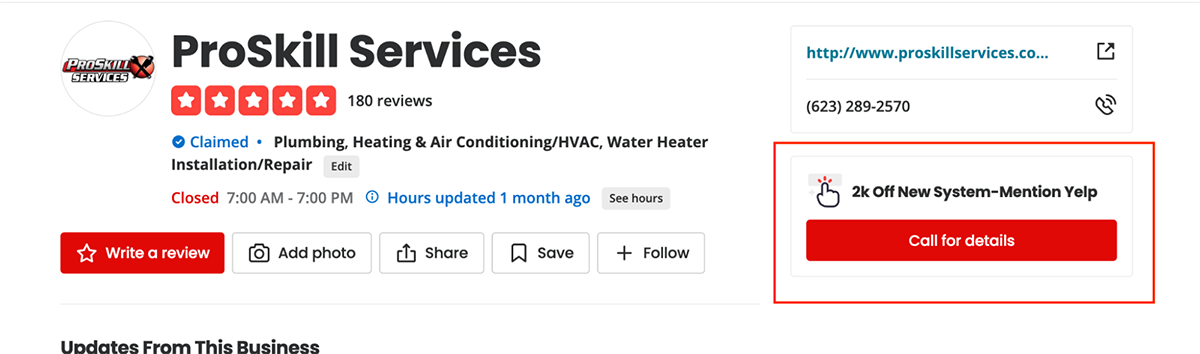
The rest of your Yelp Page consists of services you offer, review highlights, and your business’s reviews.
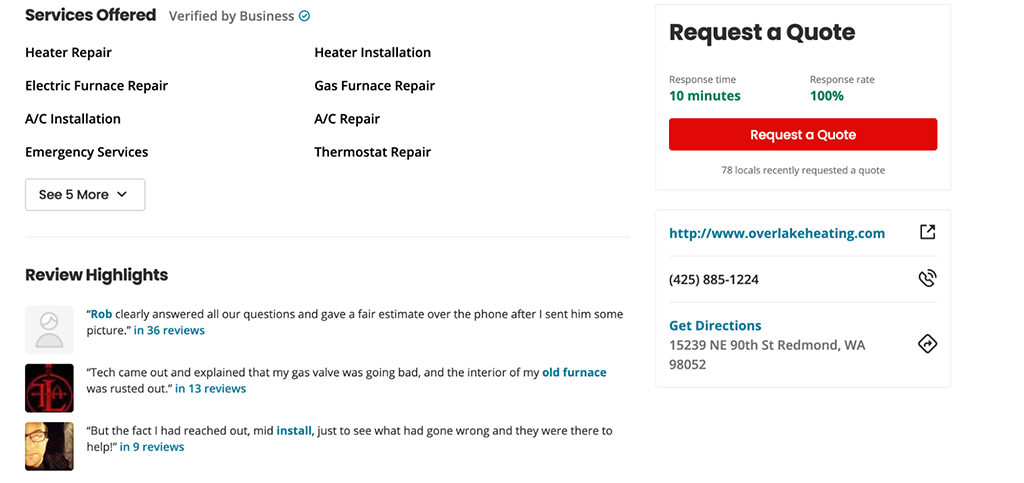
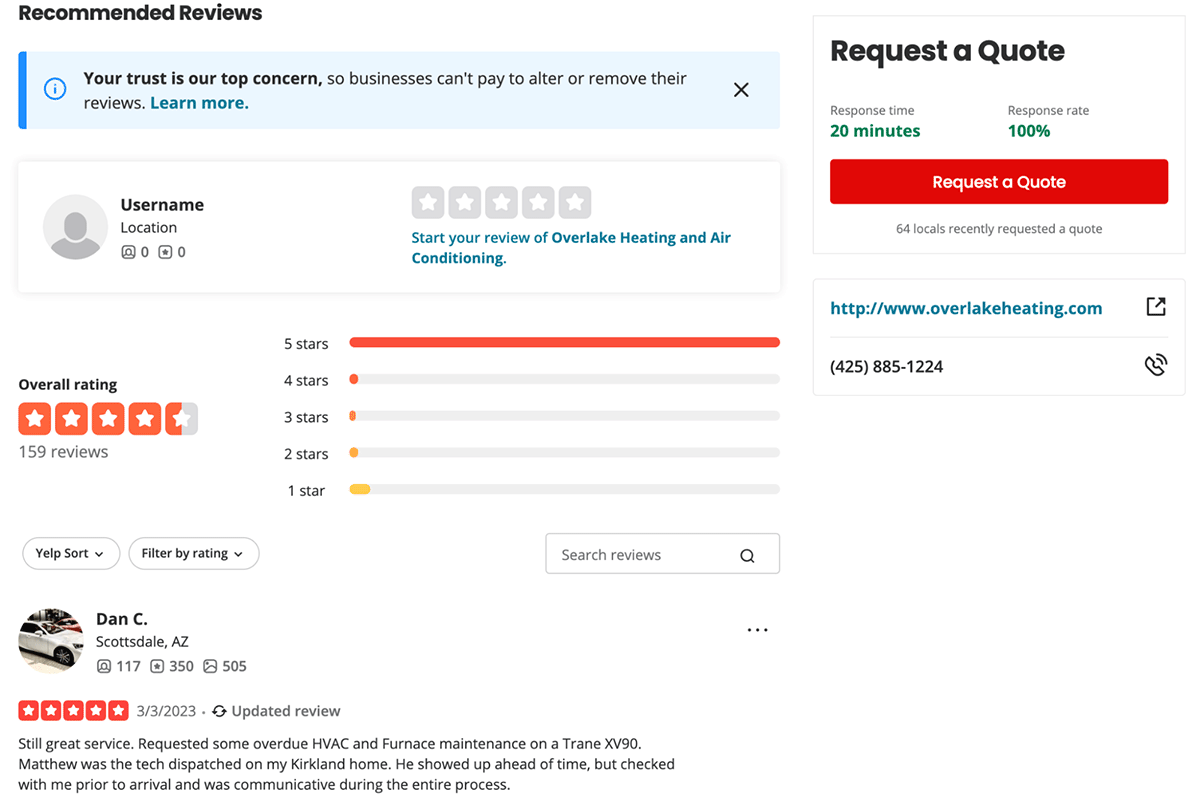
Pro tip: It’s recommended that you respond to all of your reviews on Yelp, both the positive and critical ones. This demonstrates that you value customer feedback and providing a good experience, and responding in a professional and timely manner can help convert potential customers.
Here are some additional resources to help you respond to reviews more effectively: Tips for responding to reviews on Yelp
2. Upgrade your Yelp Page
With the Upgrade Package, you can further customize your Yelp Page, including:
- Adding Business Highlights: These are eye-catching badges that highlight what makes your business unique.
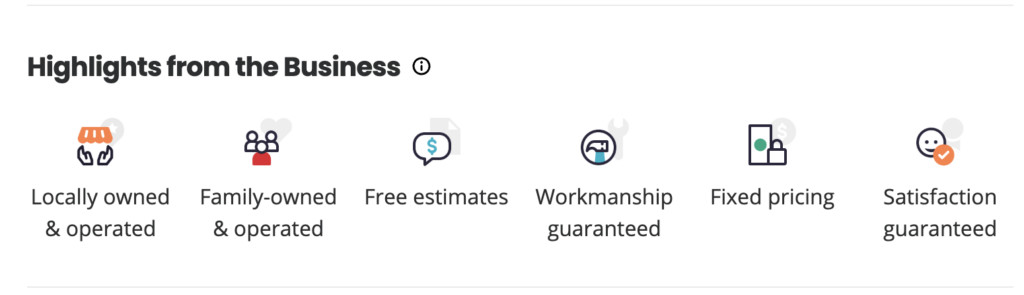
- Adding your Logo: Adding a logo makes your Yelp Page look more professional. Plus, it helps build your online presence and strengthen your brand recognition.
- Creating a customizable Slideshow: With Slideshow, you can pick which photos are displayed first on your page. As a reminder, your customers can also upload photos of your business to your Yelp Page, and even if your customer is trying to highlight a positive experience, their specific photo may not match the branding or appearance you want to cultivate. By upgrading your Yelp Page with Slideshow, you can make sure your chosen photos are seen first by prospective customers.
- Creating your Portfolio. Select business categories can create a Portfolio to show photos of their best work. In the example below, an electrician company has a Portfolio to showcase its A/C ductless projects and electric panel replacements.
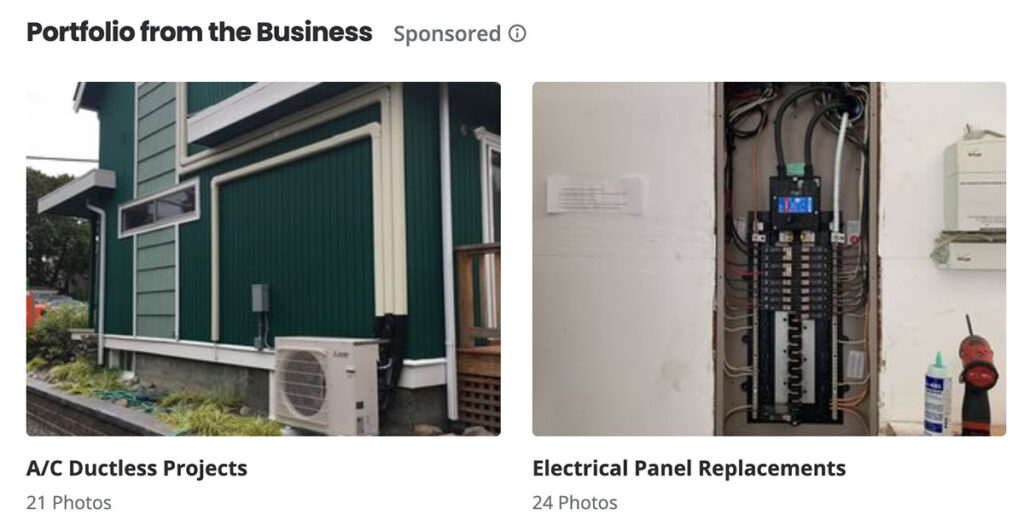
- And more
Next, learn how you can get 2.5x more leads with Yelp Ads.
3. Get 2.5x more leads with Yelp Ads
When you use Yelp Ads, your Yelp Page will appear above the search results and in other prominent areas on Yelp. That means your business will be among the first Yelp Pages seen by customers in your area looking for your service, increasing your exposure and the chance of someone clicking on your ad, giving you a better chance of winning new business.
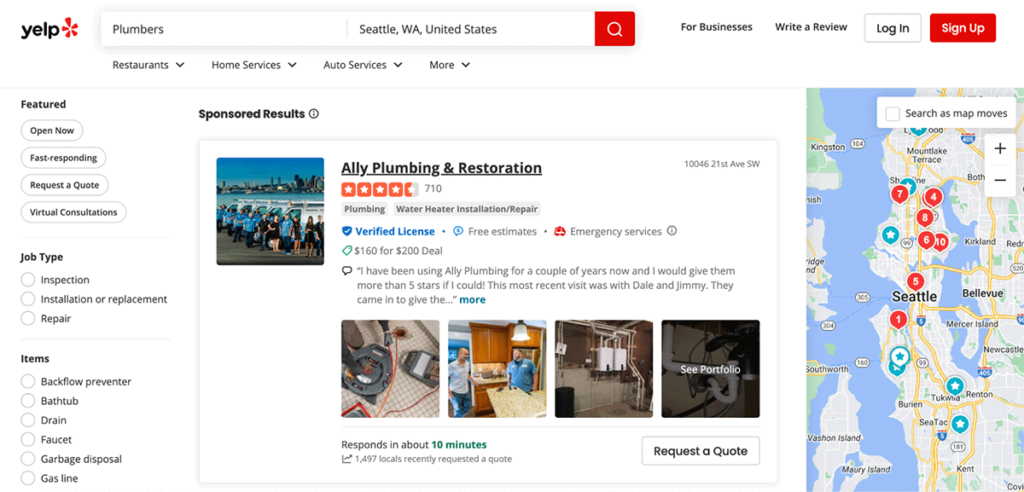
You can see in the image above that when someone looks for a specific type of business, they first see “Sponsored Results”—those are businesses who advertise with Yelp Ads. A Yelp ad pulls information from your Yelp Page, so it’s critical to make sure your Yelp Page is filled out as much as possible before running ads. That way, you’re putting your best foot forward when someone clicks through on your ad.
How to quickly set up Yelp Ads
Setting up Yelp Ads is quick and easy.
First, select a goal for your ad campaign. You have three options:
- Let Yelp optimize (recommended)
- Get more phone calls
- Yelp Ads
If you choose to let Yelp optimize, it will test the various CTA options (to your Yelp Page, to your website, to a phone call, or to Request a Quote) and will choose the one that is most likely to get your business the most clicks—giving you the best chance at the most leads. Of course, though, if you have your own marketing plan goals, you can choose what works best for your business.
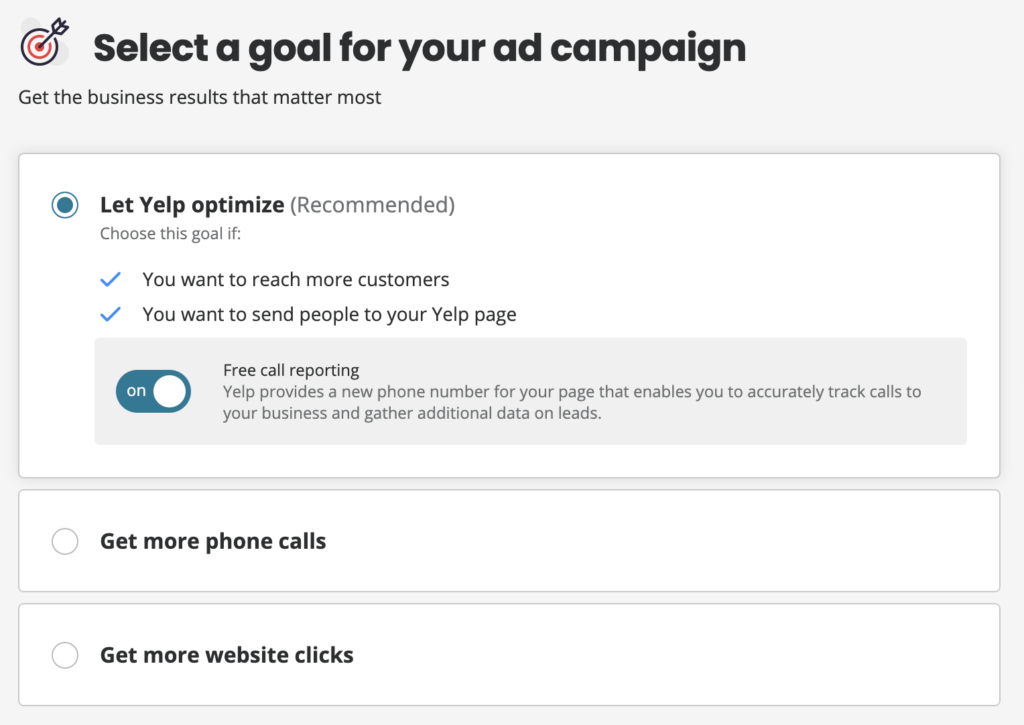
Then, choose your ad photo. Again, you’ll have options here. You can let Yelp choose which photo is used for your ad—in this scenario, Yelp can determine which photo is likely to get the best results and then automatically displays the photo that received the most clicks. You can also handpick the photo you want displayed on your ad.
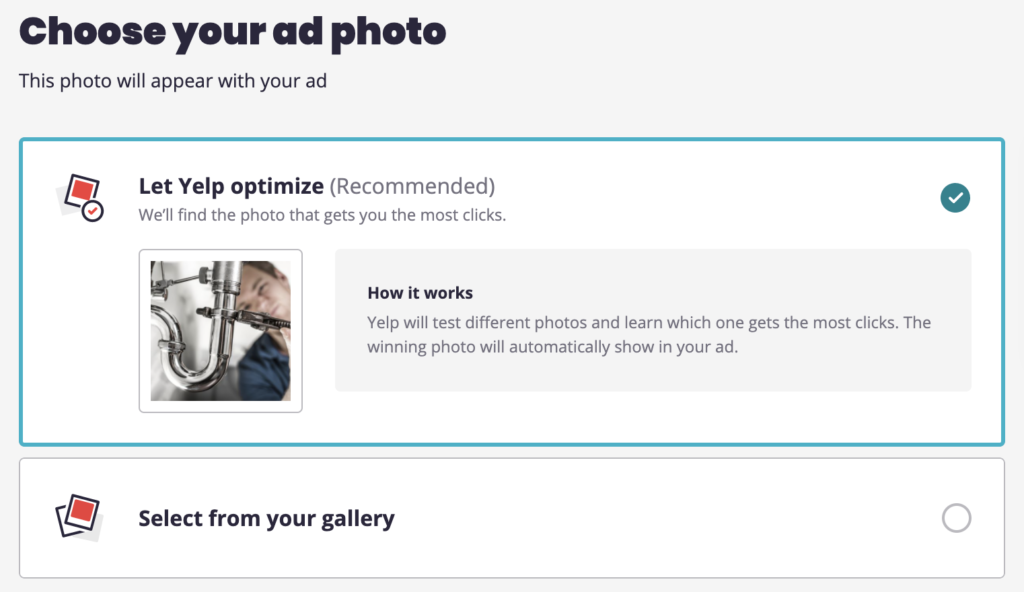
Next, write your ad copy. You can create unique ad copy that shares what’s special about your business by writing something specific and compelling about you. You can also choose to feature one of your reviews instead, or let Yelp test and choose the text that works best for your business.
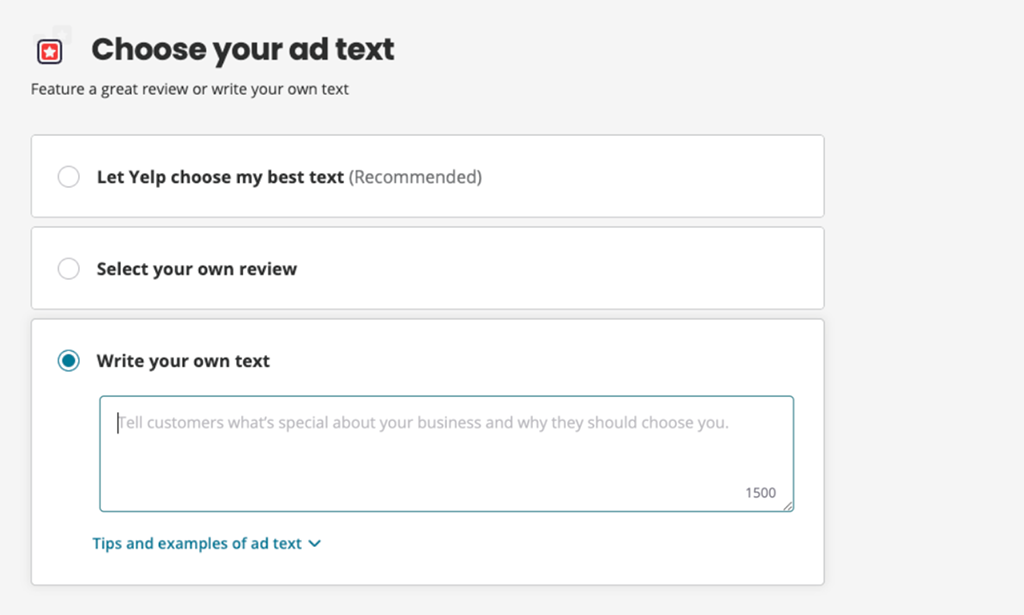
Then, review your keywords and choose which ones you want to boost. Yelp will automatically suggest keywords for your ad based on your business type, and you can choose which keywords to boost for your specific business.
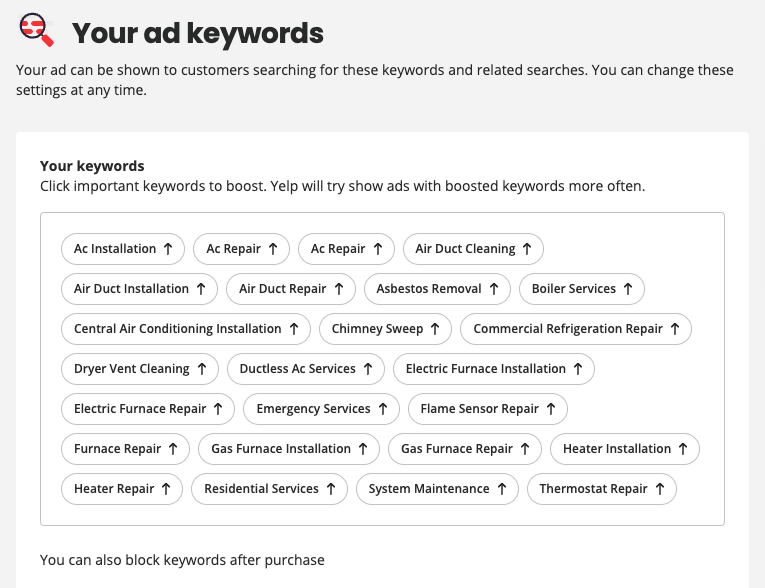
Then, choose where your ad is shown. Select what distance from your business you want your plumbing advertisement to be shown (maximum range varies by geographic location).
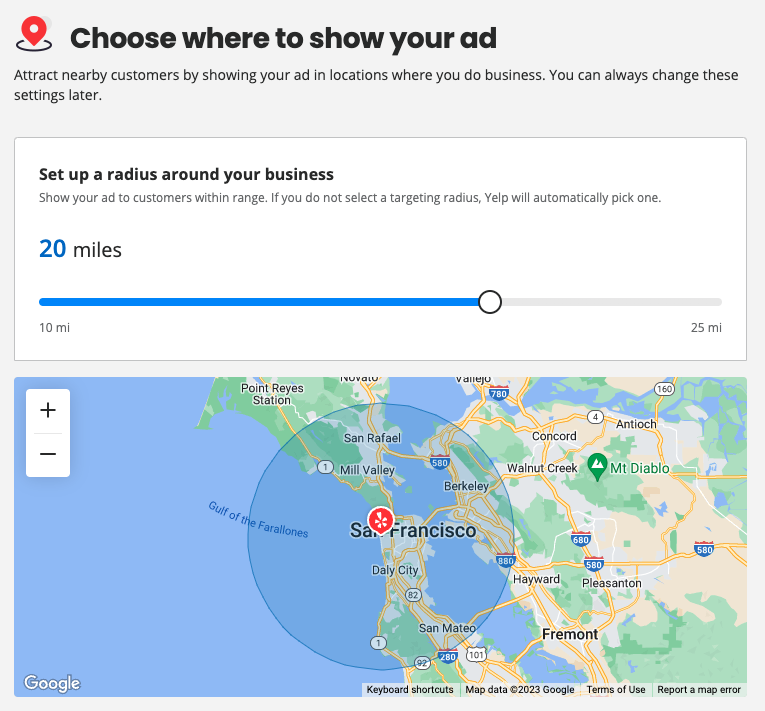
Lastly, you’ll decide on your ad budget. For home services, the most popular choice is $24 a day (or $720 a month), but you can set your own daily budget.
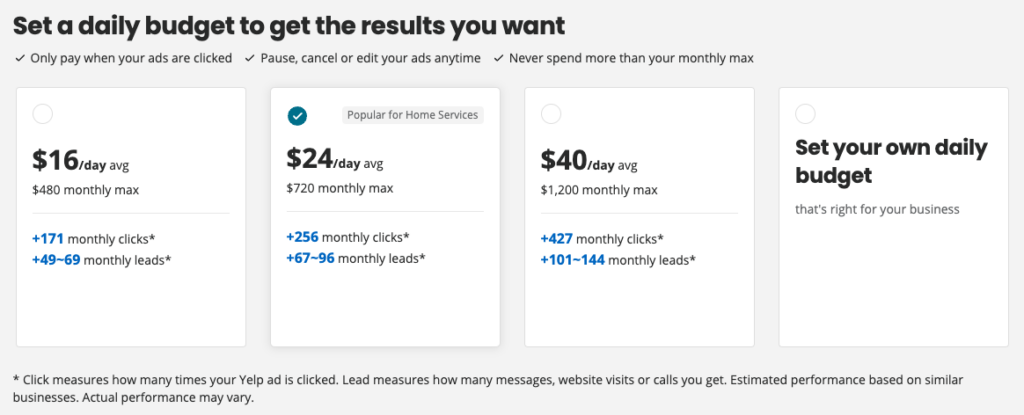
After your ad is set up and running, you can monitor its performance over time via your Yelp Ads dashboard (within the Yelp Ads tab) where you’ll see details like how many impressions, page visits, and leads you’ve gotten from your ad; what keywords helped people find your ad; and a heat map showing where your ad is reaching.
Just remember, as with any marketing strategy, it will take time for your ad to show results, so be patient and keep an eye on any tweaks you can make to improve performance. If you’re looking for help optimizing your ad, contact Yelp Customer Success. You can find contact information on the Billing section of your Yelp for Business account.
Key takeaways about running a Yelp ad:
- Businesses that run Yelp Ads get, on average, 2.5x more leads than those who don’t
- Your Yelp Page is shown above search results for people looking for services in your area and on your competitors’ pages
- You can target the leads you want most by keyword and location
- Yelp Ads are pay-per-click, so you only pay when someone clicks on your ad
- You can set your own budget, and with a monthly max, you’ll never go over budget
- It’s easy to set up
- You can track and monitor your ad performance through the Yelp Ads dashboard
- You can cancel or adjust your budget at any time
A quick recap: using Yelp to get new customers
Above, this post looked at the benefits of:
- Listing your business for free on Yelp
- Upgrading your Yelp Page to add advanced features, like Business Highlights and your logo
- Investing in Yelp Ads
To get started, log in to your Yelp Business Page today.
Keep reading to learn how your business can use HomeAdvisor or Thumbtack to potentially see more leads. But keep in mind, you don’t necessarily have to choose just one of these platforms–you can use all three simultaneously to get more results or test which one works best for your business.
Let’s start with HomeAdvisor.
How HomeAdvisor works
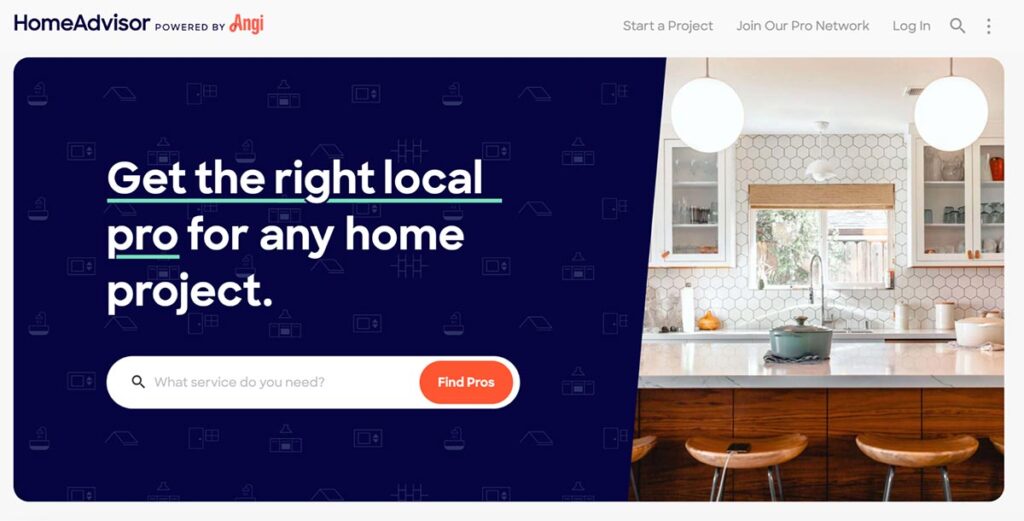
HomeAdvisor, which acquired Angie’s List in 2017, is a website that works to connect homeowners with local service professionals.
These are just some of the categories of businesses listed on HomeAdvisor:
- Additions & Remodeling
- Air Conditioning & Cooling
- Cabinets
- Carpet Installation
- Ceiling Installation
- Door Installation
- Drywall & Insulation
- Painting
- Decks
- Decorators & Designers
- Flooring
- Roofing Services
- Kitchen Remodeling
- Landscaping
- Gutters
(See the full list.)
It’s free for customers to log into HomeAdvisor and search for your business, but it isn’t free to get your business listed on HomeAdvisor.
HomeAdvisor charges business owners an annual fee to be listed on HomeAdvisor. Here’s a recent screenshot (taken when this article was written) of the cost of signing up for HomeAdvisor, with the annual fee listed at $288 a year.
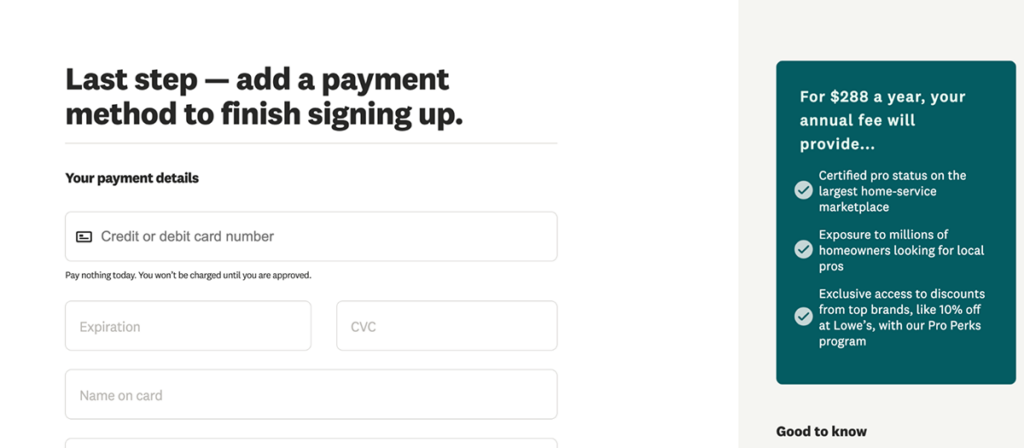
But even if you don’t pay an annual (or pay less or more than the fee listed above), you still pay for every lead you get. The cost of a lead varies significantly based on what type of business you have and where you’re promoting your services.
Here’s a brief video overview of how HomeAdvisor works:
As the video shows, the first step is signing up and getting your business listed on HomeAdvisor. This involves passing a background check and paying an annual membership fee.
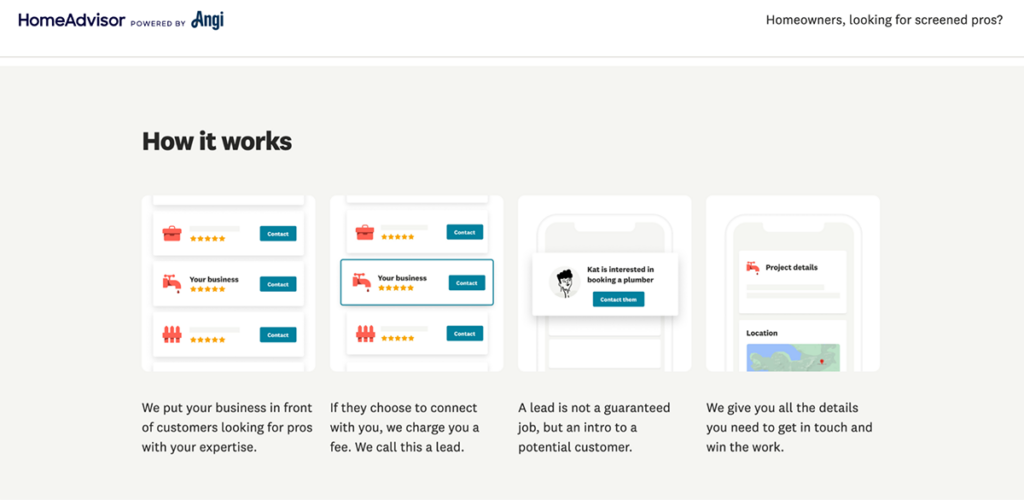
Once approved, you can create your listing on HomeAdvisor.
When someone clicks on your page and interacts with it, that’s considered a lead. You get charged for that interaction, regardless of whether or not the customer ends up hiring you for your services.
If the lead doesn’t work out due to a few select reasons (such as someone contacting you but they’re outside of your service area), then you can get a lead credit.
How Thumbtack works
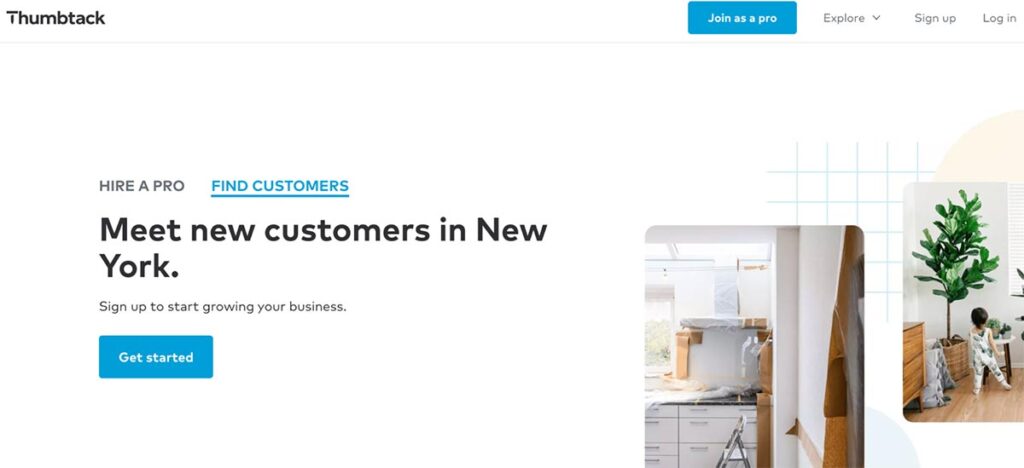
Similar to HomeAdvisor, Thumbtack is an online directory where you can list your business and be found by customers looking for your services.
All types of businesses can get listed on Thumbtack, from home improvement services to lawyers and event planners.
- Plumbing drain repair
- Pool table moving
- Rug cleaning
- Pressure washing
- Radon mitigation
- Family counseling
- Nutritionist
- Physical therapy
- Yoga instruction
- Dog training
- Computer repair
- Logo design
- Wills and estate planning
- Event planning
- Personal chef
- Video editing
(See the full list.)
It’s free to list your business on Thumbtack (there’s no annual fee), but you’re charged every time your business gets a lead.
With Thumbtack, there are measures put in place to make sure you only get charged for qualified leads, such as:
- Phone number guarantee: You will always be able to contact your lead directly through a valid phone number.
- A competition limit: Thumbtack limits how many professionals a customer can contact within a set period of time. This way, you’re not competing against dozens or hundreds of similar businesses for one lead.
Here’s an in-depth video of how Thumbtack works, including how to get new leads and how to communicate with your customers.
Overall, here’s the general breakdown of how to get started with Thumbtack.
You list your business on Thumbtack. There’s no cost to do this.
Your business will start appearing in the search results when:
- You have at least one review for your business
- You set up target preferences
Say you run a roofing company. A previously satisfied customer leaves you a review on Thumbtack. You’ve also logged in and set up your target preferencing, including what kind of business you run and your service area.
Now you’ll appear in search results. When someone sees your business and clicks on it, that’s considered a lead. And that’s what you pay for.
The price of a lead varies on several factors, including your business type, service area, and what kind of lead it is. For example, you’re charged less if someone clicks on your page than you are if someone books an appointment with you.
Plus with Thumbtack, you can actively seek out customers who need a job done–this is known as looking through Opportunities. Once a customer indicates that they’re looking for a professional on Thumbtack, you can reach out to them directly.
For example, say someone is looking for a roofer and has reached out to a few businesses but hasn’t found what they’re looking for. Their bid would be visible to you as an opportunity, so then you can reach out directly to that customer and offer your services.
Next steps for getting new business
This post compared three different platforms you can use to get new business.
- HomeAdvisor: A platform dedicated to helping homeowners find the home services they need, from plumbing to roofing to flooring. You pay an annual membership fee to get your business listed and then pay for qualified leads as they come in.
- Thumbtack: This platform hosts home services, as well as event planning, physical therapy, lawyer services, and more. There’s no annual fee, but you do pay for each lead you get.
- Yelp: Yelp is a crowd-sourced review platform, used by customers to leave reviews on every type of business, from restaurants to salons to home services and general contractors. You can list your business on Yelp, add the services you offer, upload photos with captions, respond to reviews, and allow customers to request a quote for your services—all for free. You can also upgrade your Yelp Page for more creative control and invest in Yelp Ads to get 2.5x more leads.
If Yelp sounds like a good way to market your business, get started today.
Read more about effective ways to grow and market your small business:
- The beginner’s guide to small business SEO
- How to build trust and loyalty with word-of-mouth marketing
- How to use referral marketing to strengthen your brand
- How to build a free website for small business
- Small business growth tactics
- A comprehensive resource for small business owners
FAQs
Is HomeAdvisor or Thumbtack better?
Whether HomeAdvisor or Thumbtack is better for your business depends on your specific business category and marketing goals.
HomeAdvisor does have an annual membership fee, while Thumbtack does not. There’s also a wider variety of services offered on Thumbtack. You can find yoga teachers, designers, lawyers, and much more, whereas, HomeAdvisor is strictly home services only.
What’s better than Thumbtack?
If you’re not satisfied with Thumbtack, then consider one of these alternatives to Thumbtack:
- Yelp
- Amazon Mechanical Turk
- Upshift
- Jobble
- Helpware
What’s better than HomeAdvisor?
If you’re not satisfied with HomeAdvisor, consider one of these alternatives to HomeAdvisor:
- Yelp
- Thumbtack
- Houzz
- Porch
- 1800Remodel
- Homeflock
Is HomeAdvisor the same as Angie’s List?
Angie’s List (now officially just called Angi) merged with IAC, the parent company that owns HomeAdvisor, in 2017. This created a new entity called Angi Inc.
But there are still different websites for each platform. One for Angi (angi.com) and one for HomeAdvisor (homeadvisor.com).
The information above is provided for educational and informational purposes only. It is not intended to be a substitute for professional advice and may not be suitable for your circumstances. Unless stated otherwise, references to third-party links, services, or products do not constitute endorsement by Yelp.




