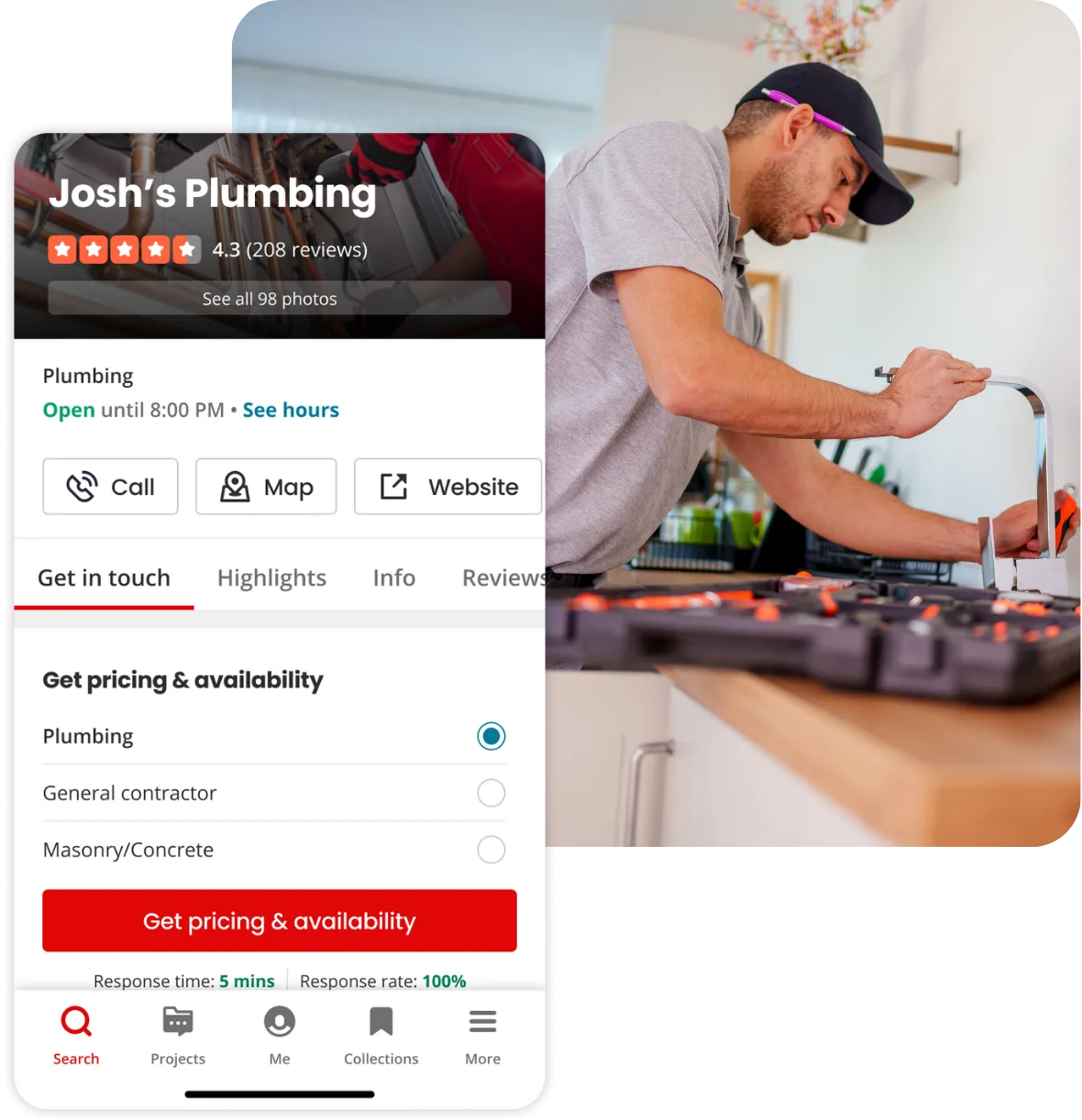What is a Yelp Business Page?
A Yelp Business Page is a free profile on Yelp that puts your business where millions of people are searching. Claiming your page gives you access to 20+ features that help you promote your services and build your reputation.
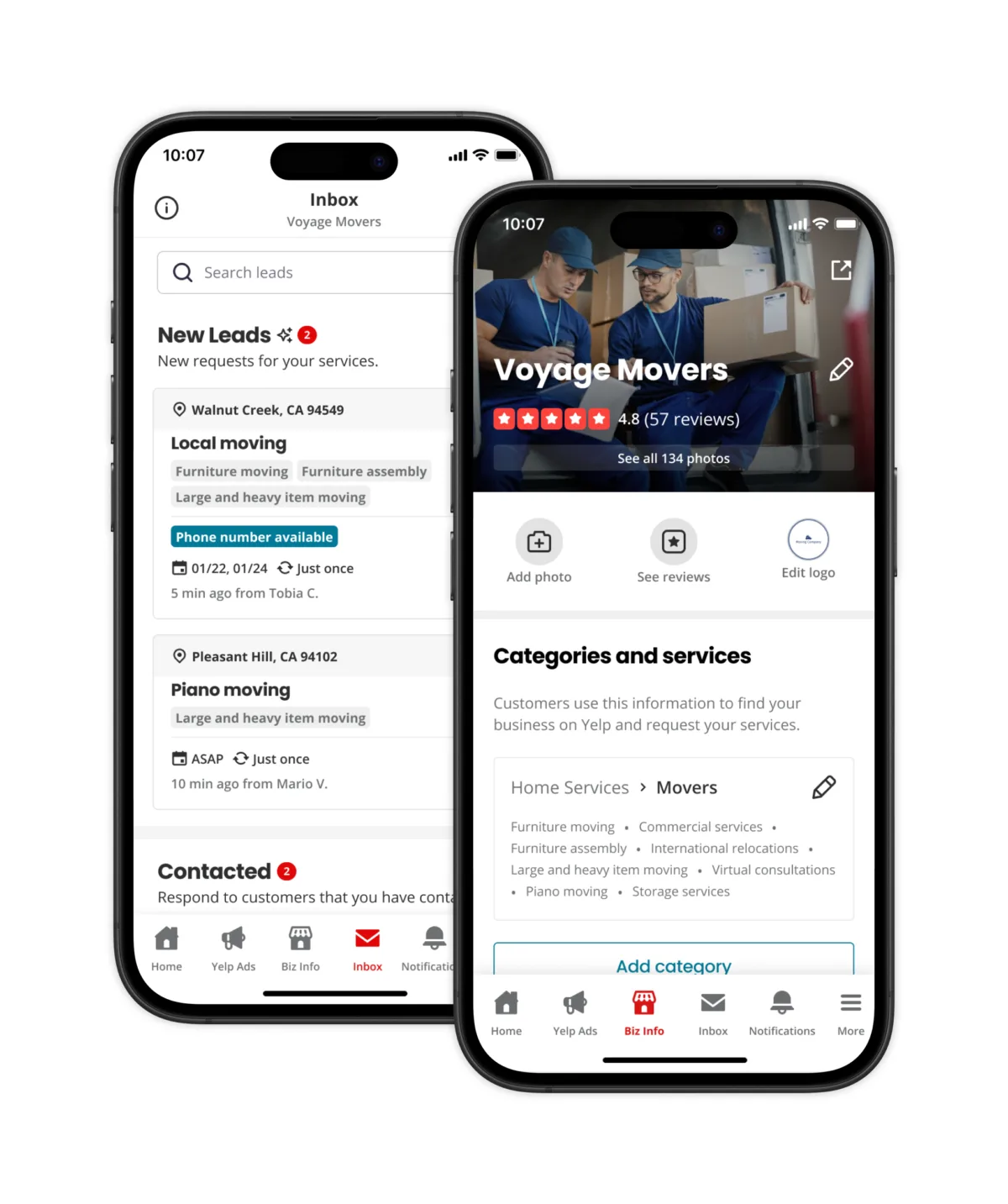
Success stories
See how other businesses are managing their reputation
and growing their customer base with Yelp.
Unlock Yelp’s free tools
Discover proven tips for attracting customers with Yelp’s 20+ free features.
Master online reviews
Discover expert strategies to boost your reputation and win more business on Yelp.
Level up your business with expert tips

Your guide to successful small business management
Explore the fundamentals of small business management, and uncover indispensable skills to streamline your journey as a small business owner.
Got a question?
Is a Yelp Business Page free?
Yes. There is no charge to create a Yelp Business Page.
How do I create a business page on Yelp?
Go to biz.yelp.com/claim and simply enter your business name to get started.
How much does it cost to put your business on Yelp?
$0. There is no charge for listing your business on Yelp.
What does it mean to claim a business on Yelp?
A “claimed” Yelp Business Page is one that has been claimed by the owner or representative of the business through Yelp's verification process. Claiming is free, and a claimed page does not mean that the business is a paid advertiser with Yelp.
Note: A claimed business page may be automatically updated by Yelp to show as unclaimed if the business owner hasn't logged into their Yelp for Business account in the last 90 days.
Note: A claimed business page may be automatically updated by Yelp to show as unclaimed if the business owner hasn't logged into their Yelp for Business account in the last 90 days.
How do I promote my business on Yelp?
The first step is getting your business on Yelp by creating a free Yelp Business Page. This allows your business to appear in the “organic” search results so you can be found when someone searches for the products, services, and specialties you offer in the geographic area you’re listed in.
Once you have a verified free business page set up, you can promote your products, services, and specialties on your page for free, using your own photos and words. Businesses looking for additional tools to stand out and attract more customers to their page can pay to access the features in the Upgrade Package. Businesses that want to get additional exposure and more leads can choose to promote their business page in the “Sponsored Results” sections with Yelp Ads.
Once you have a verified free business page set up, you can promote your products, services, and specialties on your page for free, using your own photos and words. Businesses looking for additional tools to stand out and attract more customers to their page can pay to access the features in the Upgrade Package. Businesses that want to get additional exposure and more leads can choose to promote their business page in the “Sponsored Results” sections with Yelp Ads.
How long does it take to approve a business?
Most new Business Pages are approved and listed on Yelp within 24 hours; however, some pages may take longer to approve if further verification is required by Yelp’s moderation team.
How do businesses use Yelp?
While it varies based on their unique needs, most businesses use Yelp to establish an online presence, manage their reputation, and get new customers so they can grow their business. Yelp created Yelp for Business to provide free self-serve tools that make it easy for businesses to share their photos, hours of operation, services, and other important information on Yelp. Businesses start by creating a new Business Page, or claiming an existing page via the Yelp for Business app, or by visiting biz.yelp.com/claim. Once listed on Yelp, they can be found by people searching for their products or services, and give these potential customers the information they need to make a decision. Businesses can update their business information, add new photos, or make other changes to their page 24/7 from their Yelp for Business account. Businesses also have the option to pay to upgrade their page with the Upgrade Package, or drive more leads to their business with Yelp Ads.
How do I edit my Yelp Page?
To edit your page, navigate to the tab labeled “Business Information” from your free Yelp for Business account. You can access your account through the free Yelp for Business app, or log in from business.yelp.com.
How can I advertise my business for free?
Yelp offers both free and paid products to help promote your business. Our free Yelp Business Page service gets your business listed in organic search results on Yelp at no cost. This business listing page can be found by potential customers as they search on Yelp and gives you access to over 20 free page features that can be used to feature your products, services and specialties on your page. If you want to get additional exposure, our paid product Yelp Ads enables you to use your advertising budget dollars to appear in the “Sponsored Results” sections on Yelp.
How will people find my Business Page on Yelp?
Potential new customers will be able to find your business on Yelp by searching the categories or keywords related to your business, in your service area or the city where your business is located. Existing customers, or those who know you by name, will be able to find your business by searching for your business name, in your service area or the city where your business is located.
Will customers be able to contact me from my free Business Page?
Yes. There are multiple ways that people can contact you after finding your listing on Yelp. Depending on the information you choose to share for your business, people may call you, visit your website, visit your location, or use Yelp’s free messaging tools to send you a direct message, requesting a quote, consultation or other information.
I completed the process. Why don’t I see my page live on Yelp?
All new businesses go through a review process by Yelp’s moderation team before appearing on Yelp. If you successfully completed the process of claiming your free Business Page (you created a business listing, a Yelp for Business login, and successfully verified your information) and you’re still not seeing your business listed, it may still be in review.