Getting the most out of your Yelp Ads program
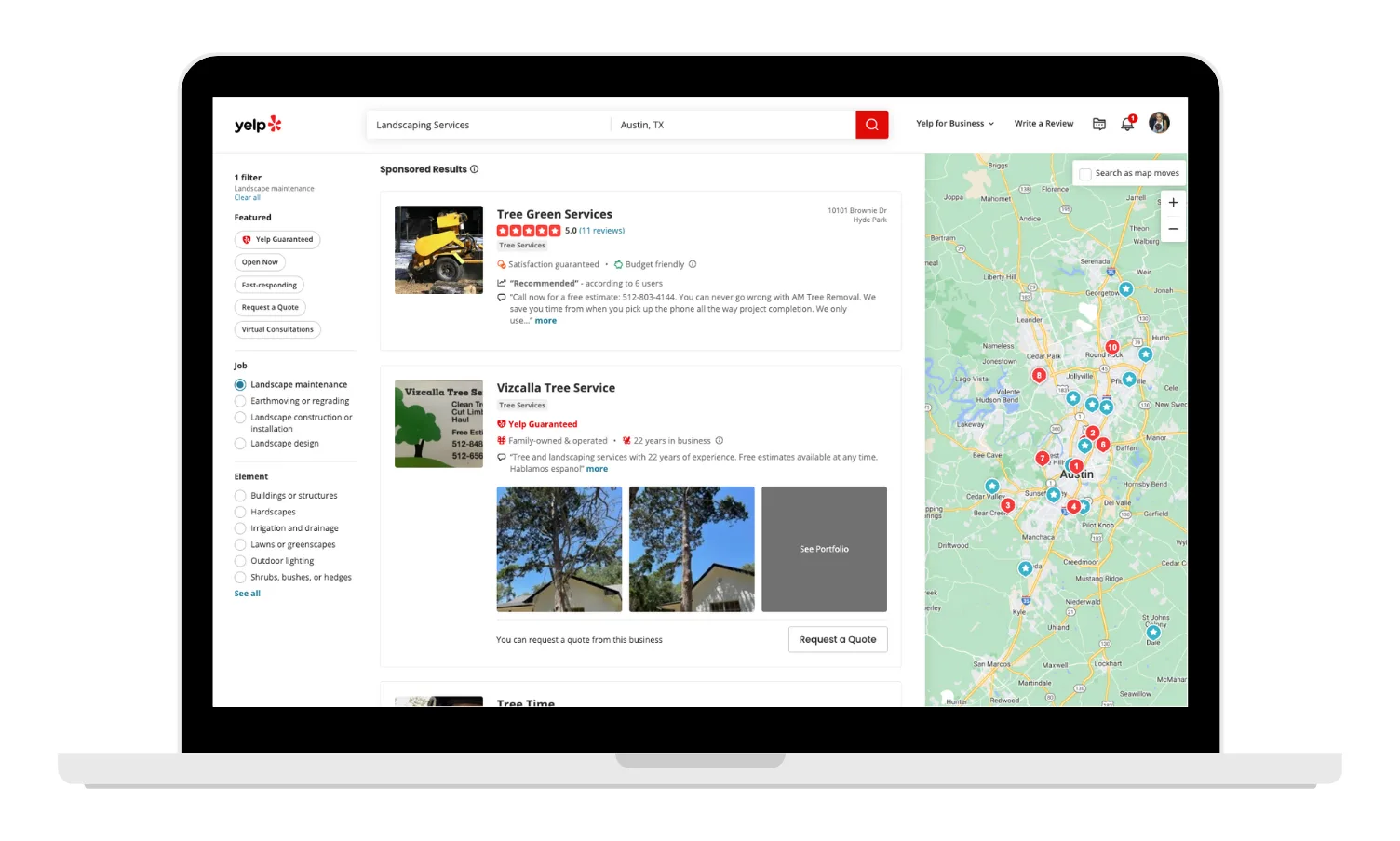
Whether you’re a Yelp for Business guru or seeing your account for the first time, here are a few tips and tricks to ensure you’re maximizing your success with Yelp Ads.
1. Fill out your page
When someone clicks on your ad and arrives on your Yelp Business Page, you want to ensure it’s in optimal shape for convincing potential customers to choose you. Fill out or update all parts of your page, including contact information, hours of operation, business categories, and the services you offer.
View this post on Instagram
These seemingly small details are important to customers looking for information about your business.
As a bonus, when your business details are accurate and consistent across all of your online listings, it helps boost your online authority and credibility with search engines.
Beyond your business information, don’t forget to fill out the “From this Business” section. It consists of Specialities, History, and Meet the Owner/Manager. This is where you really get the creative freedom to let Yelp users know what makes your business so great—in your own words.
Read more about all the free features you can use to fill out your business page.
2. Optimize your ad
After setting up your ad, you can continue to optimize and fine tune it over time with:
- Custom ad text and photo
- Location-based targeting
- Keyword boosting
These can be updated at any time, allowing you to tweak the specifics of your ad until it’s delivering to your expectations.
Custom ad text and photo
Customizing your ad helps ensure you’re highlighting the most outstanding parts of your business. There are two parts to customize:
- Selecting what text shows up on your ad
- Choosing the primary photo people will see when looking at your ad
With your ad text, you can write your own copy, or you can opt to feature one of your reviews. Test out different options to see what gives potential customers that extra push to click on your ad. As you get new reviews, you can test those out as well.
Similar to your ad copy, you can choose which photo is displayed on your ad. If you’re trying to drive a specific product or service, consider highlighting that as your ad photo. If you have seasonal offerings, update your ad photo to align with that time of year.
Try testing different combinations, and if you’re just not sure what to go with, you can let Yelp’s machine-learning algorithm identify what ad copy and photo combo is most impactful.
Location-based targeting
Location-based targeting allows you to determine how far away you want your ad to be shown. You can geo-target your ad to be displayed in the radius of your choice around your business location, allowing you to better target your audience (radius options vary per business category).
Some businesses serve larger areas and want to cast a wide net while others want to focus on customers very close to their business’s location. This feature caters to both. Adjust your radius at any time to either broaden or narrow the area in which your ad is being shown.
Keyword boosting
Boost keywords that are important to your business, and adjust accordingly to target the services that matter most to you at that time.
Once you boost your priority keywords, Yelp will try to show your ad more often to users searching those keywords. Note that you can also exclude keywords—recommended only if there are adjacent keywords for services you don’t offer.
3. Consider the Upgrade Package
Yelp’s Upgrade Package boosts the visual and informational appeal of your page, helping you make an even stronger impression when someone lands on your page from your ad. Plus, some of the features within the Upgrade Package are displayed on your ad, making it more attractive to customers and leading to the potential for improved ad performance.
These extra tools could even be the deciding factor in getting you more customers. When shown two businesses side-by-side in Yelp’s search results, 94% of Yelp users said they’d choose the business with Upgrade Package features over the one without.
The Upgrade Package includes:
- Yelp Connect: Create posts on your page to keep customers updated on your business
- Remove competitor ads: Keep other businesses from having ads appear on your page
- Call to Action: Convert page views into calls, messages, and visits with a fully customizable call-to-action button
- Business Highlights: Add eye-catching badges to highlight what makes your business unique
- Logo: Look more professional and promote your brand by showing your logo on your page
- Slideshow: Choose the order of photos you want to feature on your page and in search results
- Portfolio: Show off photos of your best projects and use your own words to tell people more about your work (available for select categories)
4. Monitor performance and give it time
You’ve planted the seed that is advertising your business on Yelp. In order for it to grow and be fruitful, remember that it can take several months to see consistently successful results. The longer you let the program work for you, the more success you’ll have.
Understanding the metrics on your Yelp Ads dashboard will help you determine if the campaign is successful or needs to be adjusted. The dashboard contains your ad performance, including customer leads, a heat map of who you’re reaching, average cost per click, and more.
5. Get help when you need it
If you have questions about your Yelp Ads program, take advantage of your Account Management team. To get in touch, start by logging into your Yelp for Business account and clicking the “Need Help?” icon on the bottom right. You can:
Submit a case
Click “Tell us about your issue” and choose the most relevant option from a list of support topics. This list will lead you to our Support Center for the fastest answers or help you submit a case for our support team to process.
Live chat
Choose the live chat option to chat with a customer success manager. Live chat is available Monday through Friday from 5 a.m. to 6 p.m. PT and 8 a.m. to 4 p.m. PT Saturday and Sunday.
Phone
Reach your designated customer success team Monday through Friday from 5 a.m. to 6 p.m. PT by calling (855) 380-9357.
Log in to your Yelp for Business account to review and update your ad, and explore more resources to help you maximize your ad program.