Best practices for setting up Slideshow on Yelp
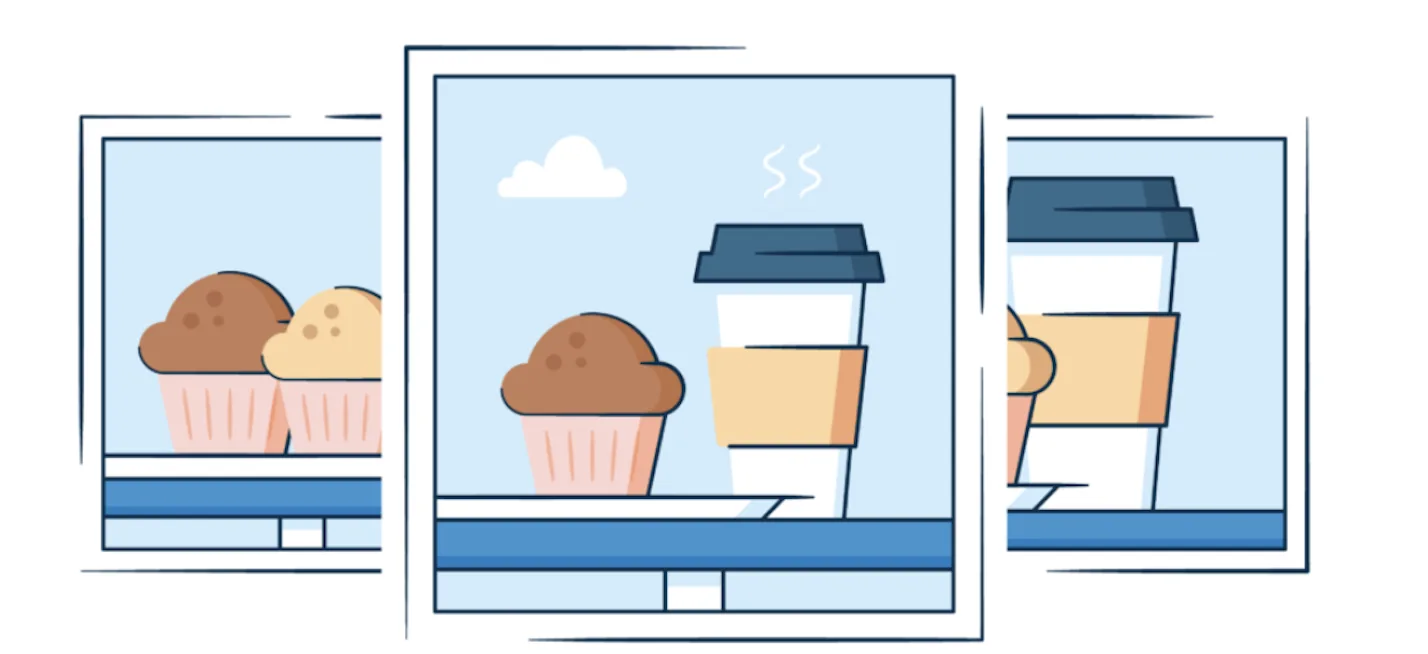
What is Slideshow?
Yelp’s Slideshow tool, part of the Upgrade Package, allows you to choose the order of photos you want to feature on your page and in search results.
Best practices for uploading photos
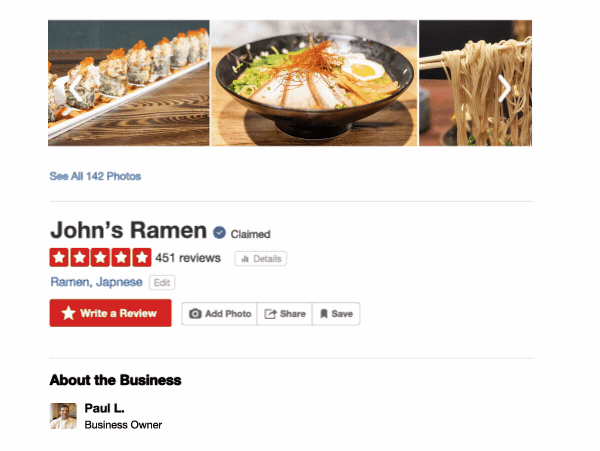
As a business owner, there is no limit to the number of photos you can upload to your Yelp Page. The more you upload, the more you are letting consumers know about what you offer.
When uploading photos, stay away from grainy, blurry, or overly close up photos. You want to provide real photos, not stock images. These photos don’t always need to be professionally done either—you can simply use your smartphone to capture the best parts of your business.
Think about all the different aspects of your business: staff, decor, exterior, specialties, products, services. At least 10 photos is a good starting place, but the more photos, the better.
Pick your three best diverse pictures, and put them as the first photos in Slideshow. Think about which photos will entice consumers the most, maybe that’s your juiciest burger, impressive interior, or friendliest staff photo.
You should also use captions as a way to educate consumers on what you do. Use descriptive language on every photo you upload.