How to get job requests from customers on Yelp
Yelp’s Request a Quote feature connects you with customers who are ready to hire, providing all the info you need to win their project.

For many service businesses, getting leads isn’t always the biggest hurdle—it’s gathering all the necessary details for a job quickly and efficiently. Let’s say you own a moving business. A customer calls asking for a quote by the end of the day, but all they tell you is their apartment size and moving date.
Especially for more complex projects or services, providing an accurate price estimate is impossible without asking more questions: How far are they moving? Do they have extra heavy furniture items? What floor are they on? Are there elevators? Do they need packing services? Next, imagine you do all the work of following up only to find out they’re not ready to spend—or they are not the right customer for you. This is where Yelp’s Request a Quote feature comes in handy.
Customers who use Request a Quote (RAQ) are not only ready to spend money (82% of users hire or buy from a business they found on Yelp within a week), but they also give you all the information you need to properly respond to the request. After clicking the “Request a Quote” button on a services business page, consumers are prompted to fill out an industry-specific questionnaire. When that request lands in your Yelp Inbox, it includes all the relevant details about their project, as well as contact info that allows you to follow up.
Request a Quote is free to set up, making it easy for you to connect with customers who found your business on Yelp and are ready to start their project. Enable this feature to start getting access to quality leads, respond to requests with ease, and secure more jobs for your business.
How it works
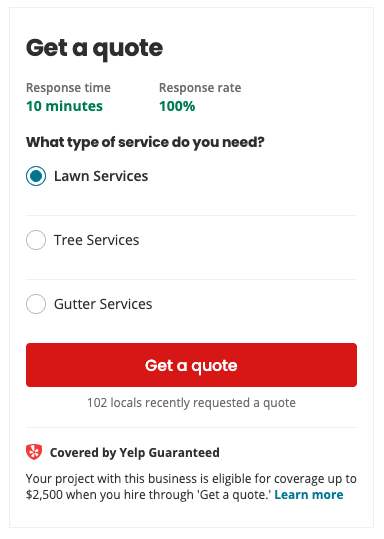 When consumers land on your Yelp Page, they’ll see a button where they can connect with you. For service businesses, this means sending you a request for a price estimate or availability. For other business categories, it means sending a direct message, scheduling a consultation, and more.
When consumers land on your Yelp Page, they’ll see a button where they can connect with you. For service businesses, this means sending you a request for a price estimate or availability. For other business categories, it means sending a direct message, scheduling a consultation, and more.
The text on your call-to-action button is tailored to your business category. For example, if you’re a plumber, the call to action may be “Get pricing & availability.” If you’re a real estate agent, the call to action could be “Contact agent.”
Once consumers initiate the request, they are presented with a series of industry-specific questions about the job or service. For example, if a consumer has a plumbing issue, they will be asked questions like: Is this a repair or installation? How long ago did this issue begin? What appliances are affected? Has there been any flooding?
By having these questions answered at the beginning of the process, you’ll receive the most important details about the request so that you can respond efficiently and appropriately—whether that’s providing a quote right away with available appointment times or setting up a call or consultation to talk about it.
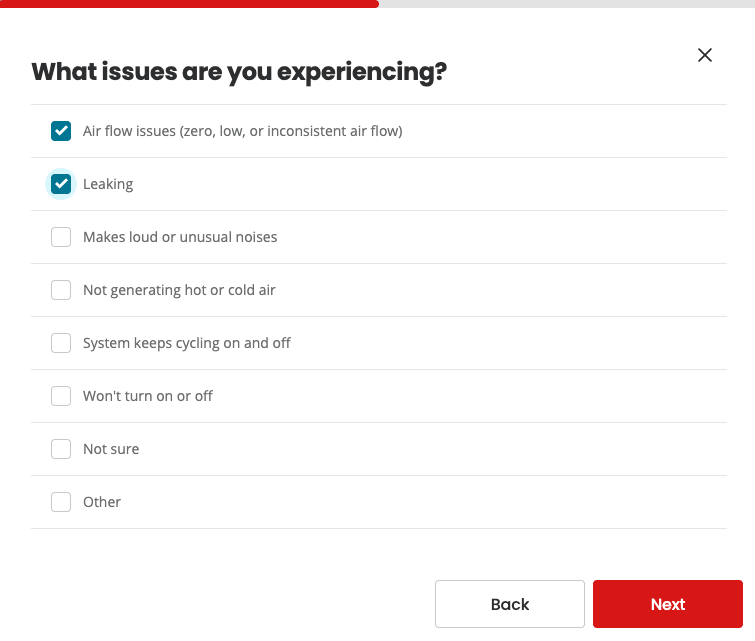
What’s next?
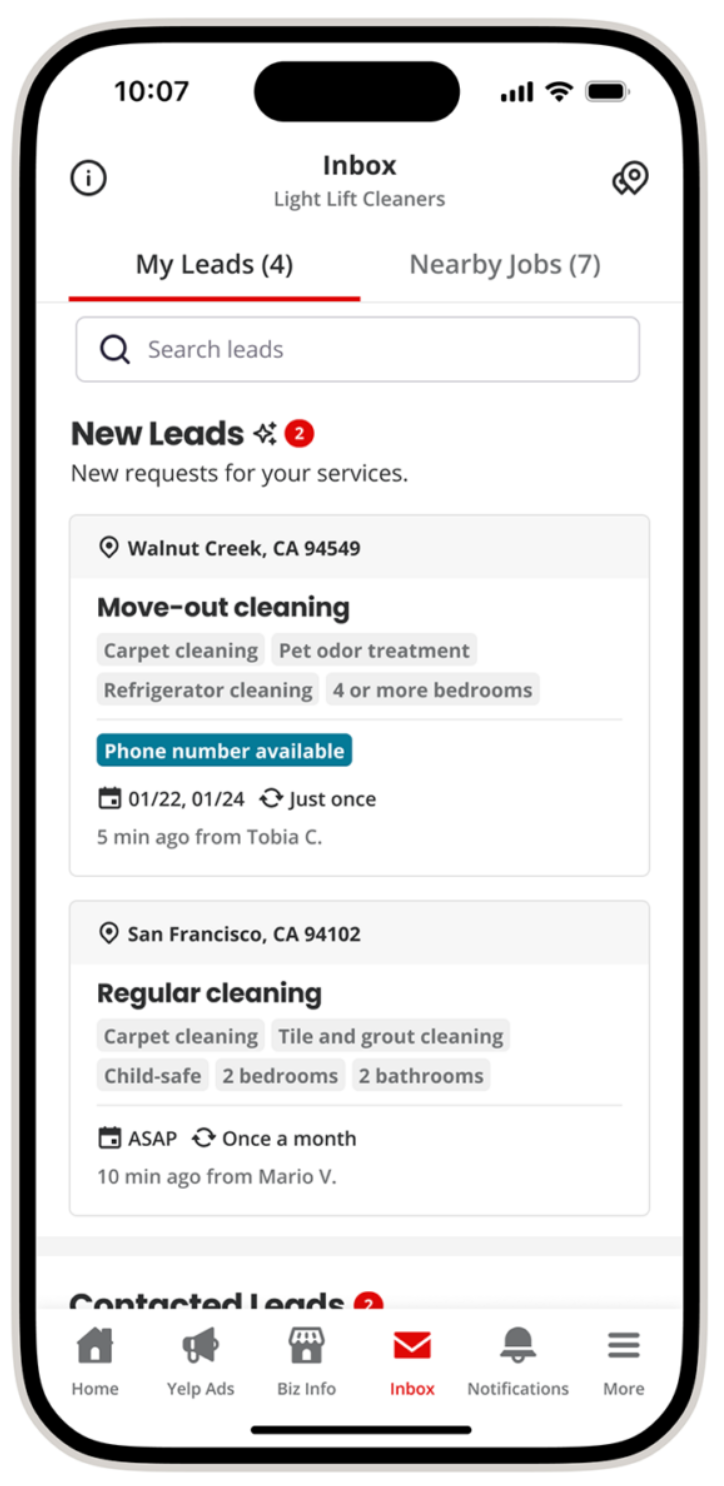 Once a consumer submits a request, you’ll receive a message from a lead in your Yelp for Business inbox. If enabled, you’ll also receive an email notifying you that you have a message.
Once a consumer submits a request, you’ll receive a message from a lead in your Yelp for Business inbox. If enabled, you’ll also receive an email notifying you that you have a message.
The lead will contain all of the information provided by the consumer so you can respond quickly and initiate the next step, like providing a price estimate, sharing a project proposal, asking follow-up questions, or scheduling the service.
Respond to the request by simply replying to the email—or if you have the Yelp for Business mobile app installed, you can set up notifications so that you also receive an alert when you have a new message. Click on the notification to go directly to the message in your inbox within the app and start crafting your response.
How you respond matters, too. Follow these four tips for responding to job requests:
- Respond quickly and often
- Personalize each response by referencing lead info
- Respond with detailed price estimates
- Set clear next steps
Whether consumers are too shy or busy to jump on a phone call or they prefer a paper trail, many rely on being able to message businesses directly. In fact, 84% of Yelp users prefer using “Request a Quote” instead of calling businesses directly. As the business owner, meeting customers where they are helps you build one-on-one trust and showcase your customer service.
If you prefer to manage these conversations in your customer relationship management system (CRM), you can use the Yelp Leads API to get leads from Request a Quote flowing into your existing CRM. The Yelp Leads Zapier app lets businesses automatically send Yelp leads to the most popular lead management systems, so new inquiries from Yelp can follow seamlessly into your existing lead management workflows.
Other ways to get requests on Yelp
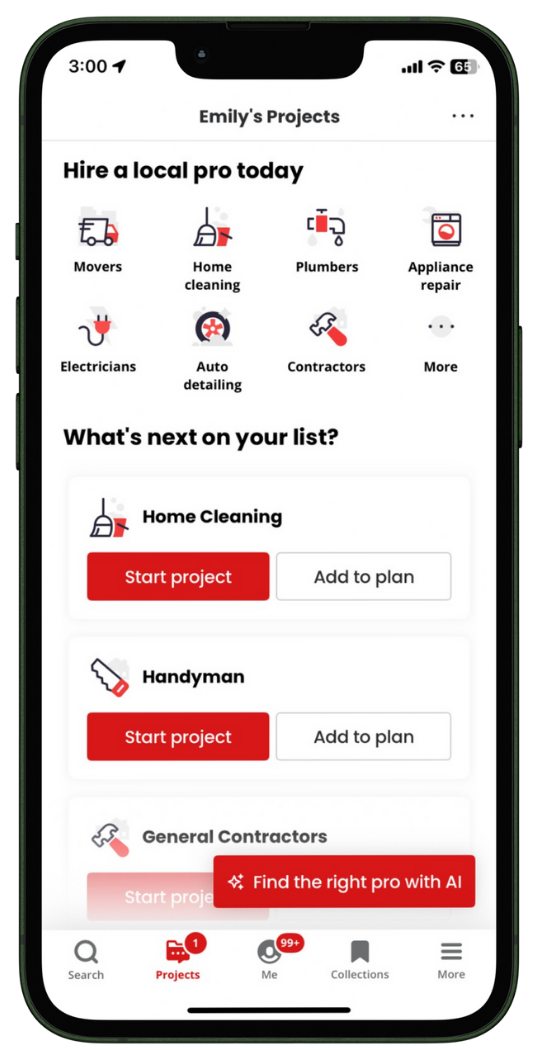 Some consumers come to Yelp to connect with a specific business, but most people just come with a need—92% of searches for home services on Yelp are for a product or service, not a specific business. Request a Quote can help you tap into that audience, too.
Some consumers come to Yelp to connect with a specific business, but most people just come with a need—92% of searches for home services on Yelp are for a product or service, not a specific business. Request a Quote can help you tap into that audience, too.
In addition to making requests on individual Yelp Pages, consumers also start projects, where their requests get sent to multiple businesses on Yelp that can meet their needs. If you want to maximize your leads from Request a Quote, consider pairing it with Yelp Ads for even better results. Not only does Request a Quote help convert the traffic you’re getting from your ad into leads, but it also helps you get matched to more leads when Yelp users want to hire but don’t have a specific business in mind yet.
When a potential customer sends you a direct request from your Yelp Page, they’re also given the option to send the same request to other related businesses, allowing them to compare responses and weigh their options. As a business owner, you can opt to receive some of these indirect requests too by signing up for Nearby Jobs.