The complete checklist for maintaining your Yelp Page
Keeping your Yelp Page accurate and up-to-date helps you attract more customers to grow your business.

When you want to boost awareness (and sales) for your business, a well-maintained, digital footprint is crucial. Today’s customers prefer to search for businesses online, and 96% of people on Yelp compare businesses before making a decision. Keeping your business page updated will not only capture their attention, but it’ll provide them all the information they need to choose you.
It starts with a strong foundation: If you haven’t already, claim your free Yelp Business Page Once you begin the set-up flow, strengthen your profile with accurate information, such as your website, hours, and categories; add photos with captions to display your best work; and turn on notifications to stay connected with potential customers.
Once you’ve laid down the groundwork, a great Yelp Page requires some maintenance. Whether you make updates to your page daily, monthly, or quarterly, figuring out the timing of crucial tasks—such as responding to reviews and adding holiday hours—can help you get the most out of Yelp. The exact timing and frequency will depend on your business and industry, but you can use this checklist as a guide to decide which tasks to tackle and when.
Bonus: After reading the tips, check out our downloadable checklist.
Daily
Respond to quote requests and other messages
- Read and respond to messages in your Yelp inbox quickly and often, giving you the best chance to secure the job or sale. If you’re a service business, respond to the customer’s request with pricing info, availability, and clear next steps. (“Can I come out tomorrow at 2 p.m.?” instead of “Call me to schedule.”) When responding, always remember to follow these four tips:
- Respond quickly and often
- Personalize each response by referencing lead info
- Respond with detailed price estimates
- Set clear next steps
- Customers are 2x more likely to respond when a pro replies within an hour and addresses project details and questions, instead of just suggesting a call or linking to another form.
- Make sure you have messaging and Request a Quote enabled, and turn on email or push notifications to be alerted as soon as you have a new message or request.
- Tip: If you prefer to manage leads in your existing customer relationship management system (CRM), consider the Yelp Leads API.
Bonus resources:
- 4 tips for turning job requests into sales
- How to get job requests from customers on Yelp
- How to change the emails and notifications you receive for your business
Read and respond to reviews
- The best way to manage reviews is through public responses, including responding to positive reviews with a thank you.
- If you want to also address something privately or in more detail, post a public response, and add that you’ll follow up directly, then send a direct message.
- In a survey conducted by Material, 86% of respondents say they’re more likely to look past a business’s critical reviews if they demonstrate their commitment to customer service by responding and adequately addressing the issue.
- Read critical reviews to identify places for improvement, and incorporate standout reviews in your marketing materials to win over new customers.
Bonus resources:
- Tips for responding to reviews on Yelp
- How to get Yelp reviews without asking
- How to win over new customers using reviews
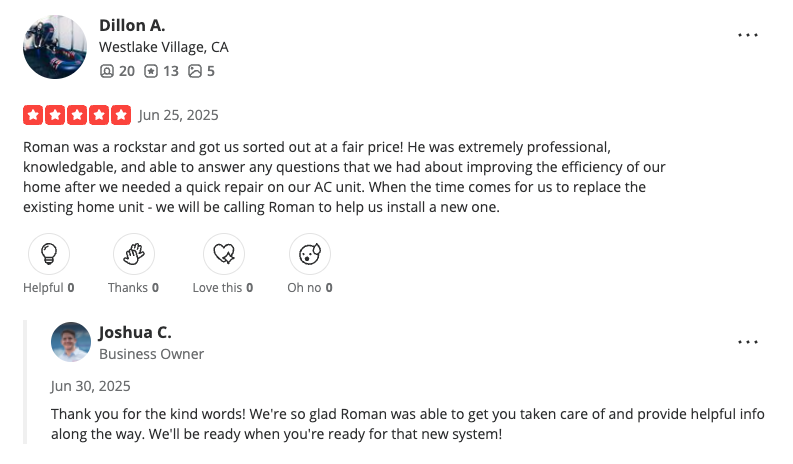
Weekly
Add recent photos with captions
- Customers want to see the latest and greatest from your business. Add photos to show off your newest renovation, product, or menu item.
- Always add captions so people know what they’re looking at; plus, captions help you appear in more relevant search results on Yelp.
- With the Upgrade Package, you can also choose the order of photos you want to feature on your page and in search results, or show off your latest projects with Portfolio.
Bonus resources:
- Choosing the right photos for your page
- Why it’s important to upload quality photos on Yelp
- Why all your business photos should have captions
Review your Yelp metrics
- It’s free to track the customer activity on your Yelp Page. Monitor page visits, details about your audience, and customer leads (directions and map views, mobile calls, clicks to your website, and more).
- You can also check your activity notifications and when they occurred by clicking the bell icon in the top right of your account on desktop (for example, “A Yelp user viewed the map for your business, 22 hours ago”).
Tip: If you aren’t seeing the results or reaching the customers you want, it may be worth considering Yelp Ads, which can help you get found by more customers.
Monthly
Keep existing information up to date
- Continue to make sure your basic business information is accurate and reflects your current operations.
- Adjust your upcoming holiday hours and special hours. Think ahead to the days and months ahead that you may operate differently, like over the winter holidays or in the summer for the Fourth of July.
Bonus resources:
- How to set holiday and special hours on Yelp
- 5 free things you didn’t know you could do on your Yelp Page
Add new information or offerings as your business evolves
- If you’re offering new things, update your categories, service offerings, and specialties section to make sure you’re appearing in the right customer searches.
- If you receive a number of messages with questions about the same topic, you may consider updating parts of your Yelp Page (such as the “From this business” or Services Offered section) to proactively answer these questions.
- Yelp releases new products and features to help you communicate the goods and services you provide. Check in periodically to see what new features may have been added since the last time you logged in.
Quarterly
Make seasonal updates
- Add season-specific images and descriptions if your goods or services change throughout the year.
- Review your “From this business” section to make sure your Specialities, History, and Meet the owner sections have the most timely and relevant information.
- You can make those updates as frequently as appropriate for your business type (and if you’re using Yelp Ads, you can adjust your ad image and text based on the season too). For example, if you run a company that does snow removal half of the year and warm-weather landscaping half of the year, your page should reflect that.
Tip: Add content to your page, but only remove content if it’s something you no longer offer.
Consider the Upgrade Package
- Paying to enhance and elevate your digital presence can help you make a great impression on potential customers. The Upgrade Package improves the look of your page and how your business appears in places like Yelp search results.
- With the Upgrade Package, you can highlight your unique offerings with Business Highlights, look more professional by adding your business logo, convert more potential customers with a Call to Action, and more.
- When shown two businesses side-by-side in search, 94% of Yelp users said they’d choose the business with Upgrade Package features over the one without.
Consider Yelp Ads
- Yelp Ads are prime ad spots that help you advertise your business information, service offerings.
- Reach more customers with prime ad placement, flexible budgets, and real-time performance tracking: Businesses get 4x more leads with Yelp Ads.
- Your ad will be displayed in search results and on competitors’ pages, and even reaches Yelp users when they’re searching off Yelp.
- If you’re already running Yelp Ads, monitor and measure how it’s going and adjust accordingly to make sure you’re maximizing your paid presence throughout the year
- Both Yelp Ads and Page Upgrades are simple and easy to set up, and you can even walk through the process yourself via your Yelp for Business account. Start, pause, and cancel anytime.
Bonus resources:
- Getting started with Yelp Ads
- A guide to Yelp Page Upgrades
- 5 things to know about advertising on Yelp
- Getting the most out of your Yelp Ads program
Looking for more business resources? Visit Yelp’s Local Business Resource Center to get the latest Yelp tips, entrepreneurial advice, and success stories. Check out the Yelp Support Center for more how-to info or call 877-767-9357 for live assistance.
Start growing your business with Yelp
Watch this webinar to learn how to optimize your Yelp Page, attract more customers, and master Yelp reviews.
