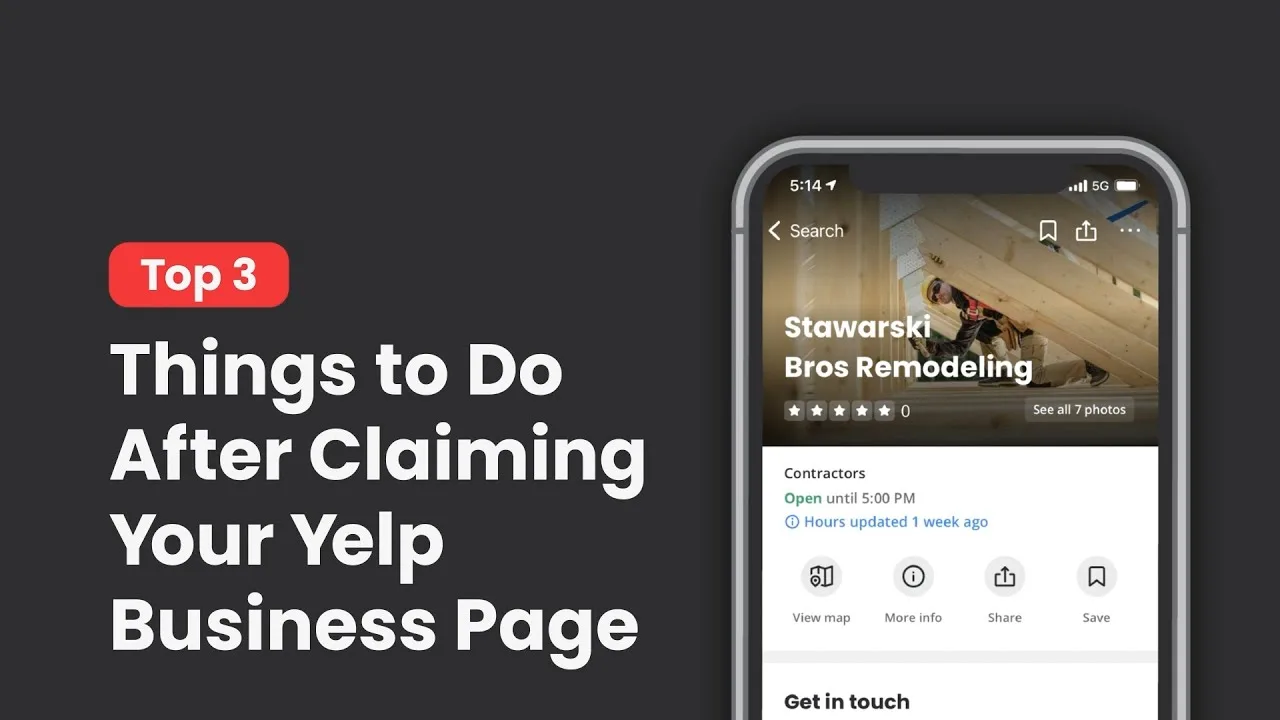Congratulations on claiming your Yelp Business Page! Now that you've set up your listing, here are three free things you can do right now to make your page stand out.
Number one: Photos. Photos are one of the most important parts of your Yelp Page. They’re your digital window display. They help your potential customers visualize what you do—and more importantly, what you could do for them. Add photos that feature your products, services, staff, and any certifications you may have. If you have a brick-and-mortar location, show what your physical space looks like, both inside and out. For service businesses, before-and-after photos are really important. For restaurants, show off those beautiful food and drink photos, and definitely add pictures of your menu. When choosing pictures, remember to select high quality photos with good lighting, and don’t forget the captions. Even if what your writing seems obvious, use descriptive words and phrases. For example, rather than a caption that says “vanilla ice cream,” try something like: “Refreshing, soft serve vanilla ice cream in a waffle cone. We serve seasonal flavors with all your favorite fruit and candy toppings.” Your photos show future customers what you have to offer. Next up, it’s time to tell them what you have to offer.
Number two: From the Business. The From the Business section is designed to help you make a great first impression with someone who just discovered your business. This section of your page has three parts, specialties, history, and meet the owner or manager. Specialties is where you list your unique services. For example, let’s say you’re a hair salon who does only blowouts rather than a traditional stylist who may also cut and color. This is the place to make that distinction. History is where you share the background and story behind your business. Meet the owner or manager is all about you. Write about your personal backstory and why you’re passionate about your business. As you’re adding business details, remember, this is your chance to wow prospective customers. When people are searching on Yelp, they’re usually looking for a specific product, service, or experience, but they don’t know which business to pick. They found your page because you offer what they’re looking for and now’s your chance to inspire them to choose you. Now to our final tip.
Number three: Download the Yelp for Business app. It’s available for both iPhone and Android. This is separate from the Yelp consumer app. It’s just for people who own or help run a business. The Yelp for Business app is the easiest and fastest way to manage and update your page. You can use it to see how your page is performing. There are insights on how many times your page was viewed and beyond. You also have access to our support team. You can respond to reviews on the app, which is important for managing customer relationships. It shows that you really appreciate feedback and take it seriously. The app is also great for responding to messages or requests from prospective customers. A quick response time makes for good customer experience. Plus your average response time is displayed on your page, so if you’re quick and responsive other consumers will see that. Are you ready to get started? Log in to your business account and take a few minutes to show off all the best things about you and your business.
If you’re hungry for more tips and tricks, head over to our business blog or register for an upcoming webinar. See you next time.