
What customers are doing on Yelp besides leaving reviews
Discover tools and features that help businesses grow, manage customer interactions, and enhance their online presence.
Learn from the experts about how you can most effectively use Yelp’s tools and products to manage your business’s online reputation, boost your brand identity, and enhance your connection with customers. Take a deep dive into our bag of tips and tricks for using Yelp products so you can maximize their impact.
99 posts in Using Yelp products

Discover tools and features that help businesses grow, manage customer interactions, and enhance their online presence.

Nature’s Friends Landscaping owner Cliff Bressler uses his Yelp Business Page to help filter leads before they land in his inbox.
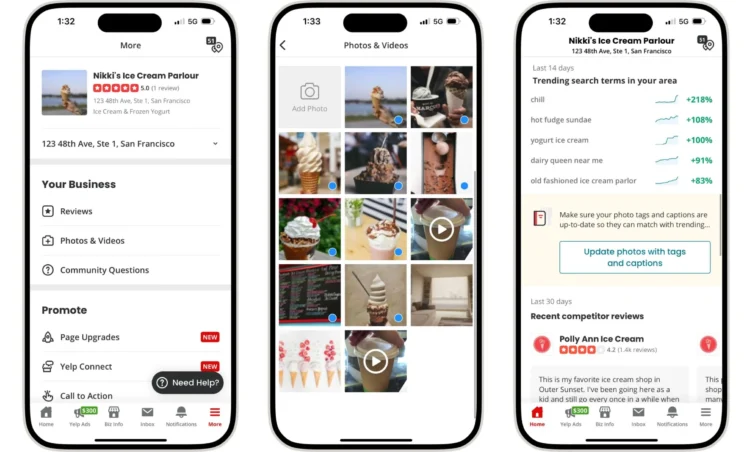
Whether you’re fielding an incoming message or tracking customer actions on your page, the Yelp for Business mobile app gives you access to your account on the go.

The first step in marketing your business on Yelp is adding or claiming your free Yelp Business Page. This video will walk you through the easy process.

Learn how to reach more customers and generate more leads with Yelp Ads.
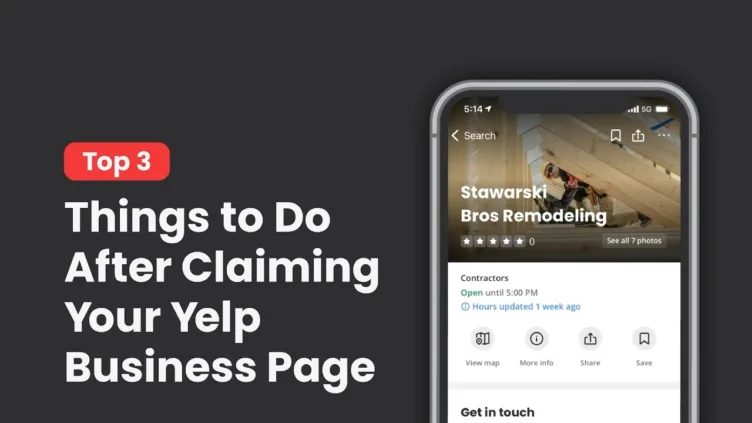
Learn what to prioritize after claiming your free page to ensure discovery by consumers on Yelp.

Updating your information on Yelp is simple and it starts with claiming your business page.

Learn how Call to Action can be used to update your customers on current offers and services, motivating them to contact you.

Yelp's automated software evaluates reviews to provide the most helpful recommendations to our users. Watch this video to learn more.

Learn how to update your Yelp Page to tell your potential customers that your business is going to be operating outside of your regular hours.

Setting your service area shows Yelp users how far you’re willing to travel for a job—connecting you with the right customers.

With Business Highlights, you can choose from over 30 badges to showcase what makes your business unique.
